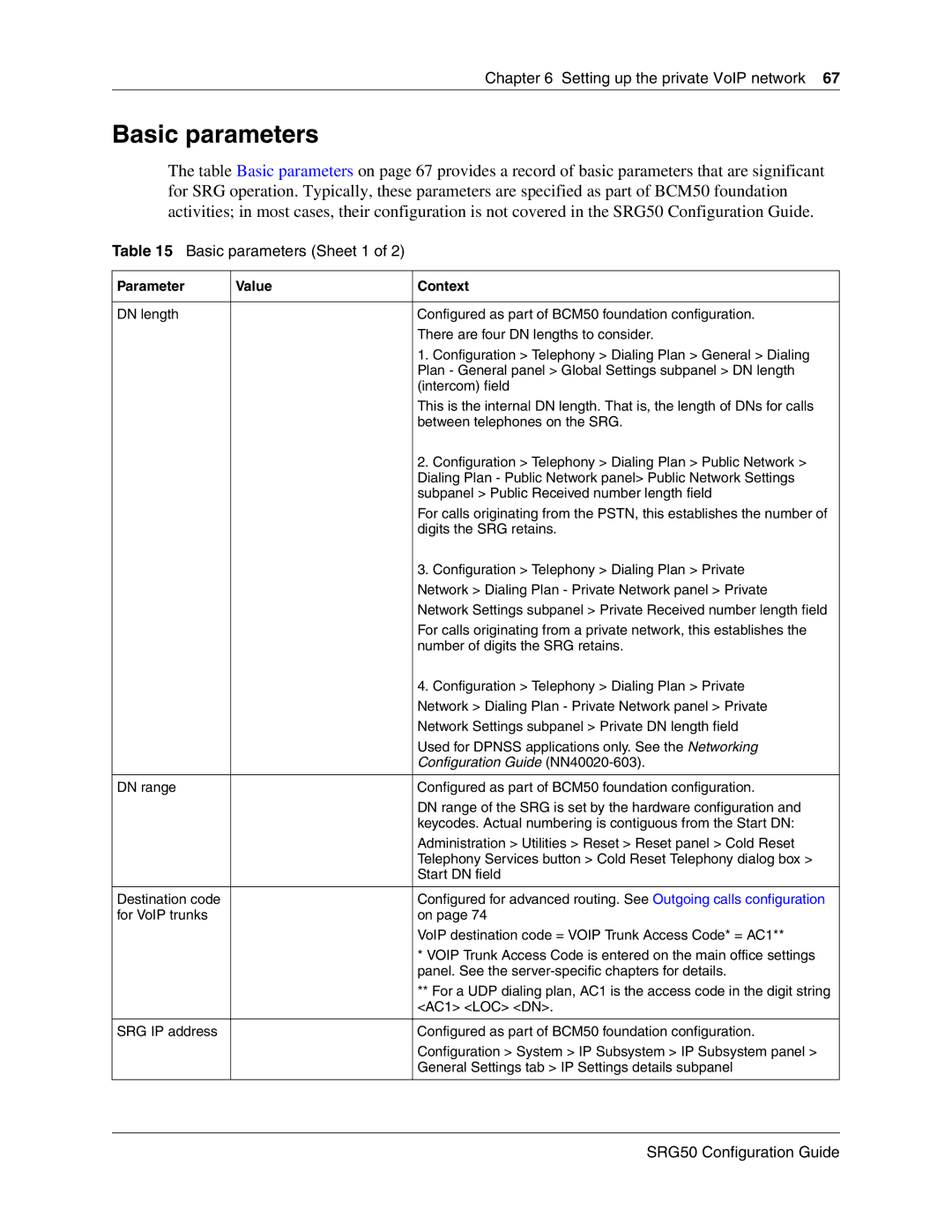Chapter 6 Setting up the private VoIP network 67
Basic parameters
The table Basic parameters on page 67 provides a record of basic parameters that are significant for SRG operation. Typically, these parameters are specified as part of BCM50 foundation activities; in most cases, their configuration is not covered in the SRG50 Configuration Guide.
Table 15 Basic parameters (Sheet 1 of 2)
Parameter | Value | Context |
|
|
|
DN length |
| Configured as part of BCM50 foundation configuration. |
|
| There are four DN lengths to consider. |
|
| 1. Configuration > Telephony > Dialing Plan > General > Dialing |
|
| Plan - General panel > Global Settings subpanel > DN length |
|
| (intercom) field |
|
| This is the internal DN length. That is, the length of DNs for calls |
|
| between telephones on the SRG. |
|
| 2. Configuration > Telephony > Dialing Plan > Public Network > |
|
| Dialing Plan - Public Network panel> Public Network Settings |
|
| subpanel > Public Received number length field |
|
| For calls originating from the PSTN, this establishes the number of |
|
| digits the SRG retains. |
|
| 3. Configuration > Telephony > Dialing Plan > Private |
|
| Network > Dialing Plan - Private Network panel > Private |
|
| Network Settings subpanel > Private Received number length field |
|
| For calls originating from a private network, this establishes the |
|
| number of digits the SRG retains. |
|
| 4. Configuration > Telephony > Dialing Plan > Private |
|
| Network > Dialing Plan - Private Network panel > Private |
|
| Network Settings subpanel > Private DN length field |
|
| Used for DPNSS applications only. See the Networking |
|
| Configuration Guide |
|
|
|
DN range |
| Configured as part of BCM50 foundation configuration. |
|
| DN range of the SRG is set by the hardware configuration and |
|
| keycodes. Actual numbering is contiguous from the Start DN: |
|
| Administration > Utilities > Reset > Reset panel > Cold Reset |
|
| Telephony Services button > Cold Reset Telephony dialog box > |
|
| Start DN field |
|
|
|
Destination code |
| Configured for advanced routing. See Outgoing calls configuration |
for VoIP trunks |
| on page 74 |
|
| VoIP destination code = VOIP Trunk Access Code* = AC1** |
|
| * VOIP Trunk Access Code is entered on the main office settings |
|
| panel. See the |
|
| ** For a UDP dialing plan, AC1 is the access code in the digit string |
|
| <AC1> <LOC> <DN>. |
|
|
|
SRG IP address |
| Configured as part of BCM50 foundation configuration. |
|
| Configuration > System > IP Subsystem > IP Subsystem panel > |
|
| General Settings tab > IP Settings details subpanel |
|
|
|