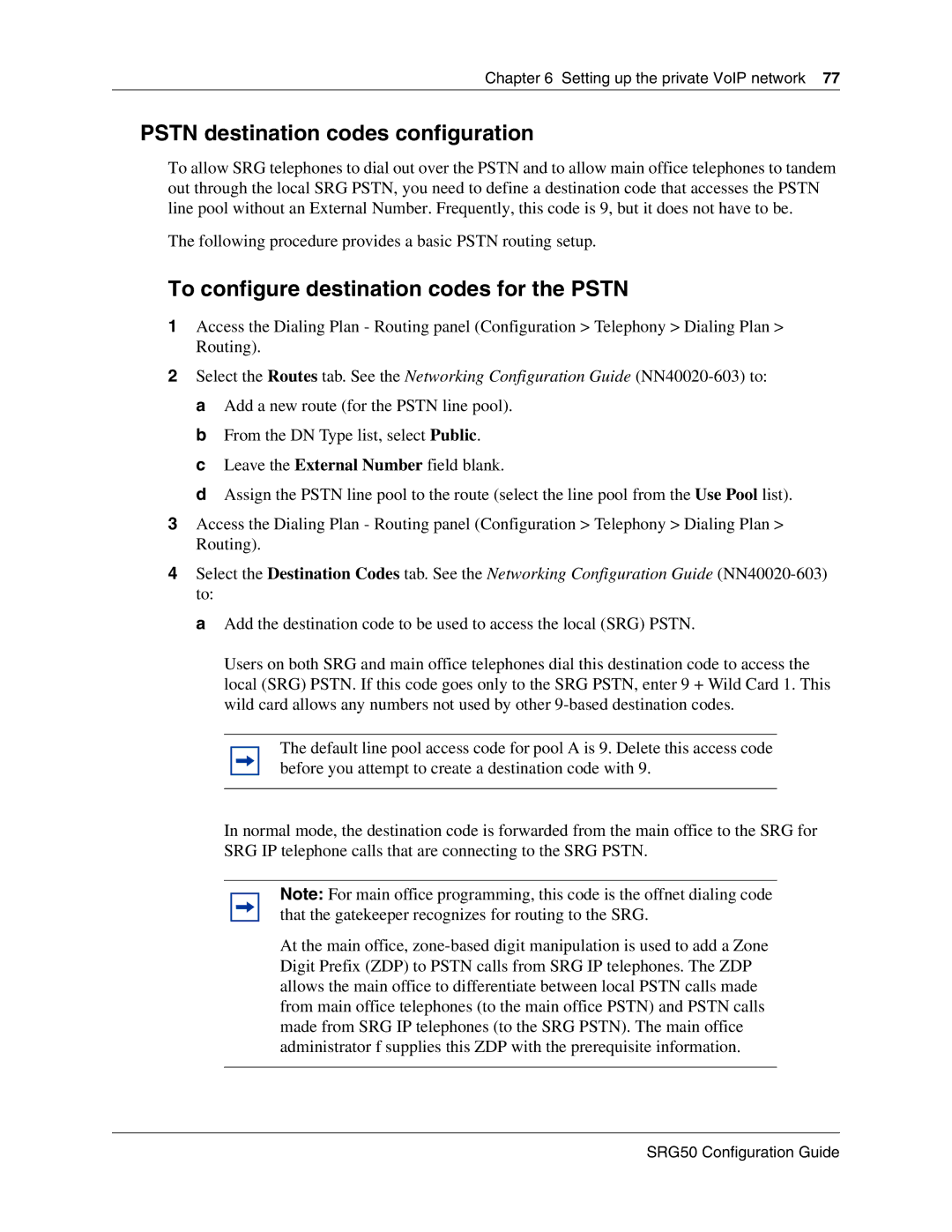Chapter 6 Setting up the private VoIP network 77
PSTN destination codes configuration
To allow SRG telephones to dial out over the PSTN and to allow main office telephones to tandem out through the local SRG PSTN, you need to define a destination code that accesses the PSTN line pool without an External Number. Frequently, this code is 9, but it does not have to be.
The following procedure provides a basic PSTN routing setup.
To configure destination codes for the PSTN
1Access the Dialing Plan - Routing panel (Configuration > Telephony > Dialing Plan > Routing).
2Select the Routes tab. See the Networking Configuration Guide
b From the DN Type list, select Public.
c Leave the External Number field blank.
d Assign the PSTN line pool to the route (select the line pool from the Use Pool list).
3Access the Dialing Plan - Routing panel (Configuration > Telephony > Dialing Plan > Routing).
4Select the Destination Codes tab. See the Networking Configuration Guide
a Add the destination code to be used to access the local (SRG) PSTN.
Users on both SRG and main office telephones dial this destination code to access the local (SRG) PSTN. If this code goes only to the SRG PSTN, enter 9 + Wild Card 1. This wild card allows any numbers not used by other
The default line pool access code for pool A is 9. Delete this access code before you attempt to create a destination code with 9.
In normal mode, the destination code is forwarded from the main office to the SRG for SRG IP telephone calls that are connecting to the SRG PSTN.
Note: For main office programming, this code is the offnet dialing code that the gatekeeper recognizes for routing to the SRG.
At the main office,