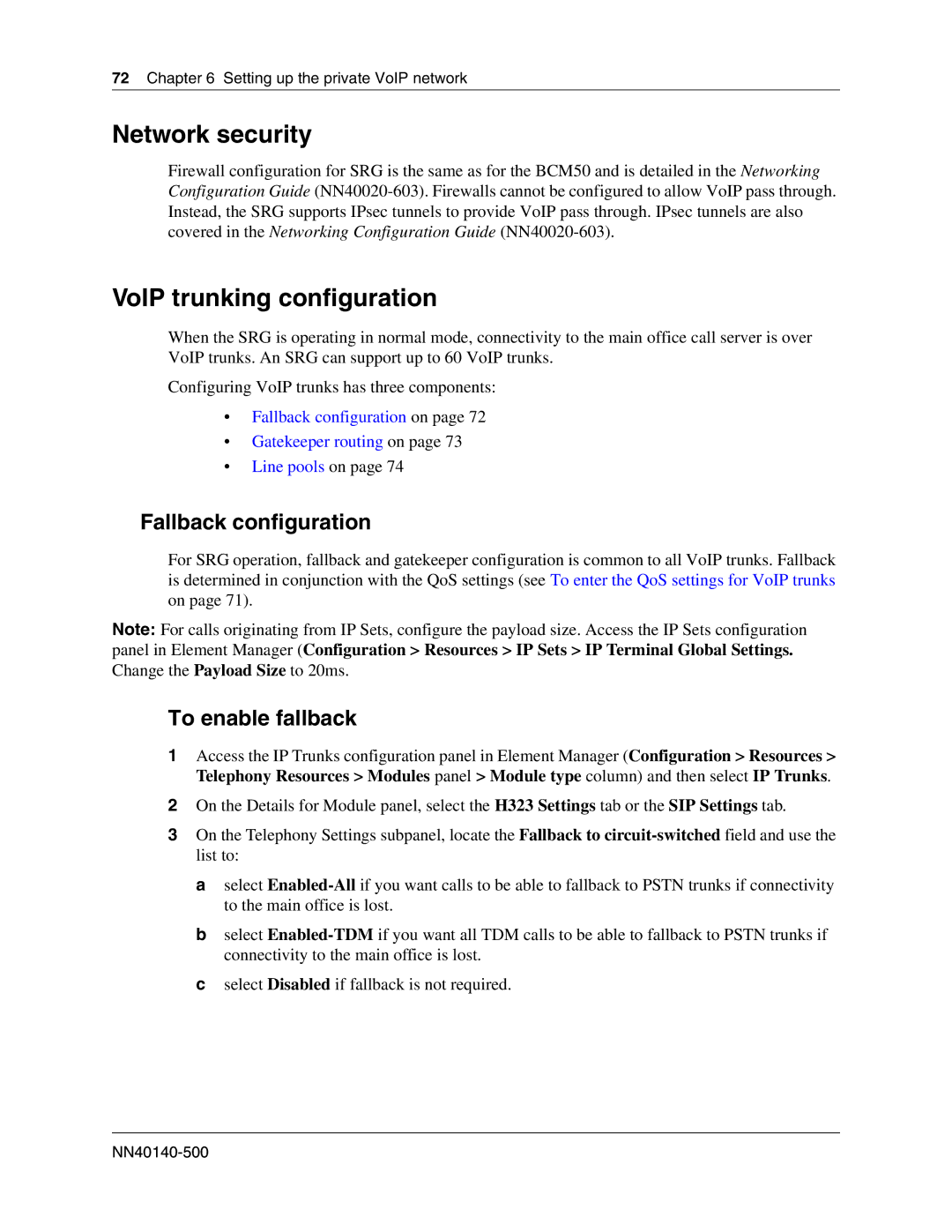72Chapter 6 Setting up the private VoIP network
Network security
Firewall configuration for SRG is the same as for the BCM50 and is detailed in the Networking Configuration Guide
VoIP trunking configuration
When the SRG is operating in normal mode, connectivity to the main office call server is over VoIP trunks. An SRG can support up to 60 VoIP trunks.
Configuring VoIP trunks has three components:
•Fallback configuration on page 72
•Gatekeeper routing on page 73
•Line pools on page 74
Fallback configuration
For SRG operation, fallback and gatekeeper configuration is common to all VoIP trunks. Fallback is determined in conjunction with the QoS settings (see To enter the QoS settings for VoIP trunks on page 71).
Note: For calls originating from IP Sets, configure the payload size. Access the IP Sets configuration panel in Element Manager (Configuration > Resources > IP Sets > IP Terminal Global Settings. Change the Payload Size to 20ms.
To enable fallback
1Access the IP Trunks configuration panel in Element Manager (Configuration > Resources > Telephony Resources > Modules panel > Module type column) and then select IP Trunks.
2On the Details for Module panel, select the H323 Settings tab or the SIP Settings tab.
3On the Telephony Settings subpanel, locate the Fallback to
a select
b select
c select Disabled if fallback is not required.