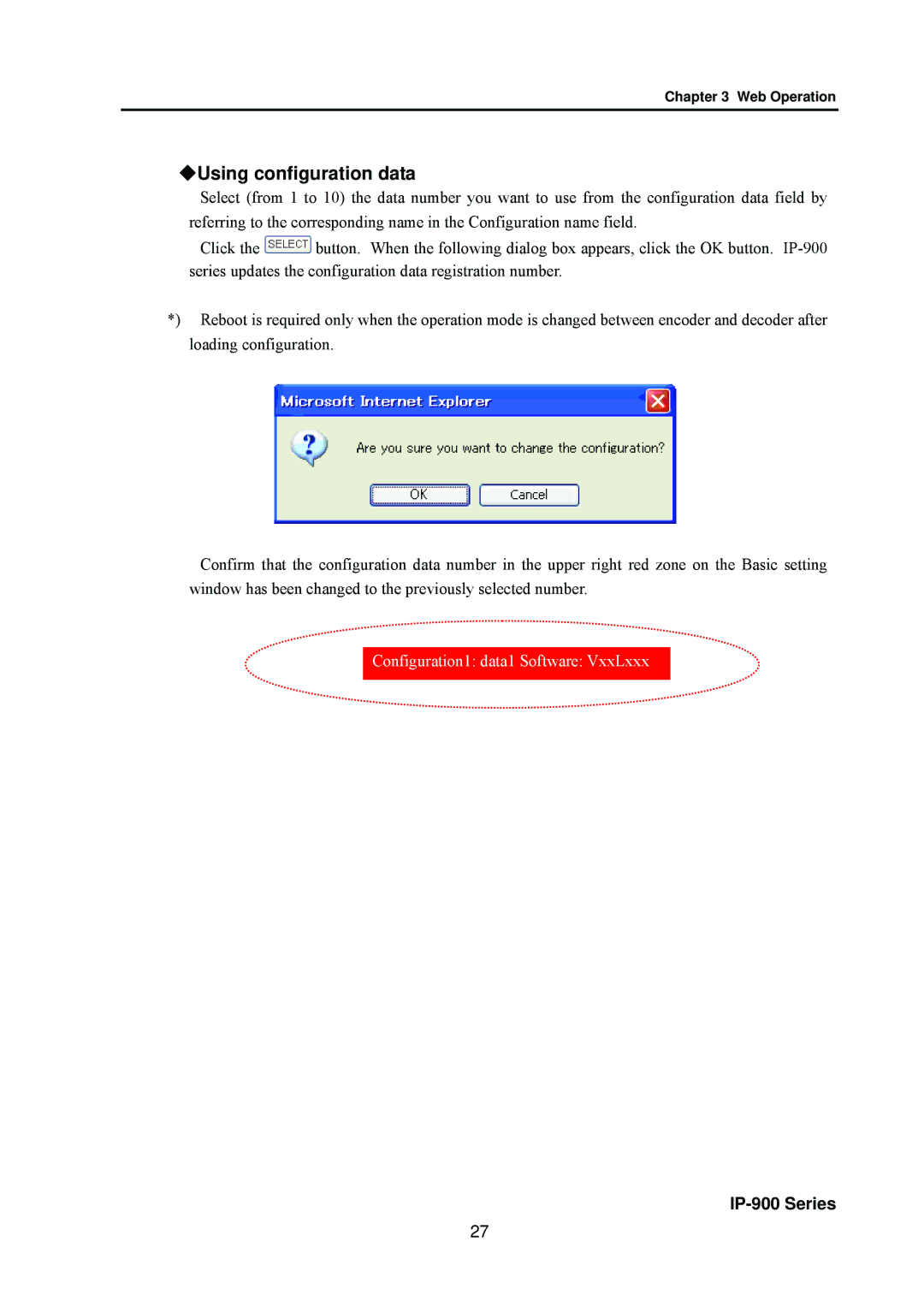Chapter 3 Web Operation
◆Using configuration data
Select (from 1 to 10) the data number you want to use from the configuration data field by referring to the corresponding name in the Configuration name field.
Click the ![]() button. When the following dialog box appears, click the OK button.
button. When the following dialog box appears, click the OK button.
*) Reboot is required only when the operation mode is changed between encoder and decoder after loading configuration.
Confirm that the configuration data number in the upper right red zone on the Basic setting window has been changed to the previously selected number.
Configuration1: data1 Software: VxxLxxx
IP-900 Series
27