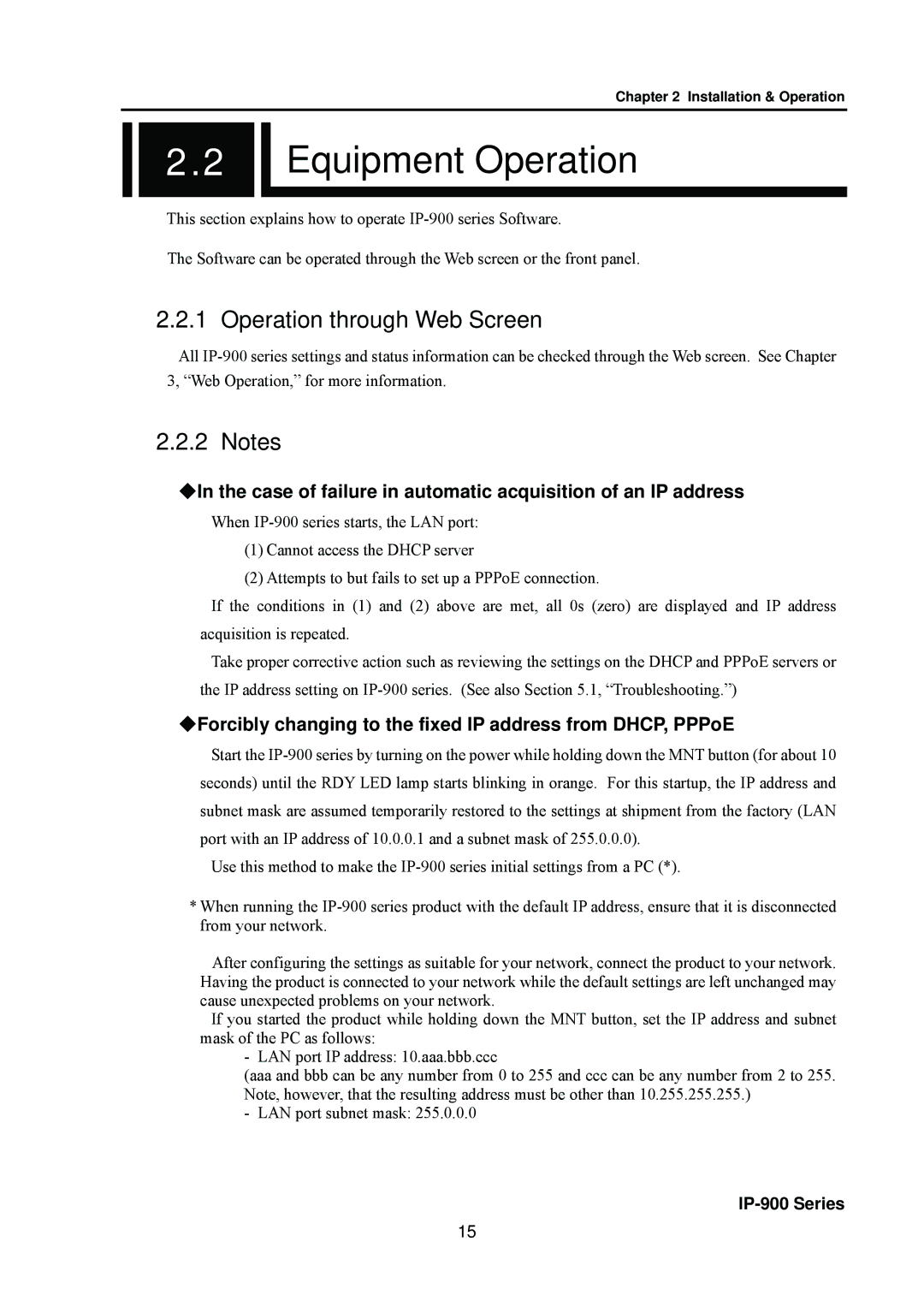Chapter 2 Installation & Operation
2.2.2 

 Equipment Operation
Equipment Operation
This section explains how to operate
The Software can be operated through the Web screen or the front panel.
2.2.1 Operation through Web Screen
All
2.2.2 Notes
◆In the case of failure in automatic acquisition of an IP address
When
(1)Cannot access the DHCP server
(2)Attempts to but fails to set up a PPPoE connection.
If the conditions in (1) and (2) above are met, all 0s (zero) are displayed and IP address acquisition is repeated.
Take proper corrective action such as reviewing the settings on the DHCP and PPPoE servers or the IP address setting on
◆Forcibly changing to the fixed IP address from DHCP, PPPoE
Start the
Use this method to make the
*When running the
After configuring the settings as suitable for your network, connect the product to your network. Having the product is connected to your network while the default settings are left unchanged may cause unexpected problems on your network.
If you started the product while holding down the MNT button, set the IP address and subnet mask of the PC as follows:
- LAN port IP address: 10.aaa.bbb.ccc
(aaa and bbb can be any number from 0 to 255 and ccc can be any number from 2 to 255. Note, however, that the resulting address must be other than 10.255.255.255.)
- LAN port subnet mask: 255.0.0.0
IP-900 Series
15