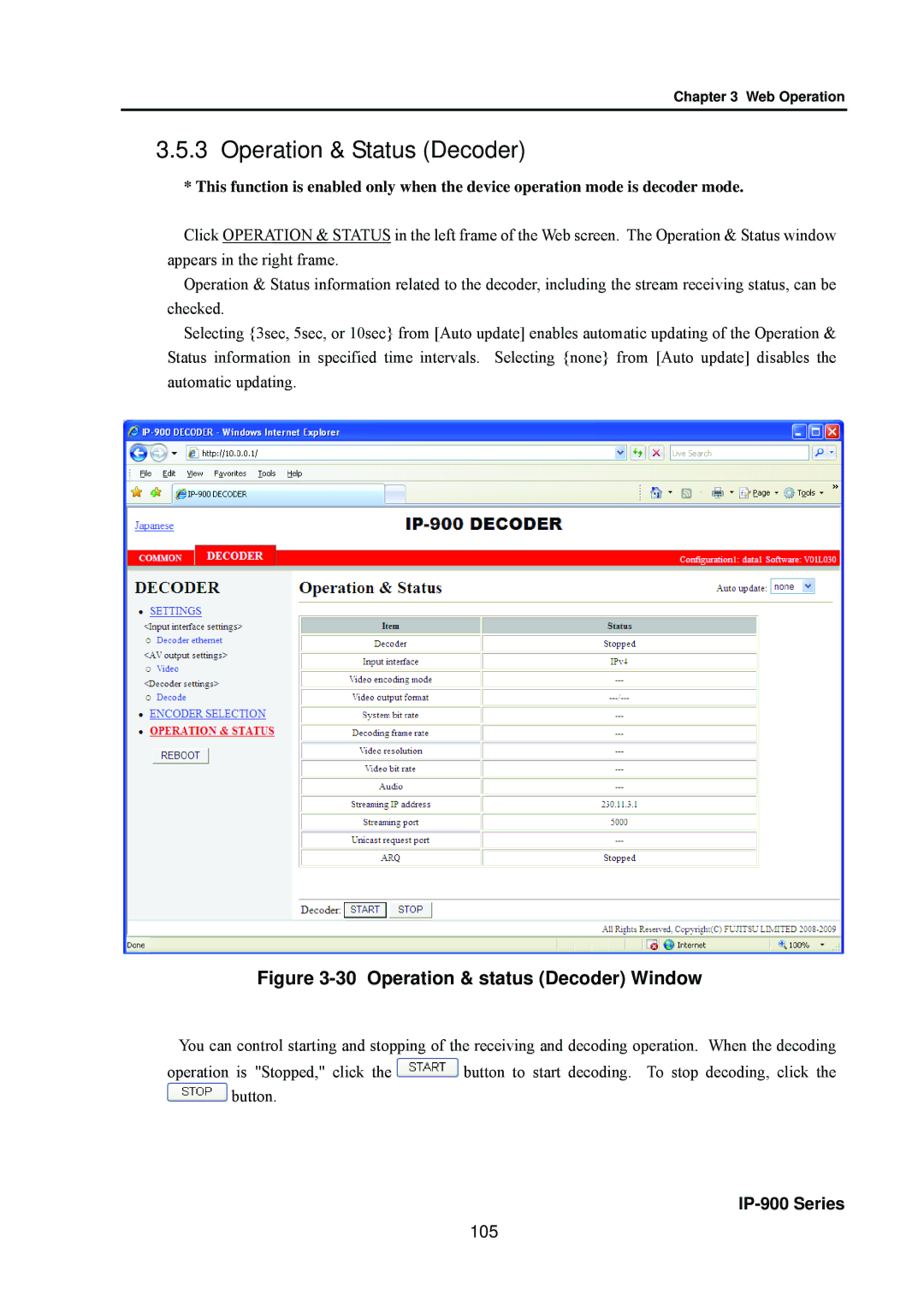Chapter 3 Web Operation
3.5.3 Operation & Status (Decoder)
* This function is enabled only when the device operation mode is decoder mode.
Click OPERATION & STATUS in the left frame of the Web screen. The Operation & Status window appears in the right frame.
Operation & Status information related to the decoder, including the stream receiving status, can be checked.
Selecting {3sec, 5sec, or 10sec} from [Auto update] enables automatic updating of the Operation & Status information in specified time intervals. Selecting {none} from [Auto update] disables the automatic updating.
Figure 3-30 Operation & status (Decoder) Window
You can control starting and stopping of the receiving and decoding operation. When the decoding
operation is "Stopped," click the ![]() button to start decoding. To stop decoding, click the
button to start decoding. To stop decoding, click the ![]() button.
button.