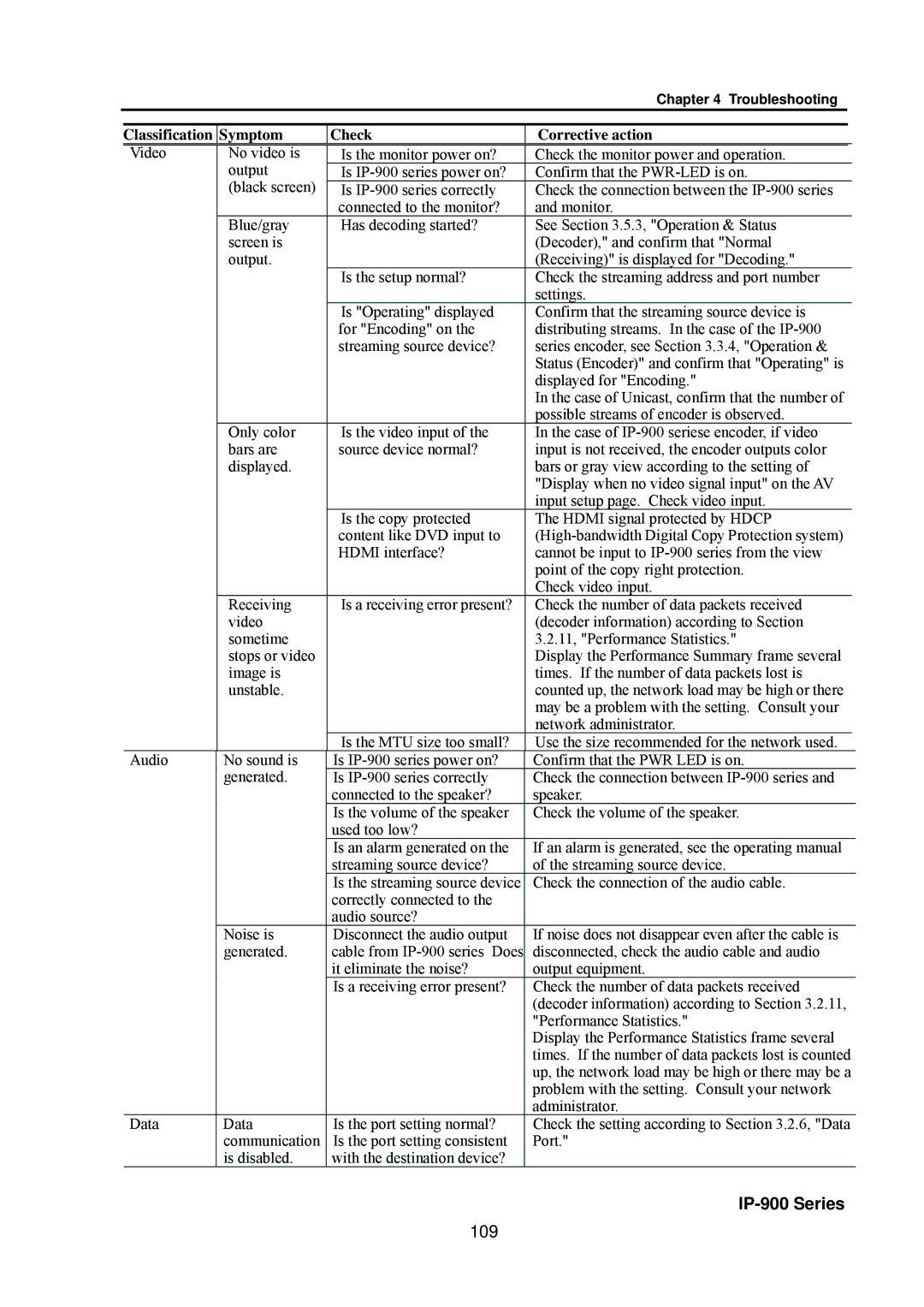|
|
|
|
| Chapter 4 Troubleshooting |
|
|
|
|
|
|
|
| ||
| Classification | Symptom | Check | Corrective action |
|
| |
|
| Video | No video is | Is the monitor power on? | Check the monitor power and operation. |
|
|
|
|
| output | Is | Confirm that the |
| |
|
|
| (black screen) | Is | Check the connection between the |
| |
|
|
|
| connected to the monitor? | and monitor. |
| |
|
|
| Blue/gray | Has decoding started? | See Section 3.5.3, "Operation & Status |
| |
|
|
| screen is |
| (Decoder)," and confirm that "Normal |
| |
|
|
| output. |
| (Receiving)" is displayed for "Decoding." |
| |
|
|
|
| Is the setup normal? | Check the streaming address and port number |
| |
|
|
|
|
| settings. |
| |
|
|
|
| Is "Operating" displayed | Confirm that the streaming source device is |
| |
|
|
|
| for "Encoding" on the | distributing streams. In the case of the |
| |
|
|
|
| streaming source device? | series encoder, see Section 3.3.4, "Operation & |
| |
|
|
|
|
| Status (Encoder)" and confirm that "Operating" is |
| |
|
|
|
|
| displayed for "Encoding." |
| |
|
|
|
|
| In the case of Unicast, confirm that the number of |
| |
|
|
|
|
| possible streams of encoder is observed. |
| |
|
|
| Only color | Is the video input of the | In the case of |
| |
|
|
| bars are | source device normal? | input is not received, the encoder outputs color |
| |
|
|
| displayed. |
| bars or gray view according to the setting of |
| |
|
|
|
|
| "Display when no video signal input" on the AV |
| |
|
|
|
|
| input setup page. Check video input. |
| |
|
|
|
| Is the copy protected | The HDMI signal protected by HDCP |
| |
|
|
|
| content like DVD input to |
| ||
|
|
|
| HDMI interface? | cannot be input to |
| |
|
|
|
|
| point of the copy right protection. |
| |
|
|
|
|
| Check video input. |
| |
|
|
| Receiving | Is a receiving error present? | Check the number of data packets received |
| |
|
|
| video |
| (decoder information) according to Section |
| |
|
|
| sometime |
| 3.2.11, "Performance Statistics." |
| |
|
|
| stops or video |
| Display the Performance Summary frame several |
| |
|
|
| image is |
| times. If the number of data packets lost is |
| |
|
|
| unstable. |
| counted up, the network load may be high or there |
| |
|
|
|
|
| may be a problem with the setting. Consult your |
| |
|
|
|
|
| network administrator. |
| |
|
|
|
| Is the MTU size too small? | Use the size recommended for the network used. |
| |
|
| Audio | No sound is | Is | Confirm that the PWR LED is on. |
| |
|
|
| generated. | Is | Check the connection between |
| |
|
|
|
| connected to the speaker? | speaker. |
| |
|
|
|
| Is the volume of the speaker | Check the volume of the speaker. |
| |
|
|
|
| used too low? |
|
|
|
|
|
|
| Is an alarm generated on the | If an alarm is generated, see the operating manual |
| |
|
|
|
| streaming source device? | of the streaming source device. |
| |
|
|
|
| Is the streaming source device | Check the connection of the audio cable. |
| |
|
|
|
| correctly connected to the |
|
|
|
|
|
|
| audio source? |
|
|
|
|
|
| Noise is | Disconnect the audio output | If noise does not disappear even after the cable is |
| |
|
|
| generated. | cable from | disconnected, check the audio cable and audio |
| |
|
|
|
| it eliminate the noise? | output equipment. |
| |
|
|
|
| Is a receiving error present? | Check the number of data packets received |
| |
|
|
|
|
| (decoder information) according to Section 3.2.11, |
| |
|
|
|
|
| "Performance Statistics." |
| |
|
|
|
|
| Display the Performance Statistics frame several |
| |
|
|
|
|
| times. If the number of data packets lost is counted |
| |
|
|
|
|
| up, the network load may be high or there may be a |
| |
|
|
|
|
| problem with the setting. Consult your network |
| |
|
|
|
|
| administrator. |
| |
|
| Data | Data | Is the port setting normal? | Check the setting according to Section 3.2.6, "Data |
| |
|
|
| communication | Is the port setting consistent | Port." |
| |
|
|
| is disabled. | with the destination device? |
|
|
|