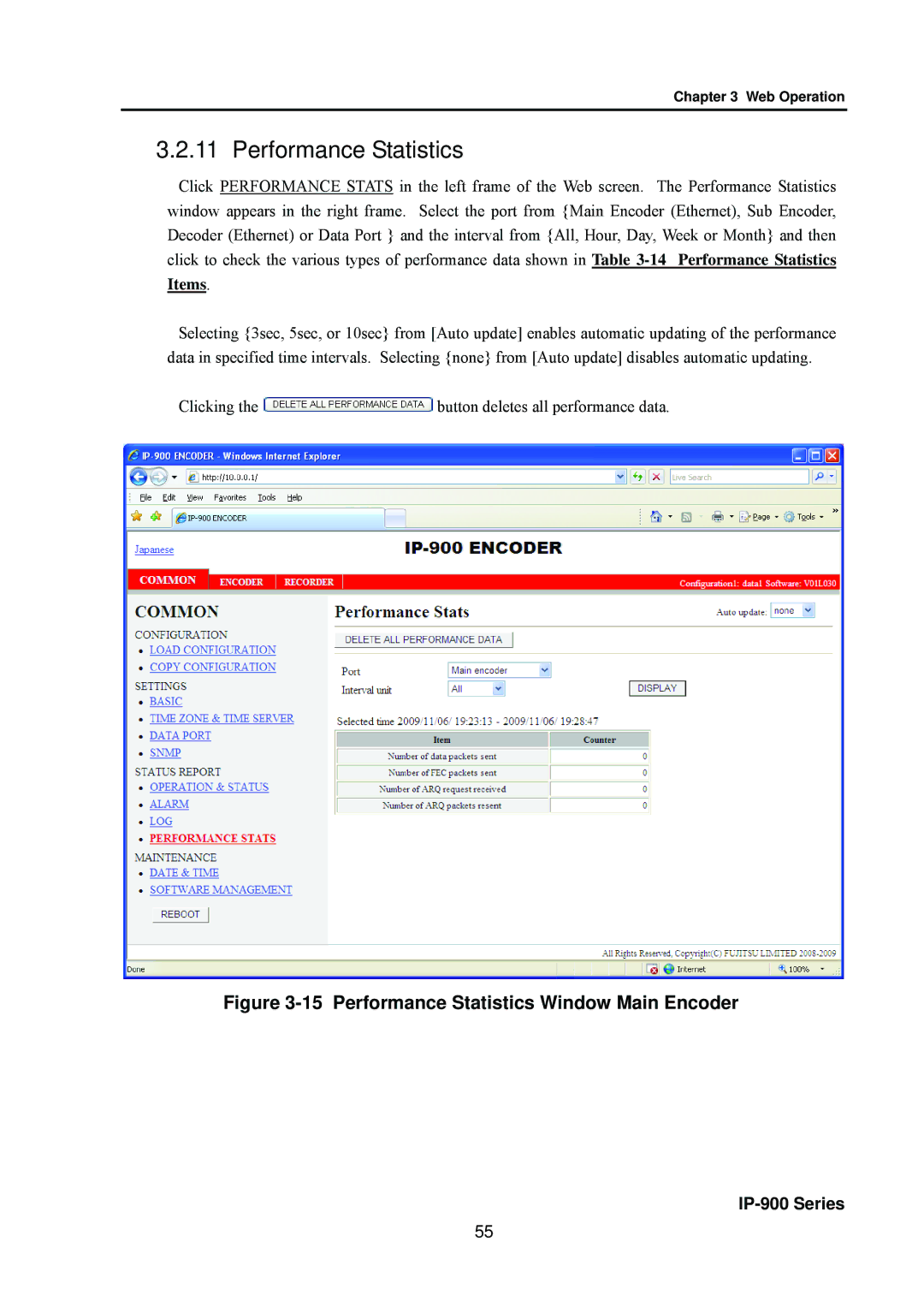Chapter 3 Web Operation
3.2.11 Performance Statistics
Click PERFORMANCE STATS in the left frame of the Web screen. The Performance Statistics window appears in the right frame. Select the port from {Main Encoder (Ethernet), Sub Encoder, Decoder (Ethernet) or Data Port } and the interval from {All, Hour, Day, Week or Month} and then click to check the various types of performance data shown in Table
Selecting {3sec, 5sec, or 10sec} from [Auto update] enables automatic updating of the performance data in specified time intervals. Selecting {none} from [Auto update] disables automatic updating.
Clicking the ![]() button deletes all performance data.
button deletes all performance data.
Figure 3-15 Performance Statistics Window Main Encoder
IP-900 Series
55