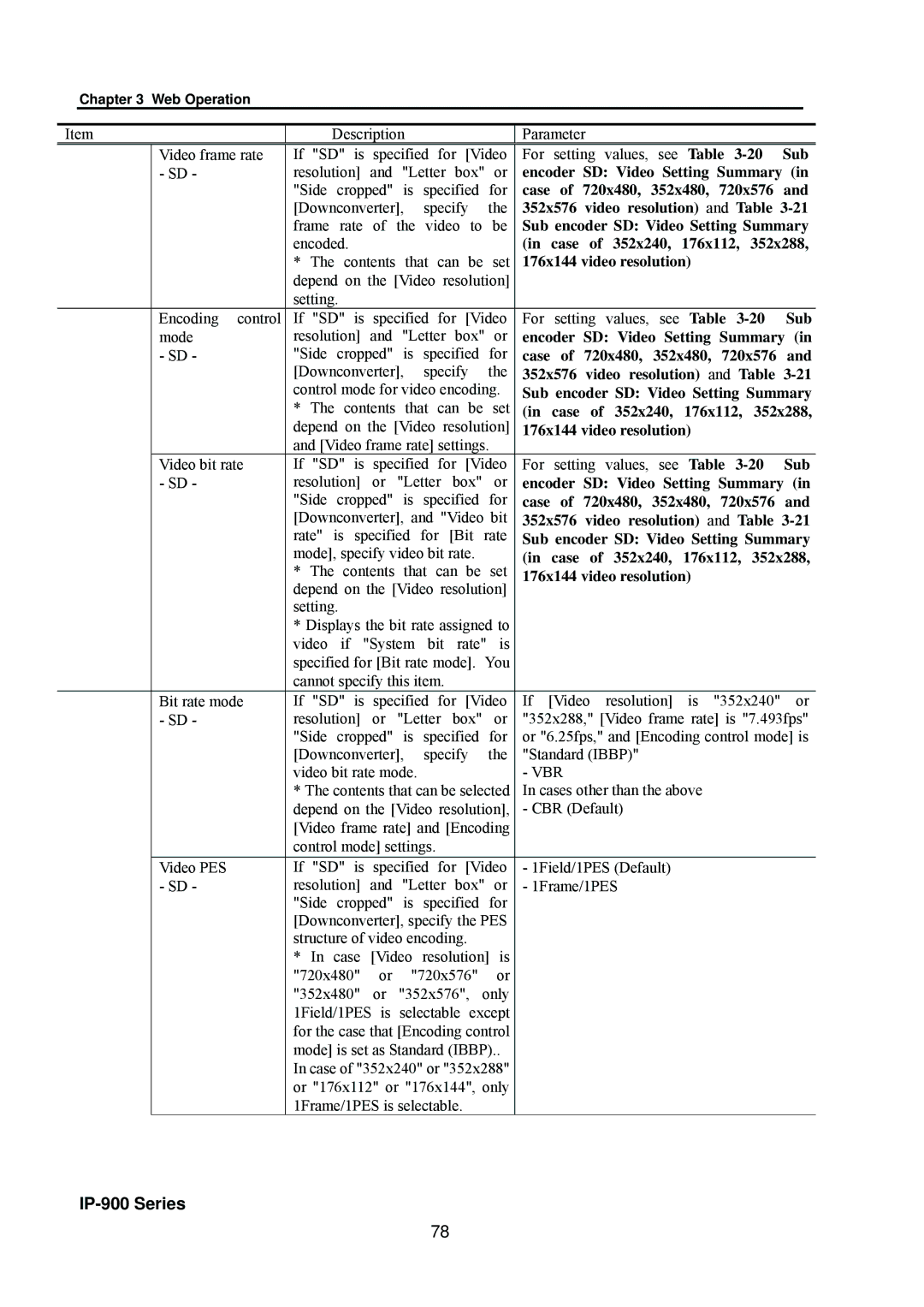Chapter 3 Web Operation
Item | Description |
|
| Parameter |
| |||
| Video frame rate | If "SD" is specified for [Video | For setting values, see Table | Sub | ||||
| - SD - | resolution] and "Letter box" or | encoder SD: Video Setting Summary (in | |||||
|
| "Side cropped" is specified for | case of 720x480, 352x480, 720x576 and | |||||
|
| [Downconverter], | specify | the | 352x576 video resolution) and Table | |||
|
| frame rate of the video to be | Sub encoder SD: Video Setting Summary | |||||
|
| encoded. |
|
|
|
| (in case of 352x240, 176x112, 352x288, | |
|
| * The contents that can be set | 176x144 video resolution) |
| ||||
|
| depend on the [Video resolution] |
|
| ||||
|
| setting. |
|
|
|
|
|
|
| Encoding control | If "SD" is specified for [Video | For setting values, see Table | Sub | ||||
| mode | resolution] and "Letter box" or | encoder SD: Video Setting Summary (in | |||||
| - SD - | "Side cropped" is specified for | case of 720x480, 352x480, 720x576 and | |||||
|
| [Downconverter], | specify | the | 352x576 video resolution) and Table | |||
|
| control mode for video encoding. | Sub encoder SD: Video Setting Summary | |||||
|
| * The contents that can be set | (in case of 352x240, 176x112, 352x288, | |||||
|
| depend on the [Video resolution] | 176x144 video resolution) |
| ||||
|
| and [Video frame rate] settings. |
|
| ||||
| Video bit rate | If "SD" is specified for [Video | For setting values, see Table | Sub | ||||
| - SD - | resolution] or "Letter box" or | encoder SD: Video Setting Summary (in | |||||
|
| "Side cropped" is specified for | case of 720x480, 352x480, 720x576 and | |||||
|
| [Downconverter], and "Video bit | 352x576 video resolution) and Table | |||||
|
| rate" is specified for [Bit rate | Sub encoder SD: Video Setting Summary | |||||
|
| mode], specify video bit rate. |
| (in case of 352x240, 176x112, 352x288, | ||||
|
| * The contents that can be set | 176x144 video resolution) |
| ||||
|
| depend on the [Video resolution] |
|
| ||||
|
| setting. |
|
|
|
|
|
|
|
| * Displays the bit rate assigned to |
|
| ||||
|
| video if "System bit rate" is |
|
| ||||
|
| specified for [Bit rate mode]. You |
|
| ||||
|
| cannot specify this item. |
|
|
| |||
| Bit rate mode | If "SD" is specified for [Video | If [Video resolution] is "352x240" or | |||||
| - SD - | resolution] or "Letter box" or | "352x288," [Video frame rate] is "7.493fps" | |||||
|
| "Side cropped" is specified for | or "6.25fps," and [Encoding control mode] is | |||||
|
| [Downconverter], | specify | the | "Standard (IBBP)" |
| ||
|
| video bit rate mode. |
| - VBR |
| |||
|
| * The contents that can be selected | In cases other than the above |
| ||||
|
| depend on the [Video resolution], | - CBR (Default) |
| ||||
|
| [Video frame rate] and [Encoding |
|
| ||||
|
| control mode] settings. |
|
|
| |||
| Video PES | If "SD" is specified for [Video | - 1Field/1PES (Default) |
| ||||
| - SD - | resolution] and "Letter box" or | - 1Frame/1PES |
| ||||
|
| "Side cropped" is specified for |
|
| ||||
|
| [Downconverter], specify the PES |
|
| ||||
|
| structure of video encoding. |
|
|
| |||
|
| * In case [Video resolution] is |
|
| ||||
|
| "720x480" | or |
| "720x576" | or |
|
|
|
| "352x480" | or | "352x576", | only |
|
| |
|
| 1Field/1PES | is | selectable except |
|
| ||
|
| for the case that [Encoding control |
|
| ||||
|
| mode] is set as Standard (IBBP).. |
|
| ||||
|
| In case of "352x240" or "352x288" |
|
| ||||
|
| or "176x112" or "176x144", only |
|
| ||||
|
| 1Frame/1PES is selectable. |
|
|
| |||
IP-900 Series
78