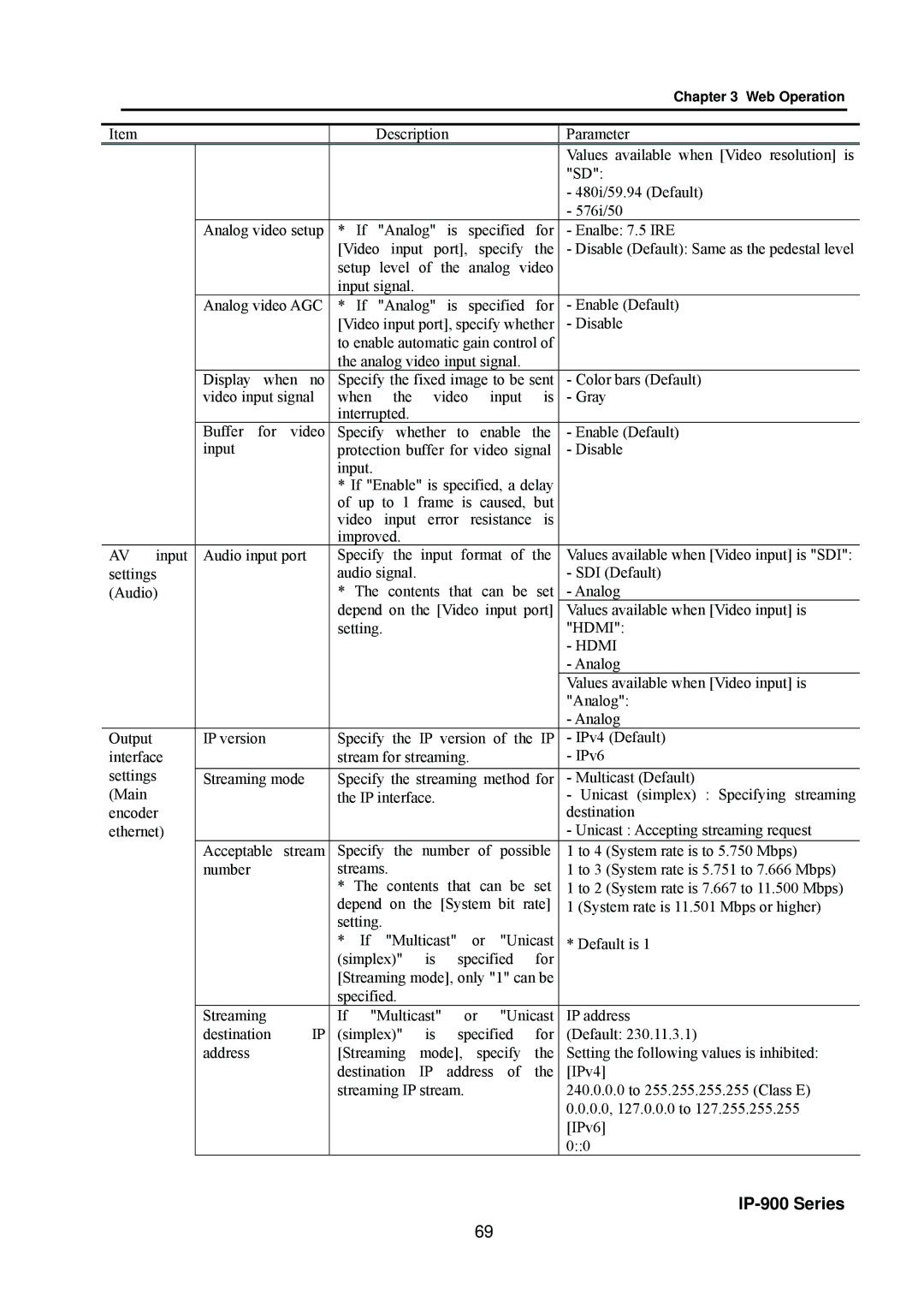Chapter 3 Web Operation
Item |
|
|
|
|
| Description |
|
|
| Parameter | |
|
|
|
|
|
|
|
|
|
|
| Values available when [Video resolution] is |
|
|
|
|
|
|
|
|
|
|
| "SD": |
|
|
|
|
|
|
|
|
|
|
| - 480i/59.94 (Default) |
|
|
|
|
|
|
|
|
|
|
| - 576i/50 |
|
| Analog video setup | * If "Analog" is specified for | - Enalbe: 7.5 IRE | |||||||
|
|
|
|
| [Video input port], specify the | - Disable (Default): Same as the pedestal level | |||||
|
|
|
|
| setup level of the analog video |
| |||||
|
|
|
|
| input signal. |
|
|
|
| - Enable (Default) | |
|
| Analog video AGC | * If "Analog" is specified for | ||||||||
|
|
|
|
| [Video input port], specify whether | - Disable | |||||
|
|
|
|
| to enable automatic gain control of |
| |||||
|
|
|
|
| the analog video input signal. |
| - Color bars (Default) | ||||
|
| Display | when no | Specify the fixed image to be sent | |||||||
|
| video input signal | when the video input is | - Gray | |||||||
|
|
|
|
| interrupted. |
|
|
|
| - Enable (Default) | |
|
| Buffer | for | video | Specify whether to enable the | ||||||
|
| input |
|
| protection buffer for video signal | - Disable | |||||
|
|
|
|
| input. |
|
|
|
|
| |
|
|
|
|
| * If "Enable" is specified, a delay |
| |||||
|
|
|
|
| of up to 1 frame is caused, but |
| |||||
|
|
|
|
| video input error resistance is |
| |||||
|
|
|
|
| improved. |
|
|
|
| Values available when [Video input] is "SDI": | |
AV | input | Audio input port | Specify the input format of the | ||||||||
settings |
|
|
| audio signal. |
|
|
|
| - SDI (Default) | ||
(Audio) |
|
|
| * The contents that can be set | - Analog | ||||||
|
|
|
|
| depend on the [Video input port] | Values available when [Video input] is | |||||
|
|
|
|
| setting. |
|
|
|
| "HDMI": | |
|
|
|
|
|
|
|
|
|
|
| - HDMI |
|
|
|
|
|
|
|
|
|
|
| - Analog |
|
|
|
|
|
|
|
|
|
|
| Values available when [Video input] is |
|
|
|
|
|
|
|
|
|
|
| "Analog": |
|
|
|
|
|
|
|
|
|
|
| - Analog |
Output |
| IP version |
| Specify the IP version of the IP | - IPv4 (Default) | ||||||
interface |
|
|
| stream for streaming. |
|
| - IPv6 | ||||
settings |
|
| - Multicast (Default) | ||||||||
Streaming mode | Specify the streaming method for | ||||||||||
(Main |
|
|
|
| the IP interface. |
|
|
| - Unicast (simplex) : Specifying streaming | ||
encoder |
|
|
|
|
|
|
|
|
| destination | |
ethernet) |
|
|
|
|
|
|
|
|
| - Unicast : Accepting streaming request | |
|
| Acceptable | stream | Specify the number of possible | 1 to 4 (System rate is to 5.750 Mbps) | ||||||
|
| number |
|
| streams. |
|
|
|
| 1 to 3 (System rate is 5.751 to 7.666 Mbps) | |
|
|
|
|
| * The contents that can be set | 1 to 2 (System rate is 7.667 to 11.500 Mbps) | |||||
|
|
|
|
| depend on the [System bit rate] | 1 (System rate is 11.501 Mbps or higher) | |||||
|
|
|
|
| setting. |
|
|
|
|
| |
|
|
|
|
| * If "Multicast" or "Unicast | * Default is 1 | |||||
|
|
|
|
| (simplex)" | is | specified | for |
| ||
|
|
|
|
| [Streaming mode], only "1" can be |
| |||||
|
|
|
|
| specified. |
|
|
|
| IP address | |
|
| Streaming |
| If | "Multicast" | or | "Unicast | ||||
|
| destination | IP | (simplex)" | is | specified | for | (Default: 230.11.3.1) | |||
|
| address |
|
| [Streaming | mode], specify | the | Setting the following values is inhibited: | |||
|
|
|
|
| destination IP address of the | [IPv4] | |||||
|
|
|
|
| streaming IP stream. |
|
| 240.0.0.0 to 255.255.255.255 (Class E) | |||
|
|
|
|
|
|
|
|
|
|
| 0.0.0.0, 127.0.0.0 to 127.255.255.255 |
|
|
|
|
|
|
|
|
|
|
| [IPv6] |
|
|
|
|
|
|
|
|
|
|
| 0::0 |
|
|
|
|
|
|
|
|
|
|
|
|
69