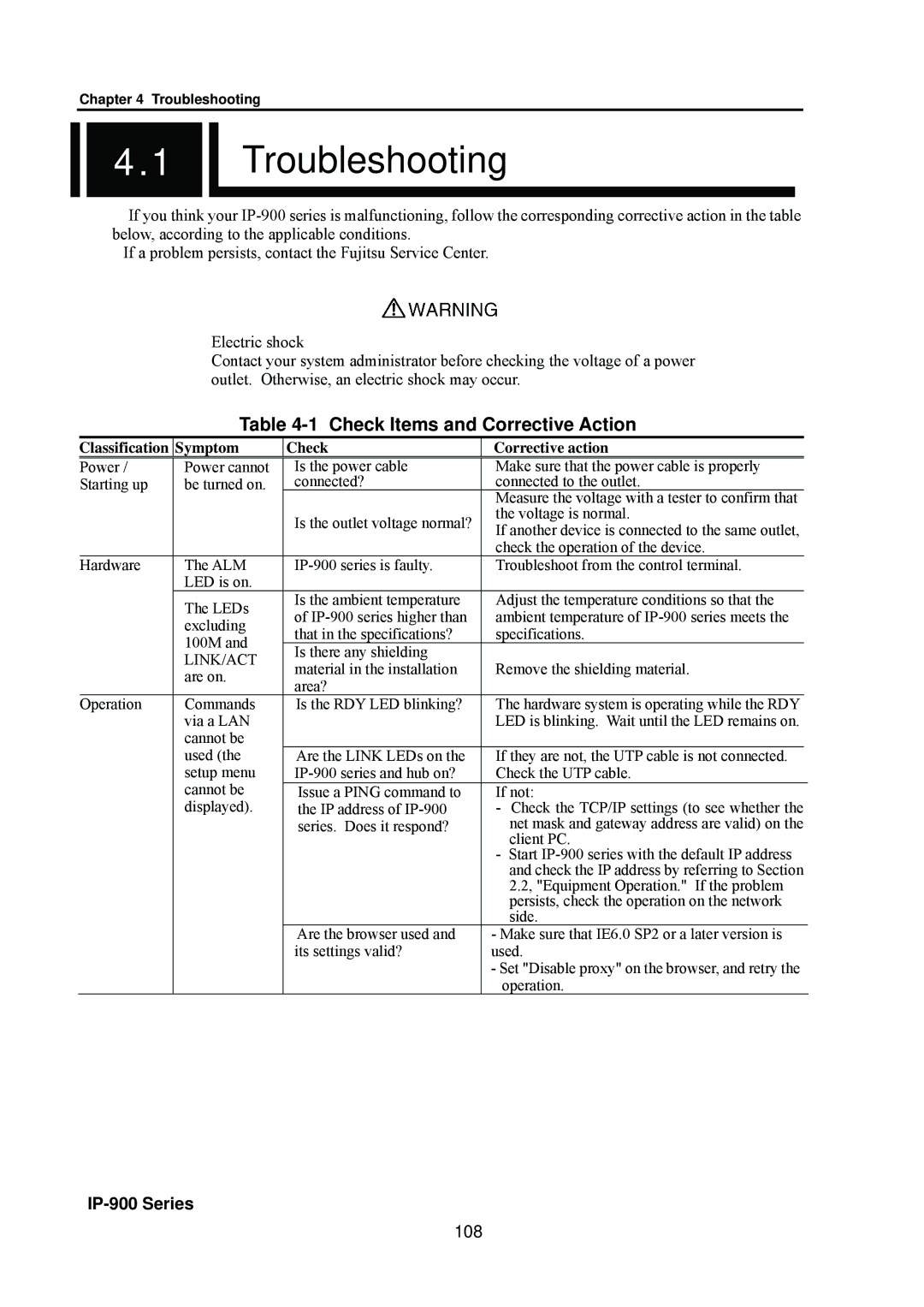Chapter 4 Troubleshooting

 4.41.1
4.41.1
Troubleshooting
If you think your
If a problem persists, contact the Fujitsu Service Center.
Electric shock
Contact your system administrator before checking the voltage of a power outlet. Otherwise, an electric shock may occur.
Table 4-1 Check Items and Corrective Action
Classification Symptom
Check
Corrective action
Power / | Power cannot | Is the power cable | Make sure that the power cable is properly |
| ||
Starting up | be turned on. | connected? | connected to the outlet. |
| ||
|
|
|
| Measure the voltage with a tester to confirm that |
| |
|
|
| Is the outlet voltage normal? | the voltage is normal. |
| |
|
|
| If another device is connected to the same outlet, |
| ||
|
|
|
|
| ||
|
|
|
| check the operation of the device. |
| |
| Hardware | The ALM | Troubleshoot from the control terminal. |
| ||
|
| LED is on. |
|
|
|
|
|
| The LEDs | Is the ambient temperature | Adjust the temperature conditions so that the |
| |
|
| of | ambient temperature of |
| ||
|
| excluding |
| |||
|
| that in the specifications? | specifications. |
| ||
|
| 100M and |
| |||
|
| Is there any shielding |
|
|
| |
|
| LINK/ACT | Remove the shielding material. |
| ||
|
| material in the installation |
| |||
|
| are on. |
| |||
|
| area? |
|
|
| |
|
|
|
|
|
| |
| Operation | Commands | Is the RDY LED blinking? | The hardware system is operating while the RDY |
| |
|
| via a LAN |
| LED is blinking. Wait until the LED remains on. |
| |
|
| cannot be |
|
|
|
|
|
| used (the | Are the LINK LEDs on the | If they are not, the UTP cable is not connected. |
| |
|
| setup menu | Check the UTP cable. |
| ||
|
| cannot be | Issue a PING command to | If not: |
| |
|
| displayed). | the IP address of | - | Check the TCP/IP settings (to see whether the |
|
|
|
| series. Does it respond? |
| net mask and gateway address are valid) on the |
|
|
|
|
| - | client PC. |
|
|
|
|
| Start |
| |
|
|
|
|
| and check the IP address by referring to Section |
|
|
|
|
|
| 2.2, "Equipment Operation." If the problem |
|
|
|
|
|
| persists, check the operation on the network |
|
|
|
|
|
| side. |
|
|
|
| Are the browser used and | - Make sure that IE6.0 SP2 or a later version is |
| |
|
|
| its settings valid? | used. |
| |
|
|
|
| - Set "Disable proxy" on the browser, and retry the |
| |
|
|
|
|
| operation. |
|