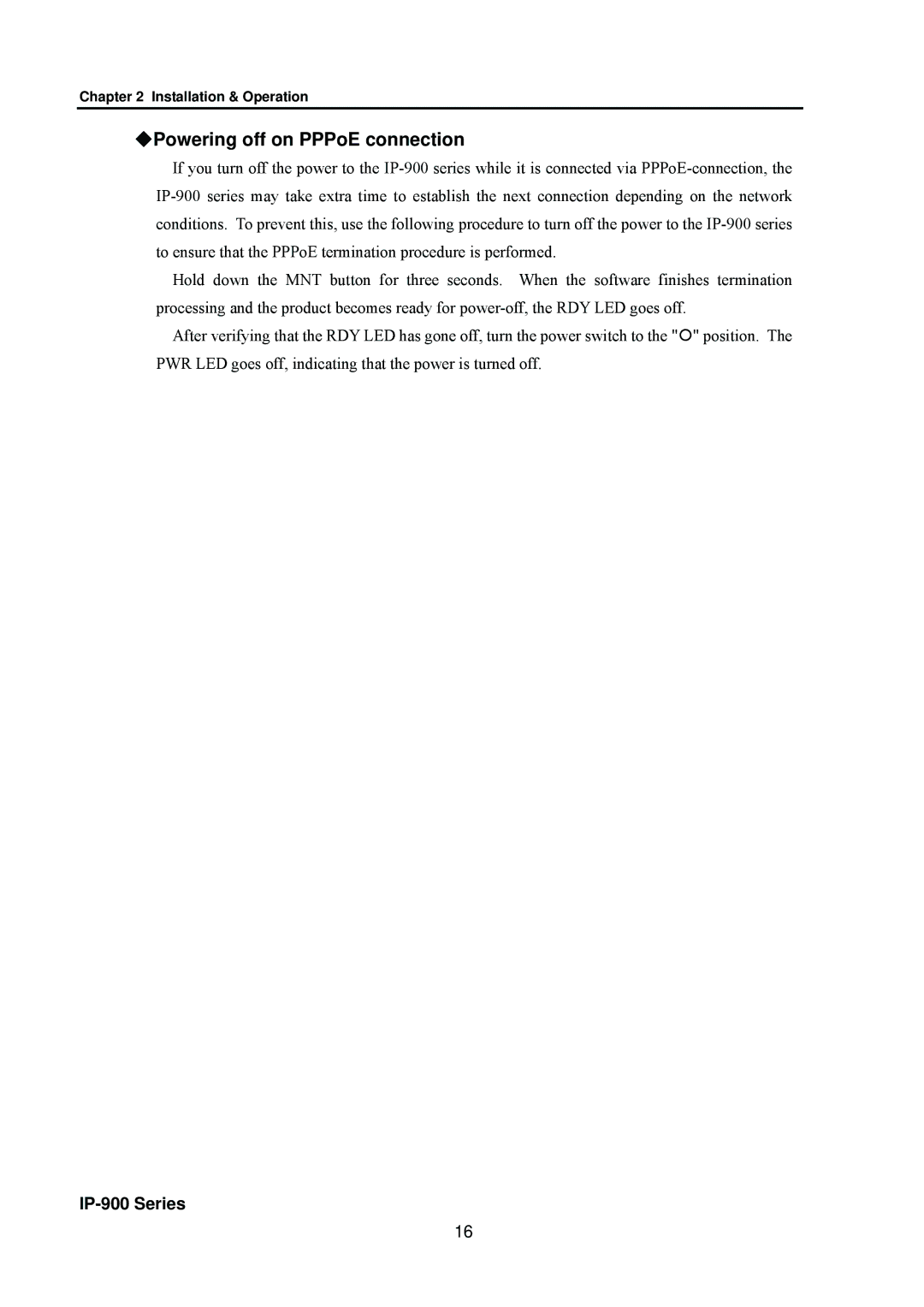Chapter 2 Installation & Operation
◆Powering off on PPPoE connection
If you turn off the power to the
Hold down the MNT button for three seconds. When the software finishes termination processing and the product becomes ready for
After verifying that the RDY LED has gone off, turn the power switch to the "{" position. The PWR LED goes off, indicating that the power is turned off.
IP-900 Series
16