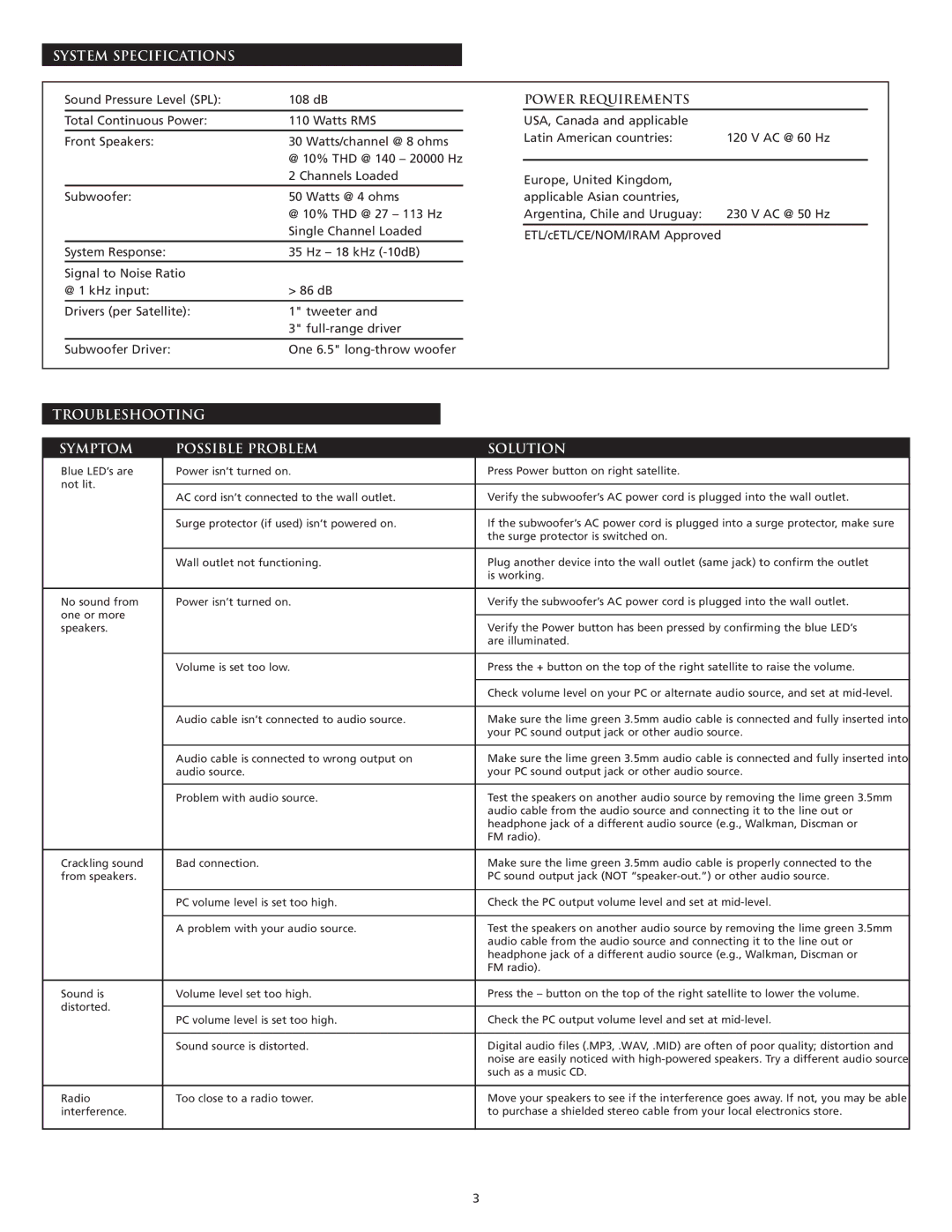CS21 specifications
Altec Lansing has long been synonymous with quality sound and innovation, and their CS21 speaker system exemplifies this commitment. The CS21 is designed to deliver superior audio performance while maintaining an elegant, compact form factor, making it suitable for both personal and professional use.One of the standout features of the CS21 is its versatility. The speaker system includes a pair of bookshelf speakers that can easily fit on any desk or entertainment center, providing a powerful audio experience without overwhelming your space. With a total power output of 50 watts RMS and 100 watts peak, the CS21 ensures clear, dynamic sound that can fill a room with rich tones, whether you're listening to music, watching movies, or playing video games.
The CS21 utilizes advanced audio technologies to enhance its performance. It incorporates a patented DSP (Digital Signal Processing) that optimizes sound quality, ensuring a balanced audio output across all frequencies. This technology is particularly beneficial in environments with varied acoustics, delivering consistent sound performance in different settings.
Another notable characteristic of the CS21 is its user-friendly interface. The speakers come equipped with a front volume control knob that allows for easy adjustments, while separate bass and treble controls let users fine-tune the sound to their preferences. Additionally, the system includes a built-in headphone jack, providing a convenient option for personal listening without disturbing others.
The CS21 is compatible with a wide range of devices, including computers, televisions, and gaming consoles. Connectivity options include RCA inputs, making it easy to connect to virtually any audio source. This versatility means that users can enjoy enhanced audio quality from their favorite devices seamlessly.
Aesthetically, the Altec Lansing CS21 features a sleek design that blends well with any decor. The speakers are finished with a classic wood veneer that adds a touch of elegance, while the compact size ensures they won't dominate your workspace.
In summary, the Altec Lansing CS21 speaker system combines powerful audio performance, advanced technologies, and a user-friendly design, making it an excellent choice for anyone looking to enhance their audio experience. Whether you're a casual listener or a dedicated audiophile, the CS21 delivers a sound that is both immersive and enjoyable, making it a worthwhile addition to any setup.