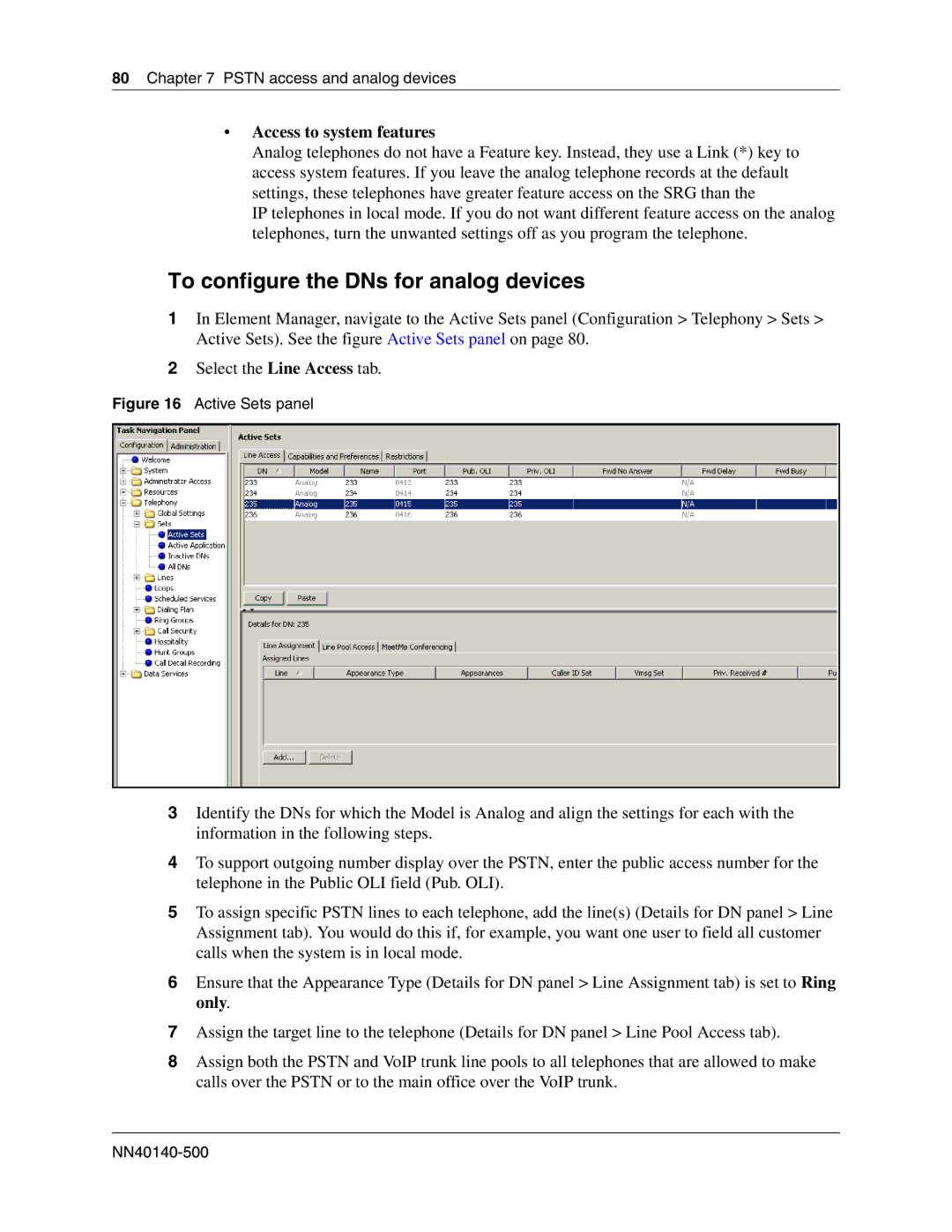80Chapter 7 PSTN access and analog devices
•Access to system features
Analog telephones do not have a Feature key. Instead, they use a Link (*) key to access system features. If you leave the analog telephone records at the default settings, these telephones have greater feature access on the SRG than the
IP telephones in local mode. If you do not want different feature access on the analog telephones, turn the unwanted settings off as you program the telephone.
To configure the DNs for analog devices
1In Element Manager, navigate to the Active Sets panel (Configuration > Telephony > Sets > Active Sets). See the figure Active Sets panel on page 80.
2Select the Line Access tab.
Figure 16 Active Sets panel
3Identify the DNs for which the Model is Analog and align the settings for each with the information in the following steps.
4To support outgoing number display over the PSTN, enter the public access number for the telephone in the Public OLI field (Pub. OLI).
5To assign specific PSTN lines to each telephone, add the line(s) (Details for DN panel > Line Assignment tab). You would do this if, for example, you want one user to field all customer calls when the system is in local mode.
6Ensure that the Appearance Type (Details for DN panel > Line Assignment tab) is set to Ring only.
7Assign the target line to the telephone (Details for DN panel > Line Pool Access tab).
8Assign both the PSTN and VoIP trunk line pools to all telephones that are allowed to make calls over the PSTN or to the main office over the VoIP trunk.