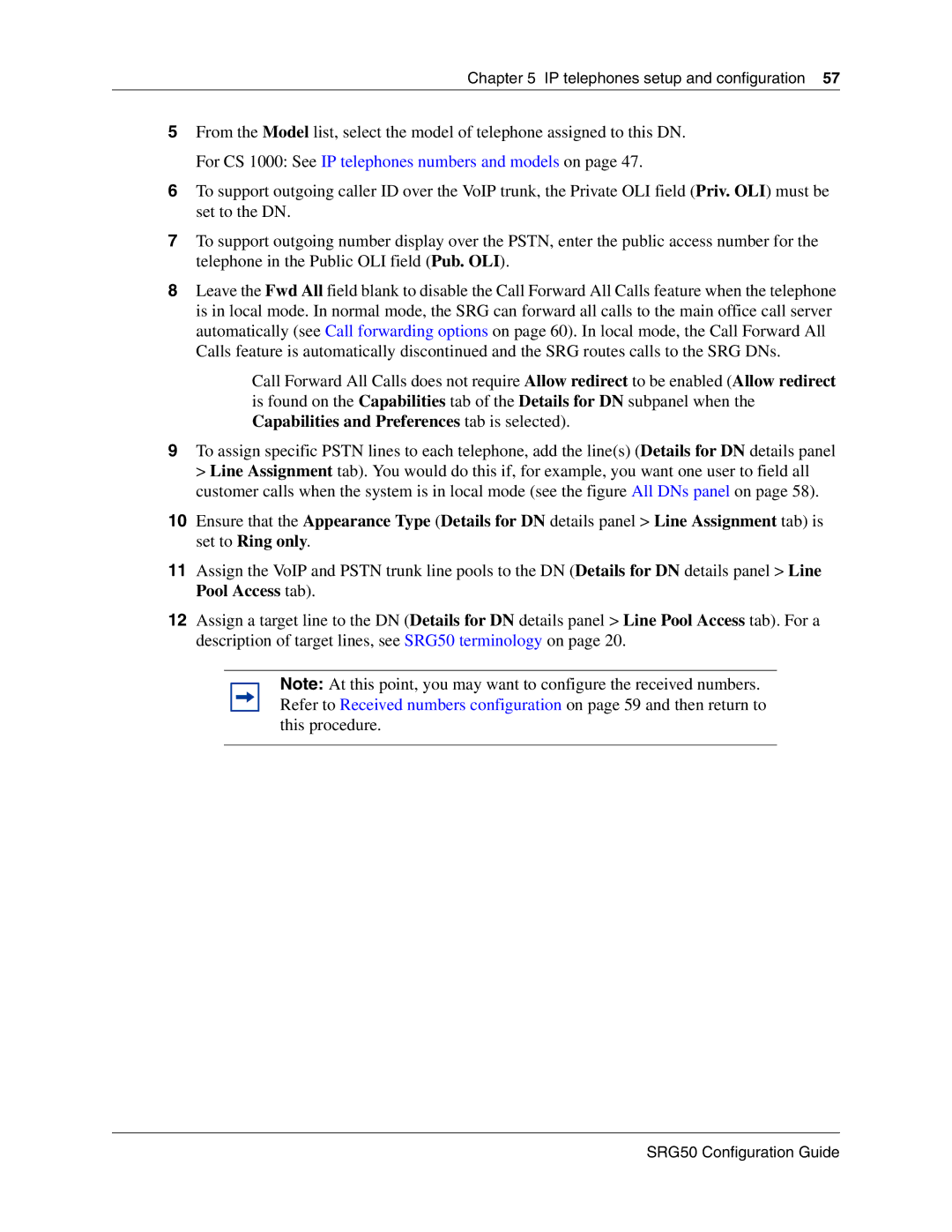Chapter 5 IP telephones setup and configuration 57
5From the Model list, select the model of telephone assigned to this DN. For CS 1000: See IP telephones numbers and models on page 47.
6To support outgoing caller ID over the VoIP trunk, the Private OLI field (Priv. OLI) must be set to the DN.
7To support outgoing number display over the PSTN, enter the public access number for the telephone in the Public OLI field (Pub. OLI).
8Leave the Fwd All field blank to disable the Call Forward All Calls feature when the telephone is in local mode. In normal mode, the SRG can forward all calls to the main office call server automatically (see Call forwarding options on page 60). In local mode, the Call Forward All Calls feature is automatically discontinued and the SRG routes calls to the SRG DNs.
Call Forward All Calls does not require Allow redirect to be enabled (Allow redirect is found on the Capabilities tab of the Details for DN subpanel when the Capabilities and Preferences tab is selected).
9To assign specific PSTN lines to each telephone, add the line(s) (Details for DN details panel > Line Assignment tab). You would do this if, for example, you want one user to field all customer calls when the system is in local mode (see the figure All DNs panel on page 58).
10Ensure that the Appearance Type (Details for DN details panel > Line Assignment tab) is set to Ring only.
11Assign the VoIP and PSTN trunk line pools to the DN (Details for DN details panel > Line Pool Access tab).
12Assign a target line to the DN (Details for DN details panel > Line Pool Access tab). For a description of target lines, see SRG50 terminology on page 20.
Note: At this point, you may want to configure the received numbers. Refer to Received numbers configuration on page 59 and then return to this procedure.