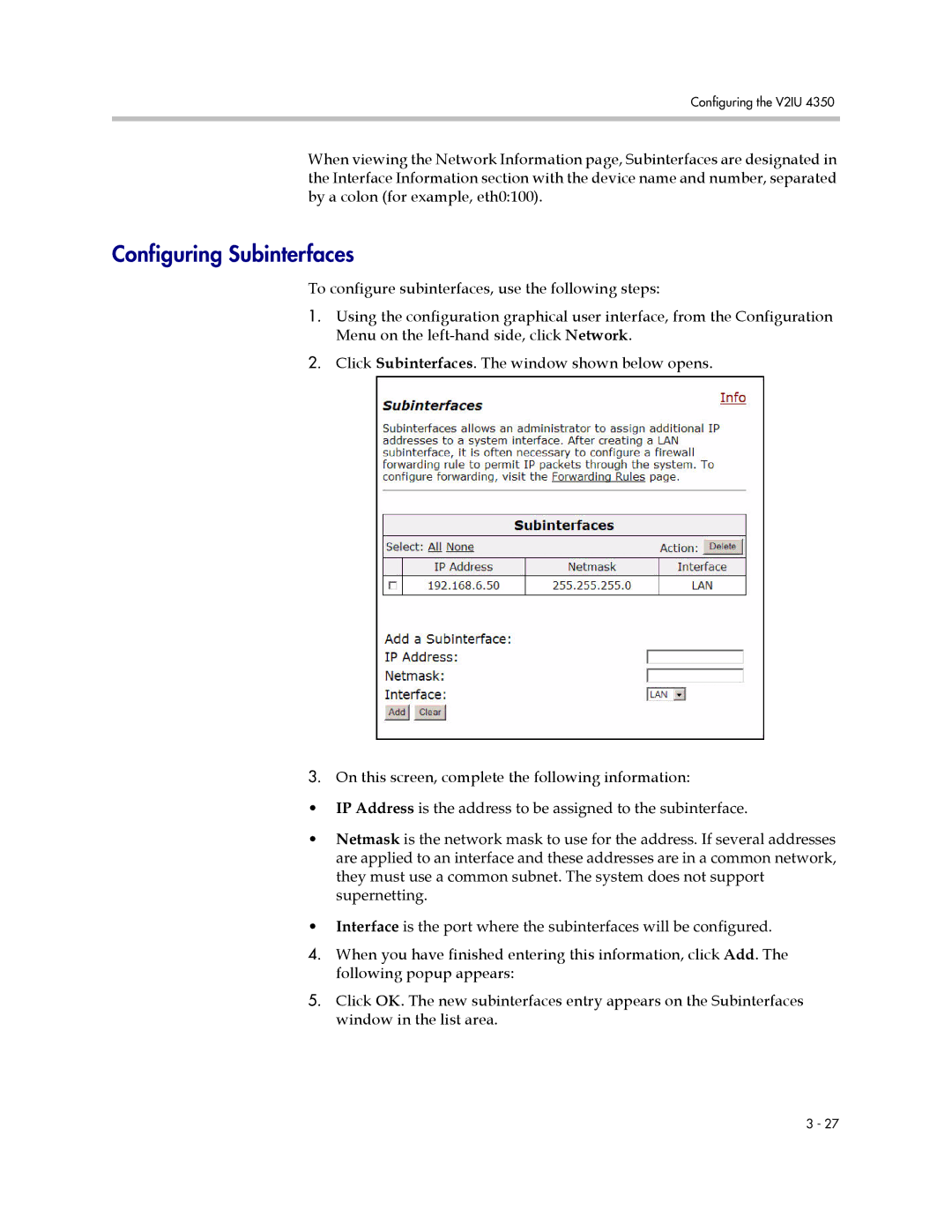Configuring the V2IU 4350
When viewing the Network Information page, Subinterfaces are designated in the Interface Information section with the device name and number, separated by a colon (for example, eth0:100).
Configuring Subinterfaces
To configure subinterfaces, use the following steps:
1.Using the configuration graphical user interface, from the Configuration Menu on the
2.Click Subinterfaces. The window shown below opens.
3.On this screen, complete the following information:
•IP Address is the address to be assigned to the subinterface.
•Netmask is the network mask to use for the address. If several addresses are applied to an interface and these addresses are in a common network, they must use a common subnet. The system does not support supernetting.
•Interface is the port where the subinterfaces will be configured.
4.When you have finished entering this information, click Add. The following popup appears:
5.Click OK. The new subinterfaces entry appears on the Subinterfaces window in the list area.
3 - 27