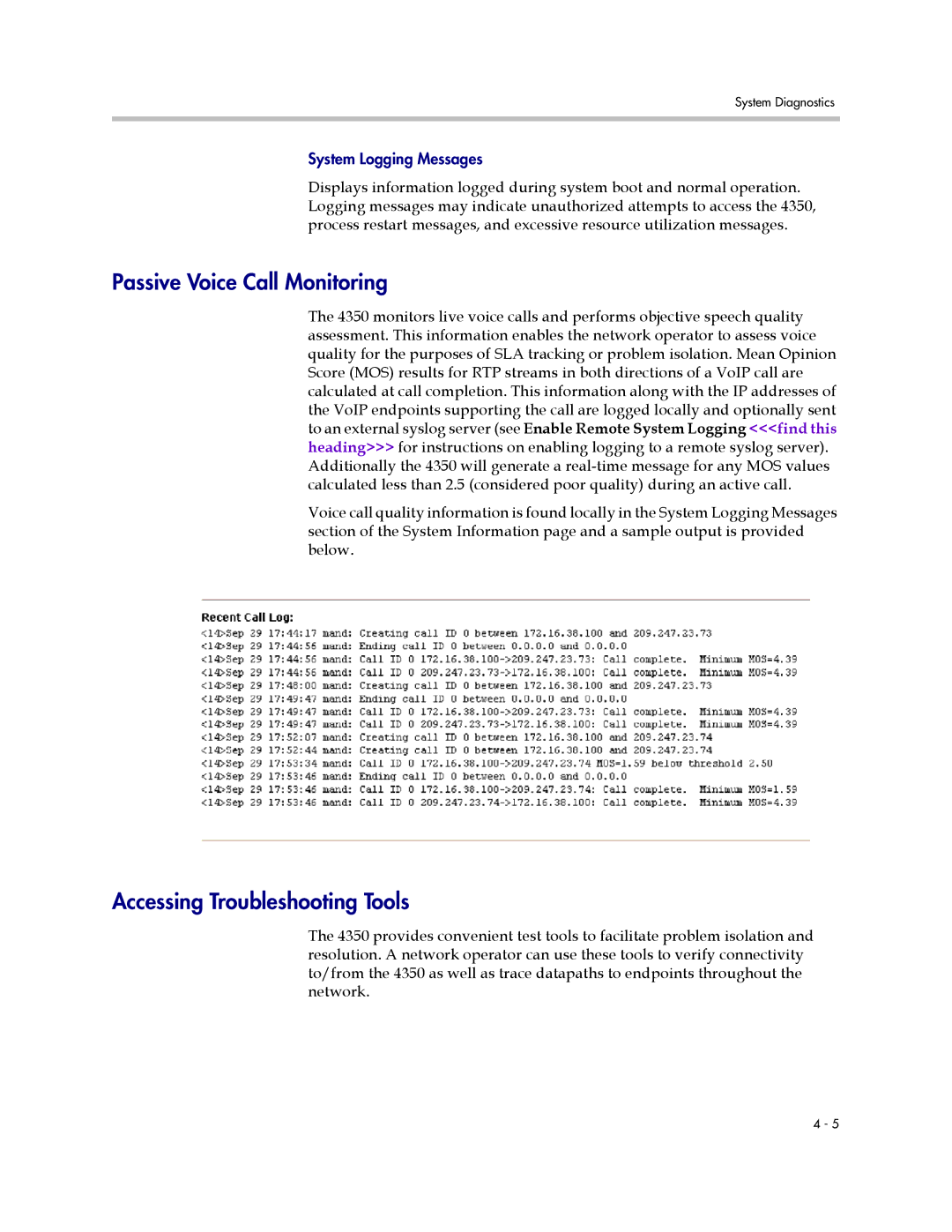System Diagnostics
System Logging Messages
Displays information logged during system boot and normal operation. Logging messages may indicate unauthorized attempts to access the 4350, process restart messages, and excessive resource utilization messages.
Passive Voice Call Monitoring
The 4350 monitors live voice calls and performs objective speech quality assessment. This information enables the network operator to assess voice quality for the purposes of SLA tracking or problem isolation. Mean Opinion Score (MOS) results for RTP streams in both directions of a VoIP call are calculated at call completion. This information along with the IP addresses of the VoIP endpoints supporting the call are logged locally and optionally sent to an external syslog server (see Enable Remote System Logging <<<find this heading>>> for instructions on enabling logging to a remote syslog server). Additionally the 4350 will generate a
Voice call quality information is found locally in the System Logging Messages section of the System Information page and a sample output is provided below.
Accessing Troubleshooting Tools
The 4350 provides convenient test tools to facilitate problem isolation and resolution. A network operator can use these tools to verify connectivity to/from the 4350 as well as trace datapaths to endpoints throughout the network.
4 - 5