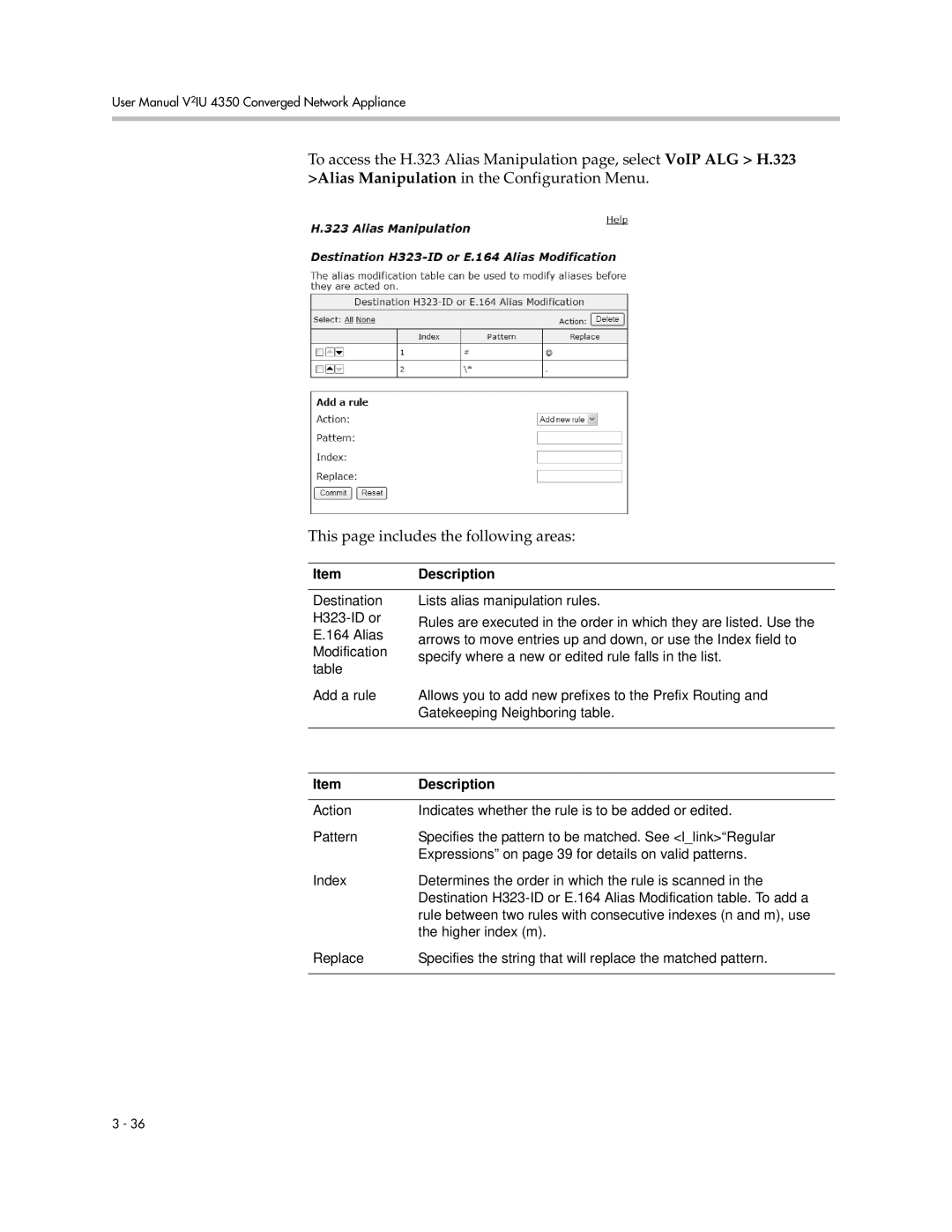User Manual V2IU 4350 Converged Network Appliance
To access the H.323 Alias Manipulation page, select VoIP ALG > H.323 >Alias Manipulation in the Configuration Menu.
This page includes the following areas:
Item Description
Destination
Add a rule
Lists alias manipulation rules.
Rules are executed in the order in which they are listed. Use the arrows to move entries up and down, or use the Index field to specify where a new or edited rule falls in the list.
Allows you to add new prefixes to the Prefix Routing and Gatekeeping Neighboring table.
Item | Description |
|
|
Action | Indicates whether the rule is to be added or edited. |
Pattern | Specifies the pattern to be matched. See <l_link>“Regular |
| Expressions” on page 39 for details on valid patterns. |
Index | Determines the order in which the rule is scanned in the |
| Destination |
| rule between two rules with consecutive indexes (n and m), use |
| the higher index (m). |
Replace | Specifies the string that will replace the matched pattern. |
|
|
3 - 36