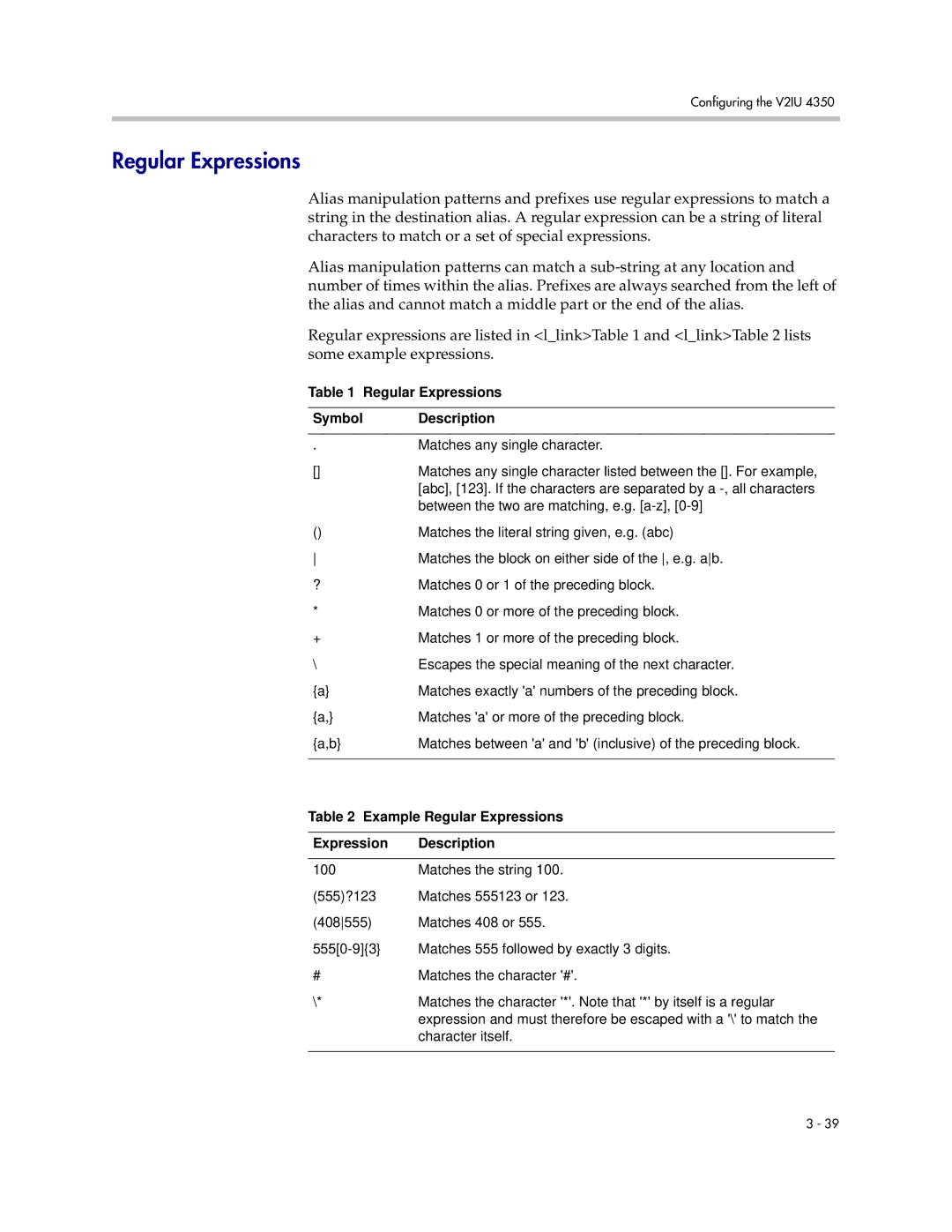Configuring the V2IU 4350
Regular Expressions
Alias manipulation patterns and prefixes use regular expressions to match a string in the destination alias. A regular expression can be a string of literal characters to match or a set of special expressions.
Alias manipulation patterns can match a
Regular expressions are listed in <l_link>Table 1 and <l_link>Table 2 lists some example expressions.
Table 1 Regular Expressions
Symbol | Description |
|
|
. | Matches any single character. |
[] | Matches any single character listed between the []. For example, |
| [abc], [123]. If the characters are separated by a |
| between the two are matching, e.g. |
() | Matches the literal string given, e.g. (abc) |
Matches the block on either side of the , e.g. ab. |
?Matches 0 or 1 of the preceding block.
*Matches 0 or more of the preceding block.
+Matches 1 or more of the preceding block.
\Escapes the special meaning of the next character.
{a} | Matches exactly 'a' numbers of the preceding block. |
{a,} | Matches 'a' or more of the preceding block. |
{a,b} | Matches between 'a' and 'b' (inclusive) of the preceding block. |
|
|
Table 2 Example Regular Expressions
Expression Description
100Matches the string 100.
(555)?123 Matches 555123 or 123.
(408555) Matches 408 or 555.
#Matches the character '#'.
\* | Matches the character '*'. Note that '*' by itself is a regular |
| expression and must therefore be escaped with a '\' to match the |
| character itself. |
|
|
3 - 39