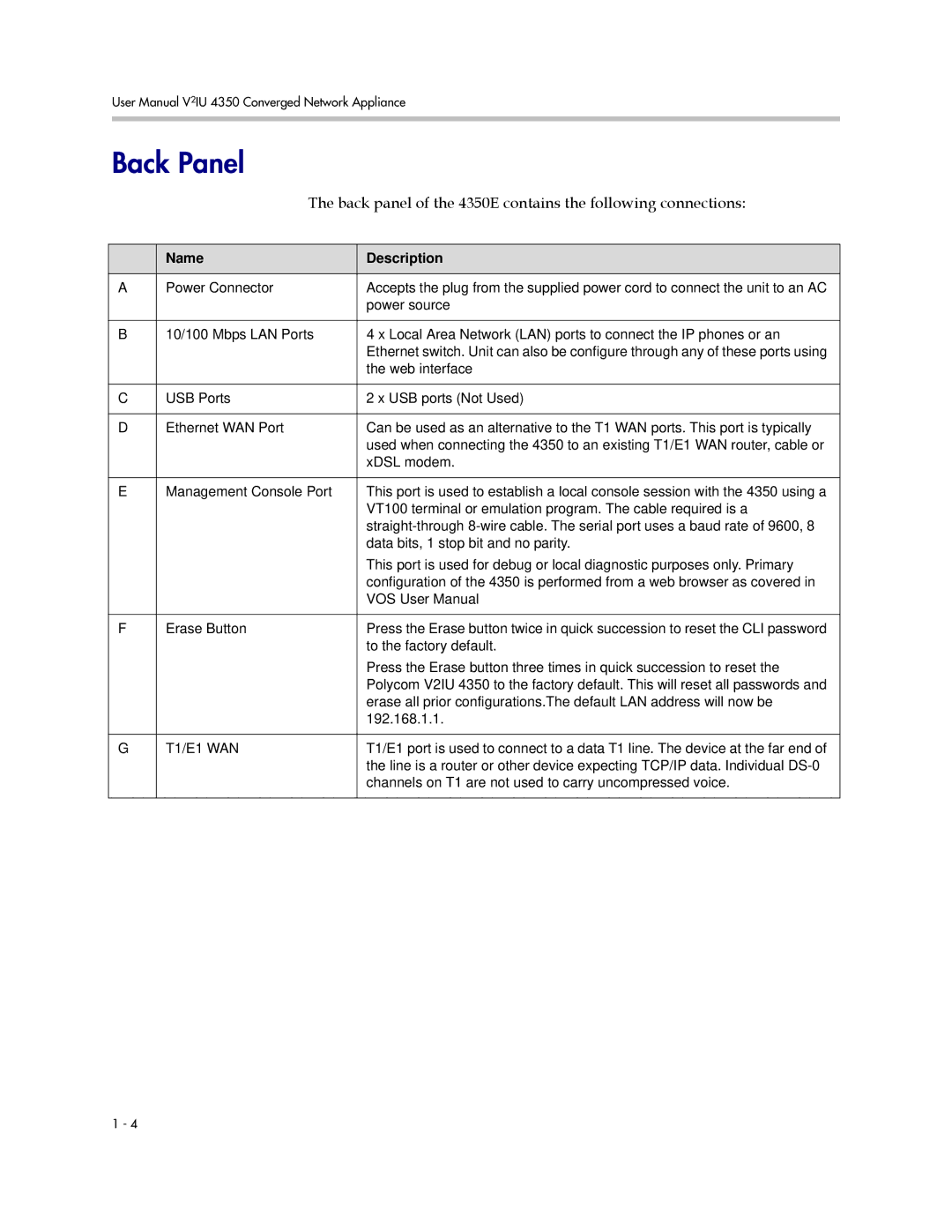User Manual V2IU 4350 Converged Network Appliance
Back Panel
The back panel of the 4350E contains the following connections:
| Name | Description |
|
|
|
A | Power Connector | Accepts the plug from the supplied power cord to connect the unit to an AC |
|
| power source |
|
|
|
B | 10/100 Mbps LAN Ports | 4 x Local Area Network (LAN) ports to connect the IP phones or an |
|
| Ethernet switch. Unit can also be configure through any of these ports using |
|
| the web interface |
|
|
|
C | USB Ports | 2 x USB ports (Not Used) |
|
|
|
D | Ethernet WAN Port | Can be used as an alternative to the T1 WAN ports. This port is typically |
|
| used when connecting the 4350 to an existing T1/E1 WAN router, cable or |
|
| xDSL modem. |
|
|
|
E | Management Console Port | This port is used to establish a local console session with the 4350 using a |
|
| VT100 terminal or emulation program. The cable required is a |
|
| |
|
| data bits, 1 stop bit and no parity. |
|
| This port is used for debug or local diagnostic purposes only. Primary |
|
| configuration of the 4350 is performed from a web browser as covered in |
|
| VOS User Manual |
|
|
|
F | Erase Button | Press the Erase button twice in quick succession to reset the CLI password |
|
| to the factory default. |
|
| Press the Erase button three times in quick succession to reset the |
|
| Polycom V2IU 4350 to the factory default. This will reset all passwords and |
|
| erase all prior configurations.The default LAN address will now be |
|
| 192.168.1.1. |
|
|
|
G | T1/E1 WAN | T1/E1 port is used to connect to a data T1 line. The device at the far end of |
|
| the line is a router or other device expecting TCP/IP data. Individual |
|
| channels on T1 are not used to carry uncompressed voice. |
|
|
|
1 - 4