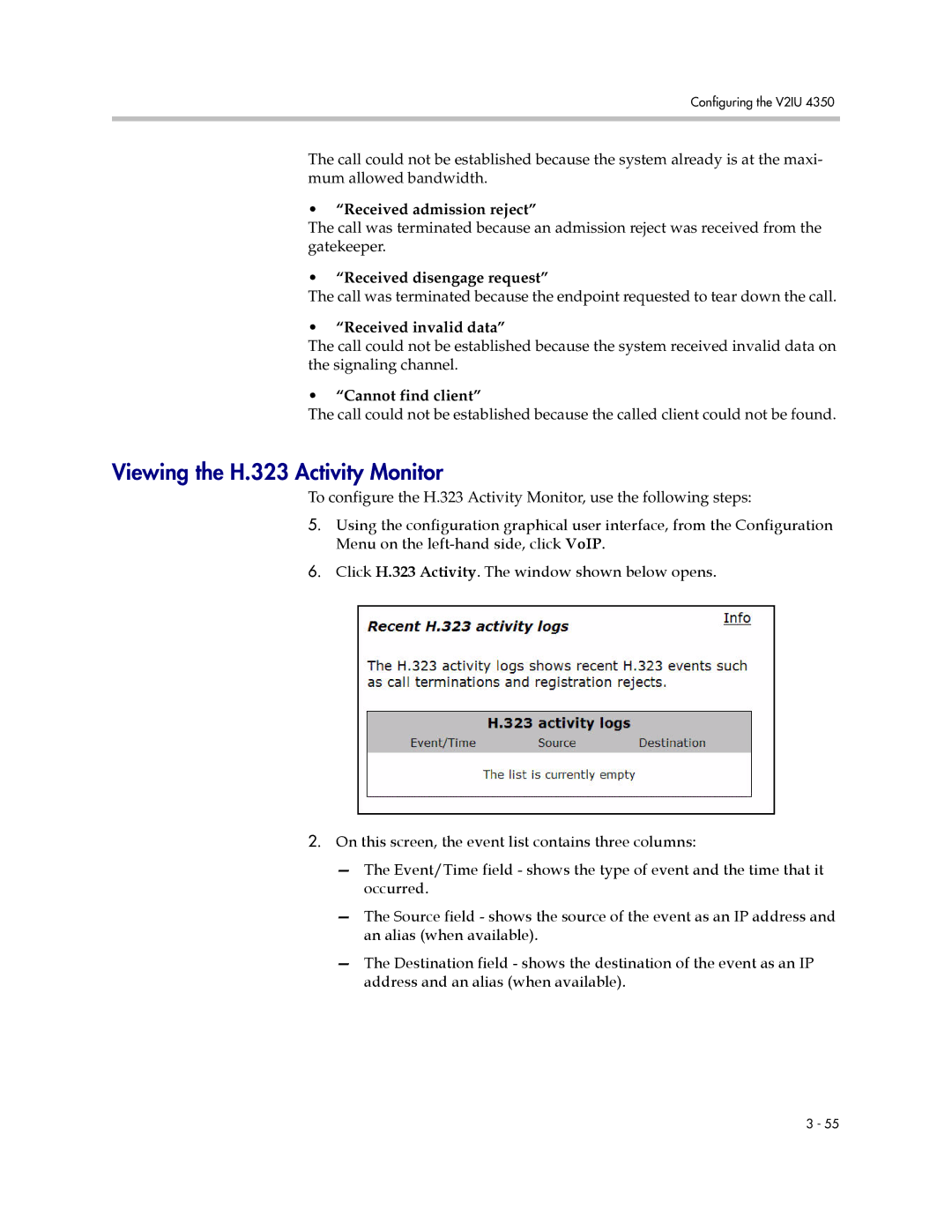Configuring the V2IU 4350
The call could not be established because the system already is at the maxi- mum allowed bandwidth.
•“Received admission reject”
The call was terminated because an admission reject was received from the gatekeeper.
•“Received disengage request”
The call was terminated because the endpoint requested to tear down the call.
•“Received invalid data”
The call could not be established because the system received invalid data on the signaling channel.
•“Cannot find client”
The call could not be established because the called client could not be found.
Viewing the H.323 Activity Monitor
To configure the H.323 Activity Monitor, use the following steps:
5.Using the configuration graphical user interface, from the Configuration Menu on the
6.Click H.323 Activity. The window shown below opens.
2.On this screen, the event list contains three columns:
—The Event/Time field - shows the type of event and the time that it occurred.
—The Source field - shows the source of the event as an IP address and an alias (when available).
—The Destination field - shows the destination of the event as an IP address and an alias (when available).
3 - 55