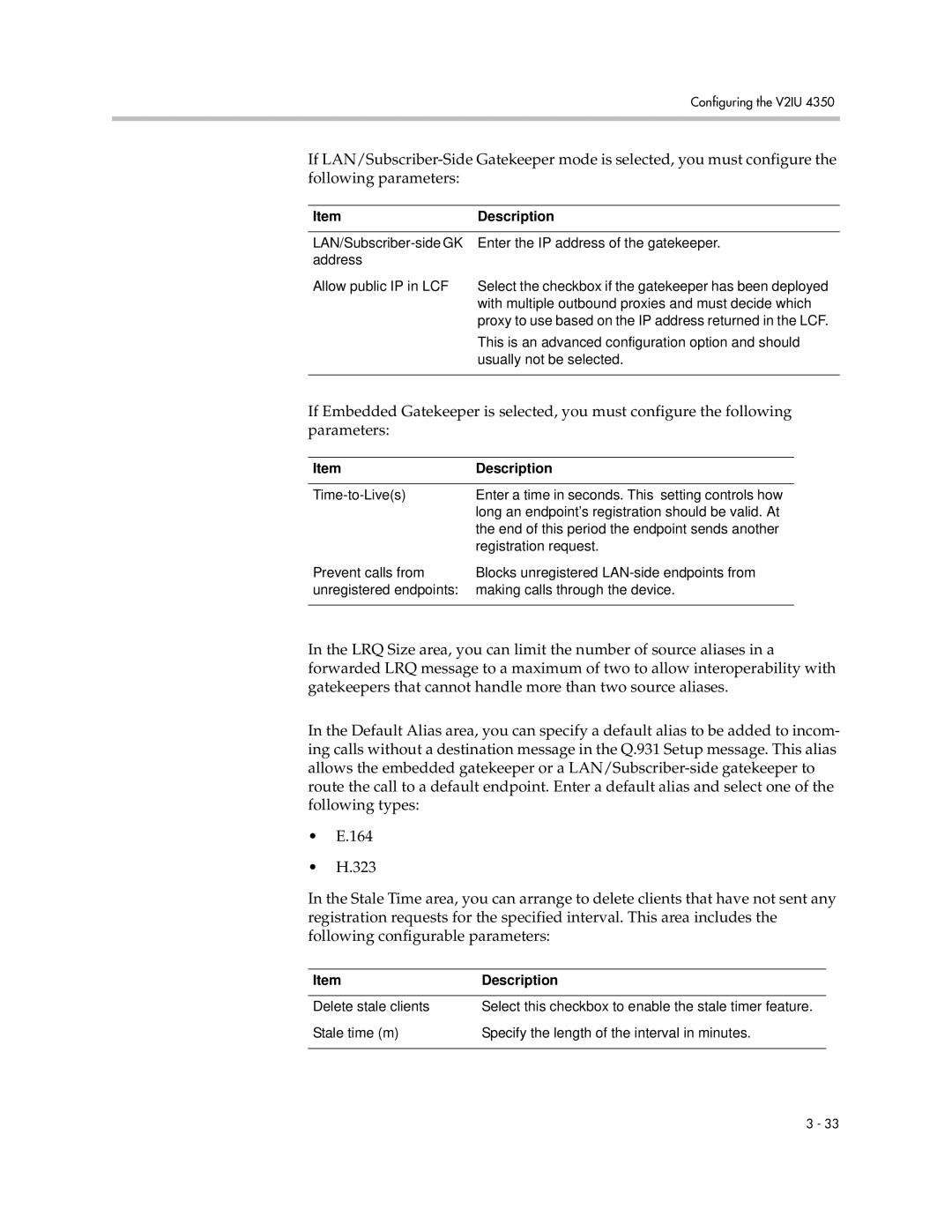Configuring the V2IU 4350
If
Item | Description |
|
|
Enter the IP address of the gatekeeper. | |
address |
|
Allow public IP in LCF | Select the checkbox if the gatekeeper has been deployed |
| with multiple outbound proxies and must decide which |
| proxy to use based on the IP address returned in the LCF. |
| This is an advanced configuration option and should |
| usually not be selected. |
|
|
If Embedded Gatekeeper is selected, you must configure the following parameters:
Item | Description |
|
|
Enter a time in seconds. This setting controls how | |
| long an endpoint’s registration should be valid. At |
| the end of this period the endpoint sends another |
| registration request. |
Prevent calls from | Blocks unregistered |
unregistered endpoints: | making calls through the device. |
|
|
In the LRQ Size area, you can limit the number of source aliases in a forwarded LRQ message to a maximum of two to allow interoperability with gatekeepers that cannot handle more than two source aliases.
In the Default Alias area, you can specify a default alias to be added to incom- ing calls without a destination message in the Q.931 Setup message. This alias allows the embedded gatekeeper or a
•E.164
•H.323
In the Stale Time area, you can arrange to delete clients that have not sent any registration requests for the specified interval. This area includes the following configurable parameters:
Item | Description |
|
|
Delete stale clients | Select this checkbox to enable the stale timer feature. |
Stale time (m) | Specify the length of the interval in minutes. |
|
|
3 - 33