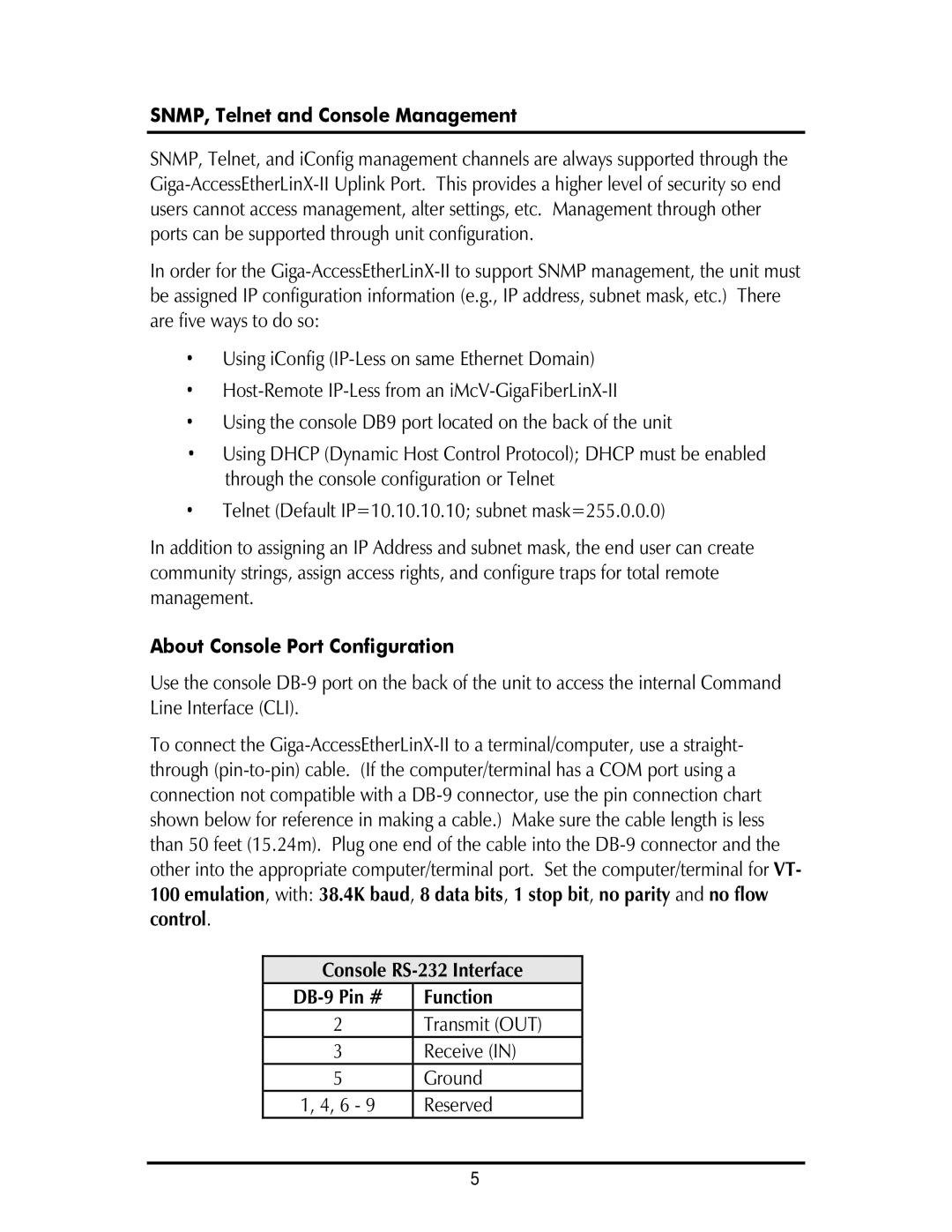SNMP, Telnet and Console Management
SNMP, Telnet, and iConfig management channels are always supported through the Giga-AccessEtherLinX-II Uplink Port. This provides a higher level of security so end users cannot access management, alter settings, etc. Management through other ports can be supported through unit configuration.
In order for the Giga-AccessEtherLinX-II to support SNMP management, the unit must be assigned IP configuration information (e.g., IP address, subnet mask, etc.) There are five ways to do so:
•Using iConfig (IP-Less on same Ethernet Domain)
•Host-Remote IP-Less from an iMcV-GigaFiberLinX-II
•Using the console DB9 port located on the back of the unit
•Using DHCP (Dynamic Host Control Protocol); DHCP must be enabled through the console configuration or Telnet
•Telnet (Default IP=10.10.10.10; subnet mask=255.0.0.0)
In addition to assigning an IP Address and subnet mask, the end user can create community strings, assign access rights, and configure traps for total remote management.
About Console Port Configuration
Use the console DB-9 port on the back of the unit to access the internal Command Line Interface (CLI).
To connect the Giga-AccessEtherLinX-II to a terminal/computer, use a straight- through (pin-to-pin) cable. (If the computer/terminal has a COM port using a connection not compatible with a DB-9 connector, use the pin connection chart shown below for reference in making a cable.) Make sure the cable length is less than 50 feet (15.24m). Plug one end of the cable into the DB-9 connector and the other into the appropriate computer/terminal port. Set the computer/terminal for VT-
100emulation, with: 38.4K baud, 8 data bits, 1 stop bit, no parity and no flow control.
Console RS-232 Interface
2Transmit (OUT)
3Receive (IN)
| 5 | Ground | |
1, 4, 6 - 9 | Reserved |
| | | |
| | 5 | |