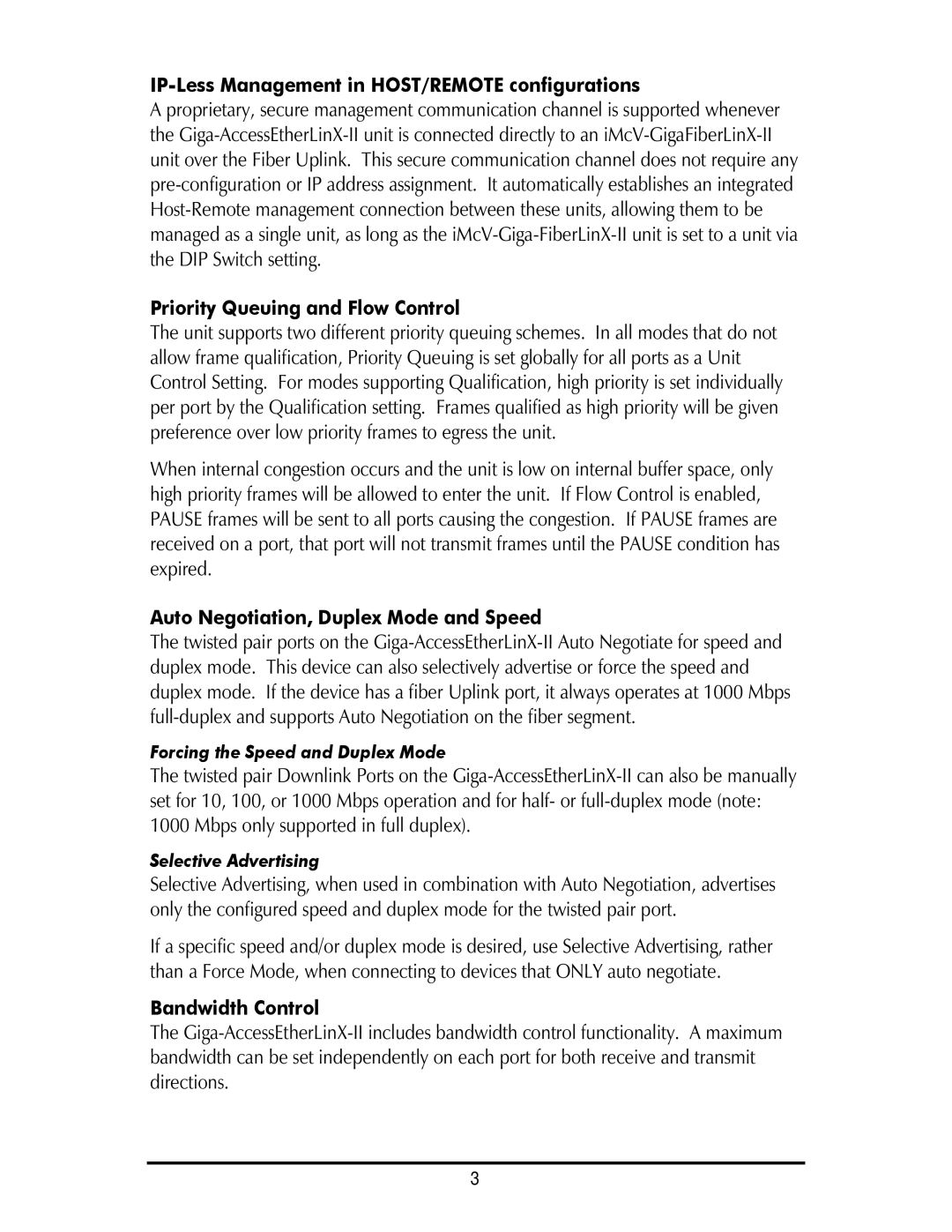IP-Less Management in HOST/REMOTE configurations
A proprietary, secure management communication channel is supported whenever the
Priority Queuing and Flow Control
The unit supports two different priority queuing schemes. In all modes that do not allow frame qualification, Priority Queuing is set globally for all ports as a Unit Control Setting. For modes supporting Qualification, high priority is set individually per port by the Qualification setting. Frames qualified as high priority will be given preference over low priority frames to egress the unit.
When internal congestion occurs and the unit is low on internal buffer space, only high priority frames will be allowed to enter the unit. If Flow Control is enabled, PAUSE frames will be sent to all ports causing the congestion. If PAUSE frames are received on a port, that port will not transmit frames until the PAUSE condition has expired.
Auto Negotiation, Duplex Mode and Speed
The twisted pair ports on the
Forcing the Speed and Duplex Mode
The twisted pair Downlink Ports on the
Selective Advertising
Selective Advertising, when used in combination with Auto Negotiation, advertises only the configured speed and duplex mode for the twisted pair port.
If a specific speed and/or duplex mode is desired, use Selective Advertising, rather than a Force Mode, when connecting to devices that ONLY auto negotiate.
Bandwidth Control
The
3