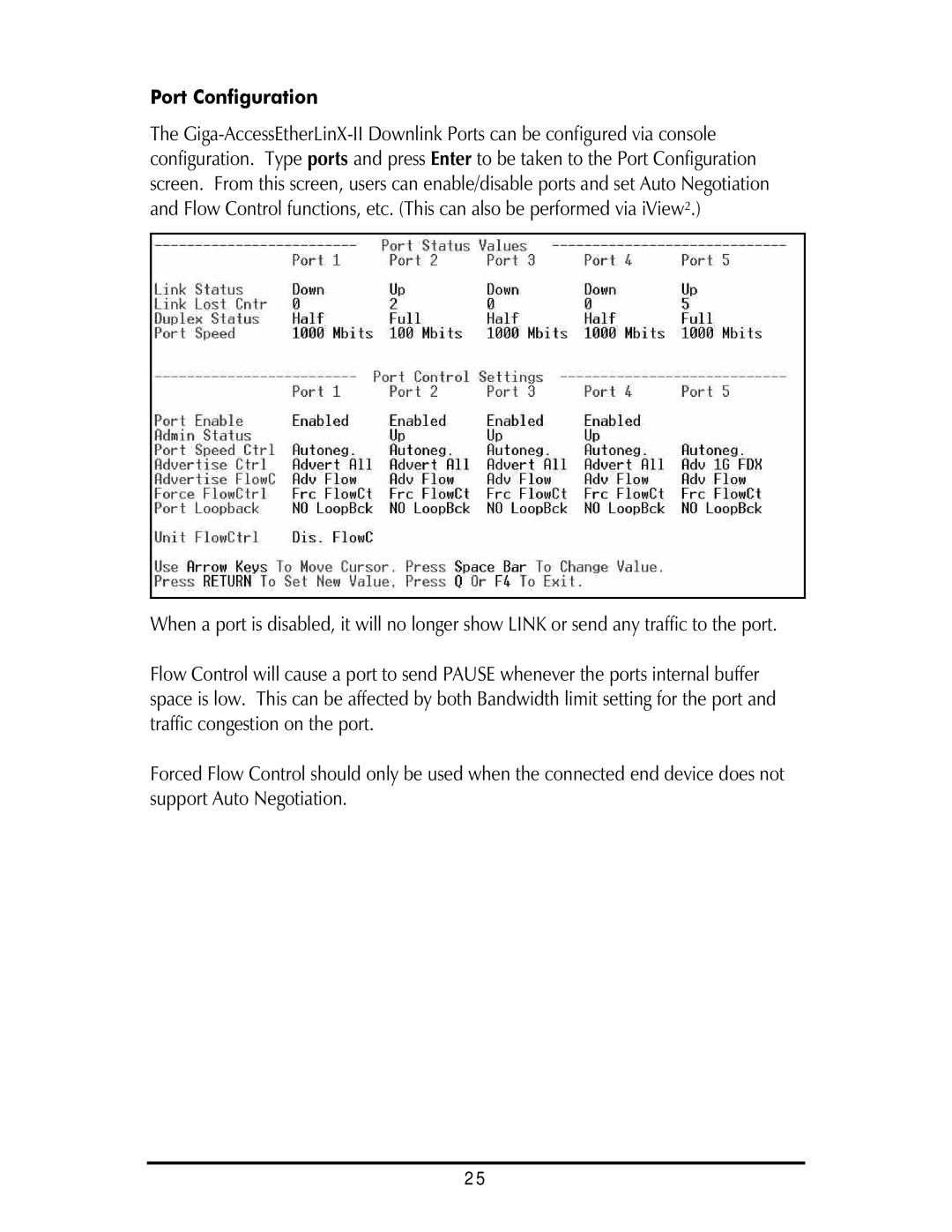Port Configuration
The
When a port is disabled, it will no longer show LINK or send any traffic to the port.
Flow Control will cause a port to send PAUSE whenever the ports internal buffer space is low. This can be affected by both Bandwidth limit setting for the port and traffic congestion on the port.
Forced Flow Control should only be used when the connected end device does not support Auto Negotiation.
25