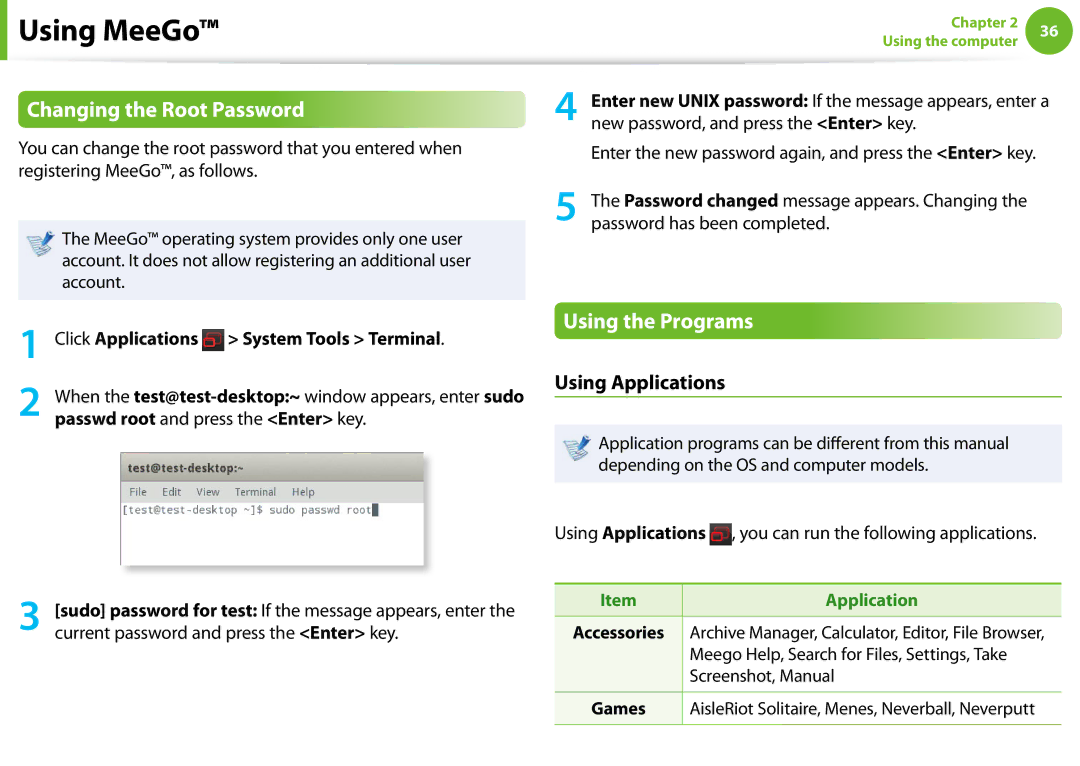Using MeeGo™
Using MeeGo™
Changing the Root Password
You can change the root password that you entered when registering MeeGo™, as follows.
The MeeGo™ operating system provides only one user account. It does not allow registering an additional user account.
1 Click Applications ![]() > System Tools > Terminal.
> System Tools > Terminal.
2 When the
3 [sudo] password for test: If the message appears, enter the current password and press the <Enter> key.
Chapter 2 | 36 | |
Using the computer | ||
| ||
Enter new UNIX password: If the message appears, enter a | ||
4 new password, and press the <Enter> key. |
| |
Enter the new password again, and press the <Enter> key.
5 The Password changed message appears. Changing the password has been completed.
Using the Programs
Using Applications
Application programs can be different from this manual depending on the OS and computer models.
Using Applications ![]() , you can run the following applications.
, you can run the following applications.
Item | Application |
|
|
Accessories | Archive Manager, Calculator, Editor, File Browser, |
| Meego Help, Search for Files, Settings, Take |
| Screenshot, Manual |
|
|
Games | AisleRiot Solitaire, Menes, Neverball, Neverputt |
|
|