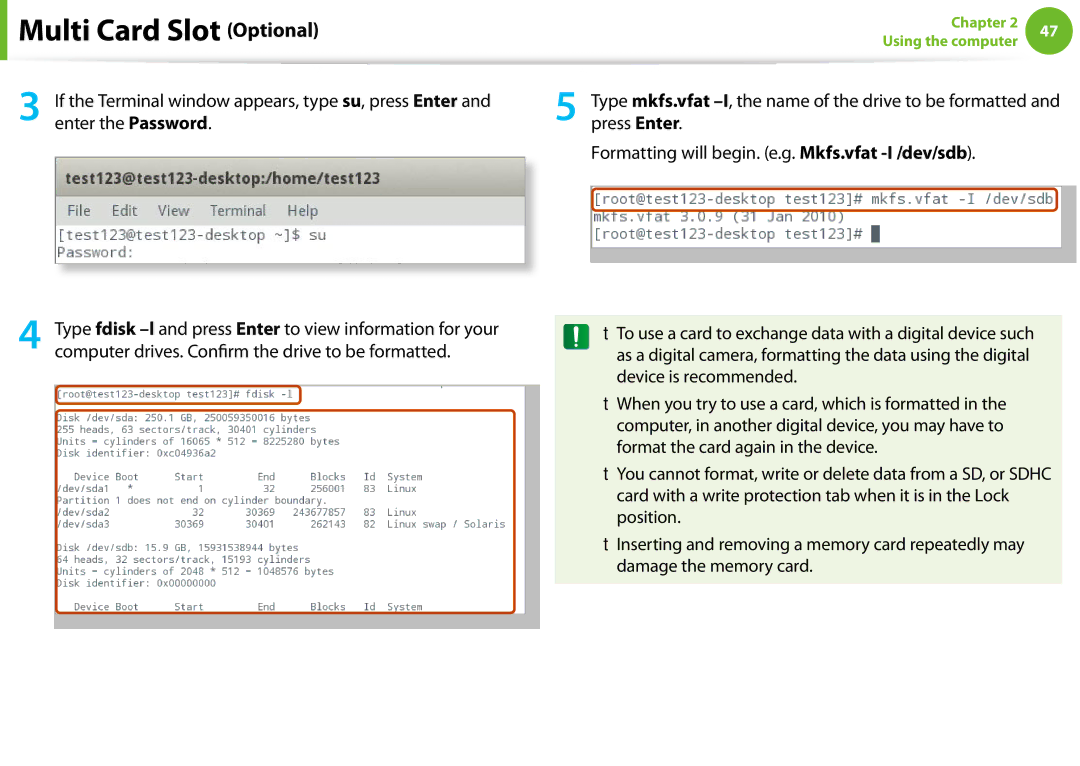Multi Card Slot (Optional)
Multi Card Slot (Optional)
3 If the Terminal window appears, type su, press Enter and enter the Password.
| Chapter 2 | 47 |
|
| Using the computer |
| |
|
|
| |
| Type mkfs.vfat | ||
5 press Enter. |
|
| |
| Formatting will begin. (e.g. Mkfs.vfat |
|
|
|
|
|
|
|
|
|
|
|
|
|
|
4 Type fdisk
•• To use a card to exchange data with a digital device such as a digital camera, formatting the data using the digital device is recommended.
•• When you try to use a card, which is formatted in the computer, in another digital device, you may have to format the card again in the device.
•• You cannot format, write or delete data from a SD, or SDHC card with a write protection tab when it is in the Lock position.
•• Inserting and removing a memory card repeatedly may damage the memory card.