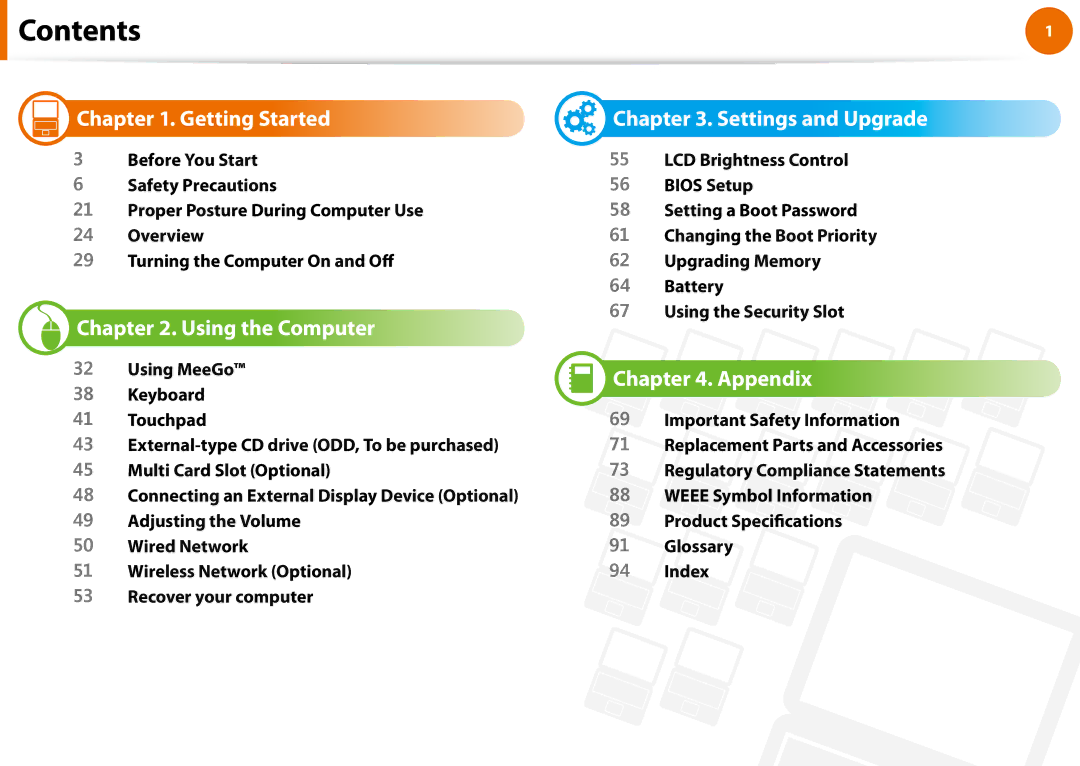Contents
Contents
 Chapter 1. Getting Started
Chapter 1. Getting Started
3Before You Start
6Safety Precautions
21Proper Posture During Computer Use
24Overview
29Turning the Computer On and Off
 Chapter 2. Using the Computer
Chapter 2. Using the Computer
32Using MeeGo™
38Keyboard
41Touchpad
43
45Multi Card Slot (Optional)
48Connecting an External Display Device (Optional)
49Adjusting the Volume
50Wired Network
51Wireless Network (Optional)
53Recover your computer
Chapter 1 | 1 | |
Getting Started | ||
| ||
|
|
 Chapter 3. Settings and Upgrade
Chapter 3. Settings and Upgrade
55LCD Brightness Control
56BIOS Setup
58Setting a Boot Password
61Changing the Boot Priority
62Upgrading Memory
64Battery
67Using the Security Slot
 Chapter 4. Appendix
Chapter 4. Appendix
69Important Safety Information
71Replacement Parts and Accessories
73Regulatory Compliance Statements
88WEEE Symbol Information
89Product Specifications
91Glossary
94Index