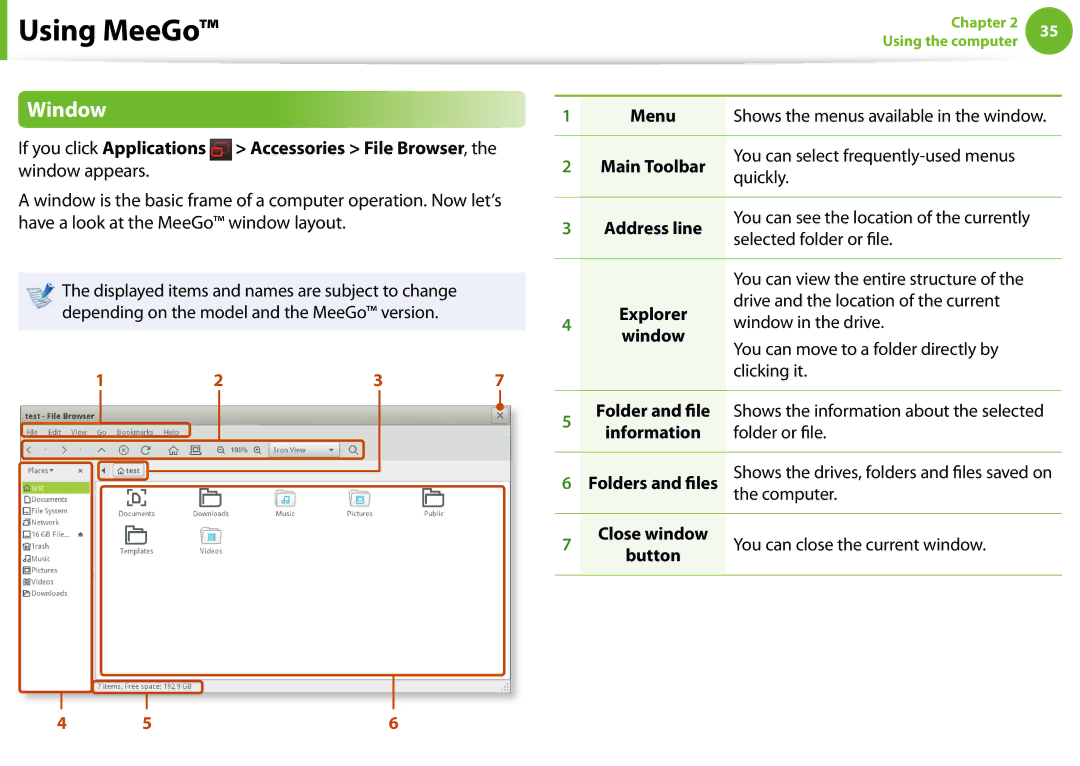Using MeeGo™
Using MeeGo™
Window
If you click Applications > Accessories > File Browser, the window appears.
A window is the basic frame of a computer operation. Now let’s have a look at the MeeGo™ window layout.
The displayed items and names are subject to change depending on the model and the MeeGo™ version.
1 |
| 2 | 3 | 7 | |||||
|
|
|
|
|
|
|
|
|
|
|
|
|
|
|
|
|
|
|
|
|
|
|
|
|
|
|
|
|
|
|
|
|
|
|
|
|
|
|
|
|
|
|
|
|
|
|
|
|
|
|
|
|
|
|
|
|
|
|
|
|
|
|
|
|
|
|
|
|
|
|
|
|
|
|
|
|
|
|
|
Chapter 2 | 35 | |
Using the computer | ||
|
1 | Menu | Shows the menus available in the window. | |
|
|
| |
2 | Main Toolbar | You can select | |
quickly. | |||
|
| ||
|
|
| |
3 | Address line | You can see the location of the currently | |
selected folder or file. | |||
|
| ||
|
|
| |
|
| You can view the entire structure of the | |
| Explorer | drive and the location of the current | |
4 | window in the drive. | ||
window | |||
| You can move to a folder directly by | ||
|
|
clicking it.
5Folder and file Shows the information about the selected information folder or file.
6 | Folders and files | Shows the drives, folders and files saved on | |
|
| the computer. | |
|
|
| |
7 | Close window | You can close the current window. | |
button | |||
|
| ||
|
|
|
4 | 5 | 6 |