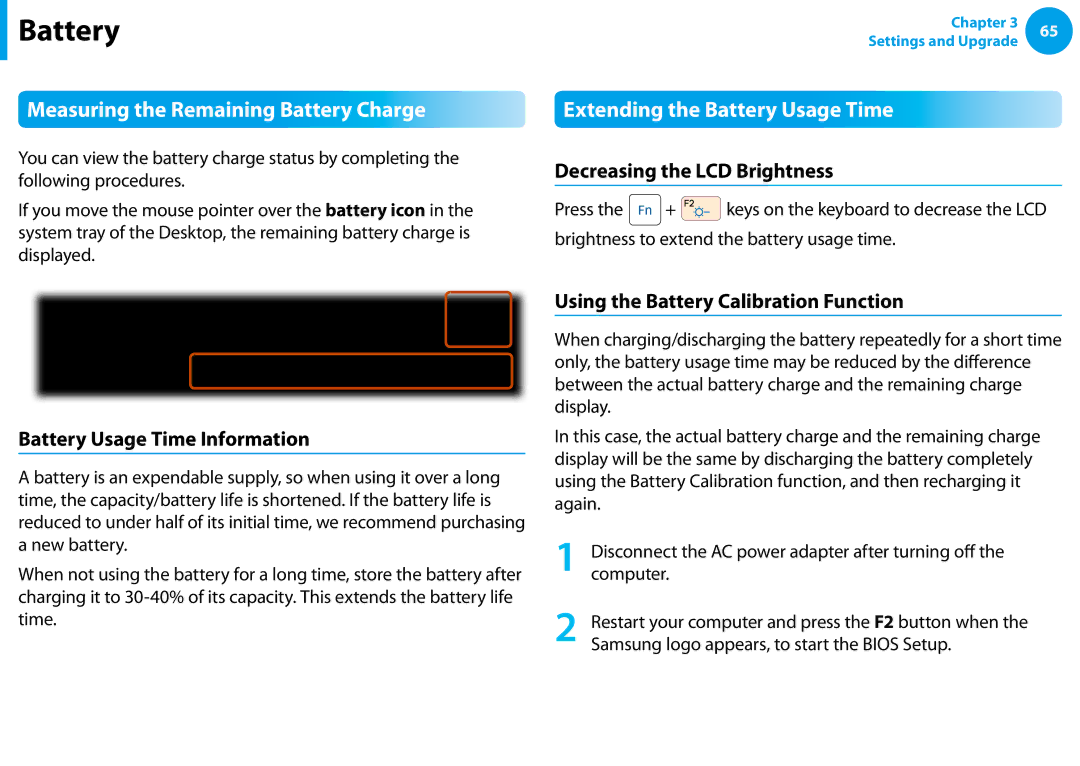Battery
Battery
Measuring the Remaining Battery Charge
You can view the battery charge status by completing the following procedures.
If you move the mouse pointer over the battery icon in the system tray of the Desktop, the remaining battery charge is displayed.
Chapter 3 | 65 | |
Settings and Upgrade | ||
|
Extending the Battery Usage Time
Decreasing the LCD Brightness
Press the ![]() +
+ ![]()
![]()
![]()
![]()
![]()
![]() keys on the keyboard to decrease the LCD brightness to extend the battery usage time.
keys on the keyboard to decrease the LCD brightness to extend the battery usage time.
Battery Usage Time Information
A battery is an expendable supply, so when using it over a long time, the capacity/battery life is shortened. If the battery life is reduced to under half of its initial time, we recommend purchasing a new battery.
When not using the battery for a long time, store the battery after charging it to
Using the Battery Calibration Function
When charging/discharging the battery repeatedly for a short time only, the battery usage time may be reduced by the difference between the actual battery charge and the remaining charge display.
In this case, the actual battery charge and the remaining charge display will be the same by discharging the battery completely using the Battery Calibration function, and then recharging it again.
1 computer.Disconnect the AC power adapter after turning off the
2 | Restart your computer and press the F2 button when the |
Samsung logo appears, to start the BIOS Setup. |