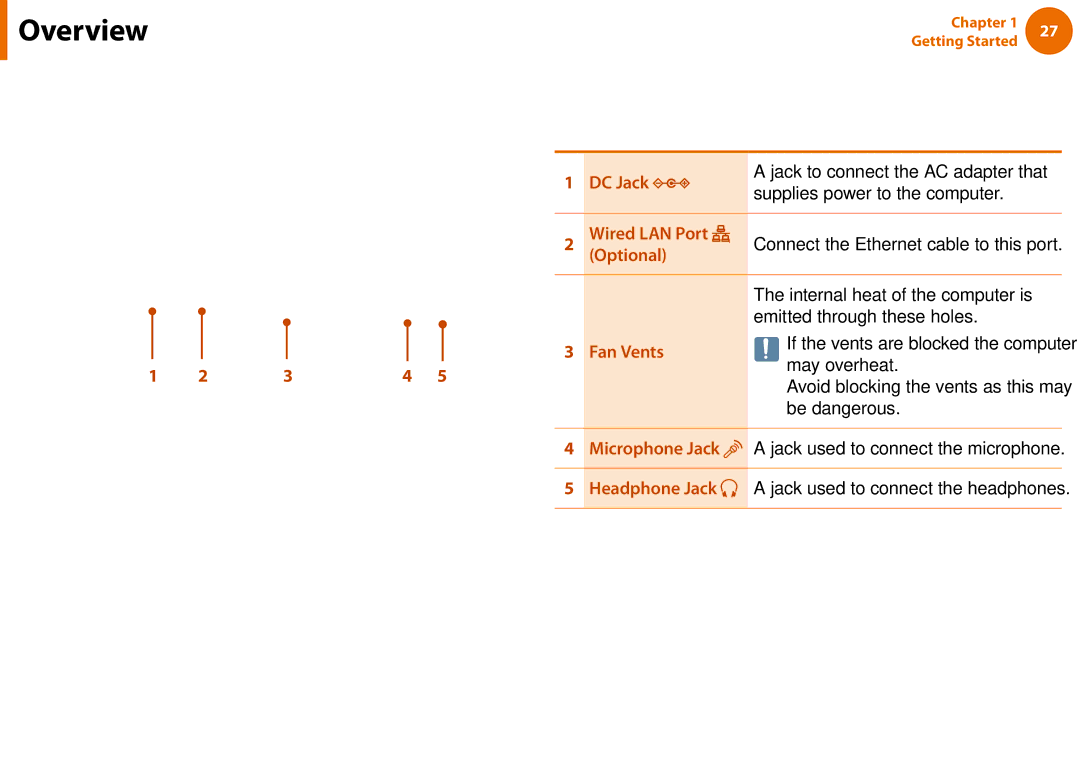Overview
Overview
Left View
Chapter 1 | 27 | |
Getting Started | ||
|
|
|
|
|
|
|
|
| 1 | DC Jack |
|
| A jack to connect the AC adapter that | ||
|
|
|
|
|
|
|
|
|
| supplies power to the computer. | ||||
|
|
|
|
|
|
|
|
|
|
|
|
|
| |
|
|
|
|
|
|
|
|
|
|
|
|
|
| |
|
|
|
|
|
|
|
| 2 | Wired LAN Port | Connect the Ethernet cable to this port. | ||||
|
|
|
|
|
|
|
|
|
|
| (Optional) |
| ||
|
|
|
|
|
|
|
|
|
|
|
|
|
|
|
|
|
|
|
|
|
|
|
|
|
|
|
|
| The internal heat of the computer is |
|
|
|
|
|
|
|
|
|
|
|
|
|
| emitted through these holes. |
|
|
|
|
|
|
|
|
|
|
|
|
|
| |
|
|
|
|
|
|
|
|
| 3 | Fan Vents | If the vents are blocked the computer | |||
|
|
|
|
|
|
|
|
| may overheat. | |||||
1 | 2 | 3 | 4 | 5 |
|
|
|
| ||||||
|
|
|
| Avoid blocking the vents as this may | ||||||||||
|
|
|
|
|
|
|
|
|
|
|
|
|
| |
be dangerous.
4Microphone Jack ![]() A jack used to connect the microphone.
A jack used to connect the microphone.
5 Headphone Jack | A jack used to connect the headphones. |
|
|