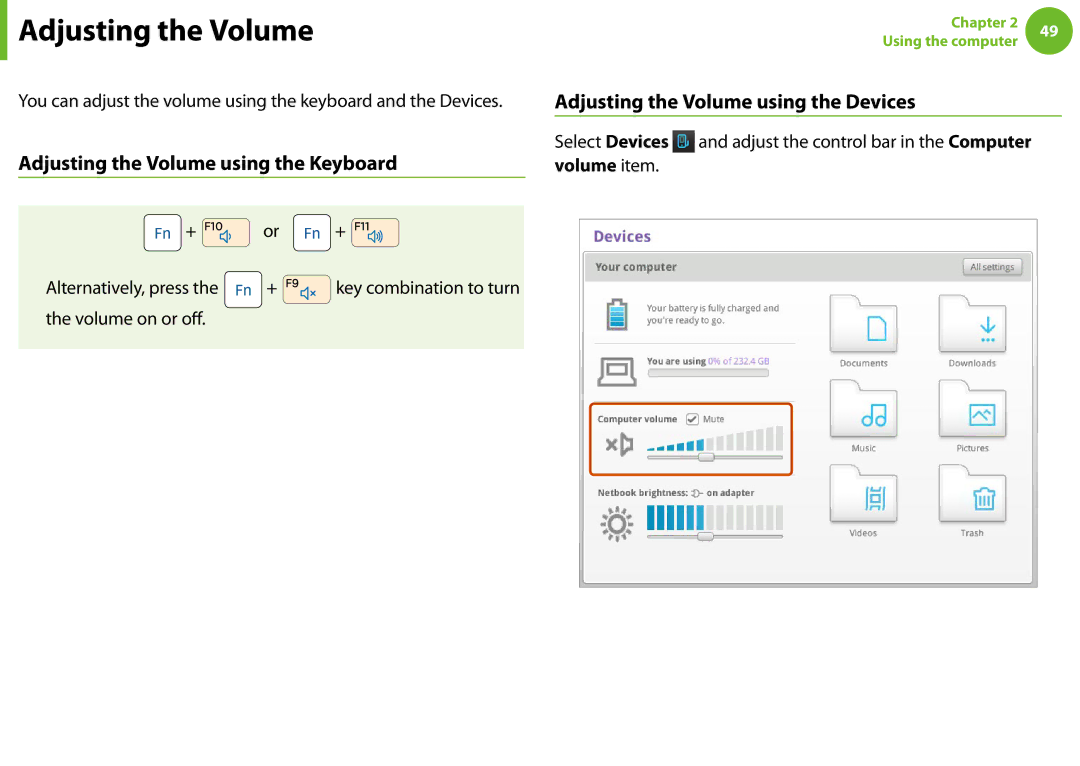Adjusting the Volume
Adjusting the Volume
You can adjust the volume using the keyboard and the Devices.
Adjusting the Volume using the Keyboard
 +
+  or
or  +
+ 
Alternatively, press the | + |
|
|
|
|
| key combination to turn |
|
| ||||||
the volume on or off. |
|
|
|
|
|
|
|
|
|
|
|
|
|
|
Chapter 2 | 49 | |
Using the computer | ||
|
Adjusting the Volume using the Devices
Select Devices ![]() and adjust the control bar in the Computer volume item.
and adjust the control bar in the Computer volume item.