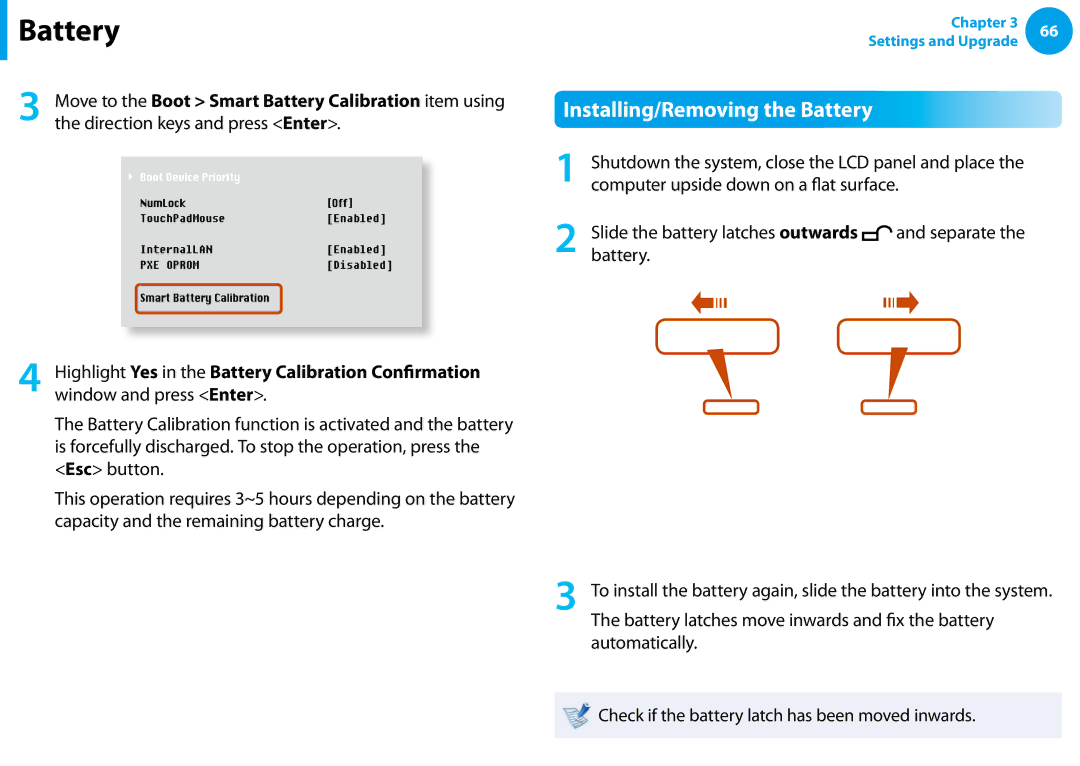Battery
Battery
3 Move to the Boot > Smart Battery Calibration item using the direction keys and press <Enter>.
| Chapter 3 | 66 | |
Settings and Upgrade | |||
| |||
Installing/Removing the Battery |
|
| |
Shutdown the system, close the LCD panel and place the |
| ||
1 computer upside down on a flat surface. |
| ||
Slide the battery latches outwards | and separate the |
| |
2 battery. |
|
| |
4 Highlight Yes in the Battery Calibration Confirmation window and press <Enter>.
The Battery Calibration function is activated and the battery is forcefully discharged. To stop the operation, press the <Esc> button.
This operation requires 3~5 hours depending on the battery capacity and the remaining battery charge.
3 | To install the battery again, slide the battery into the system. |
| The battery latches move inwards and fix the battery |
automatically.
![]() Check if the battery latch has been moved inwards.
Check if the battery latch has been moved inwards.