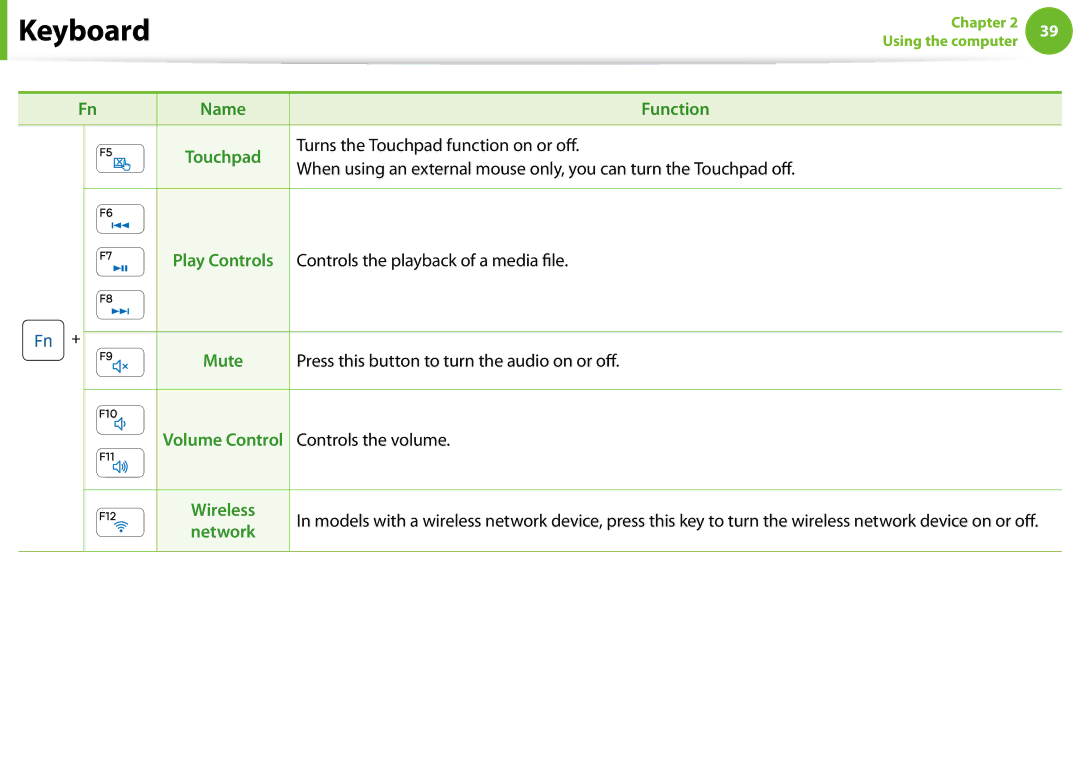Keyboard
Keyboard
Chapter 2 | 39 | |
Using the computer | ||
|
Fn | Name | Function |
| Touchpad | Turns the Touchpad function on or off. |
| When using an external mouse only, you can turn the Touchpad off. | |
|
|
Play Controls Controls the playback of a media file.
+ |
|
Mute | Press this button to turn the audio on or off. |
Volume Control Controls the volume.
Wireless | In models with a wireless network device, press this key to turn the wireless network device on or off. | |
network | ||
|