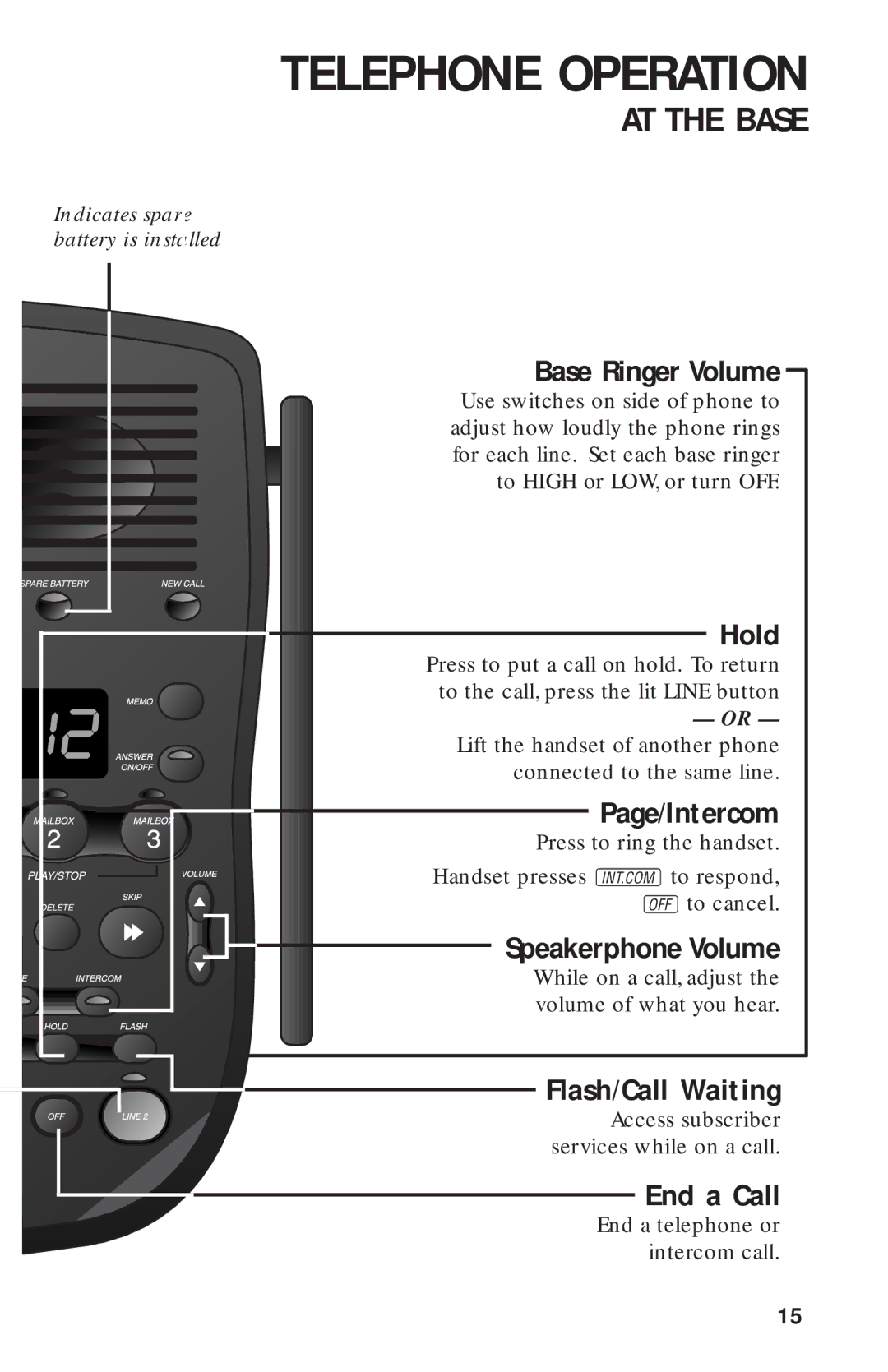TELEPHONE OPERATION
AT THE BASE
Indicates spare battery is installed
Base Ringer Volume
Use switches on side of phone to adjust how loudly the phone rings for each line. Set each base ringer to HIGH or LOW, or turn OFF.
Hold
Press to put a call on hold. To return to the call, press the lit LINE button
— OR —
Lift the handset of another phone connected to the same line.
Page/Intercom
Press to ring the handset.
Handset presses ito respond,
Oto cancel.
Speakerphone Volume
While on a call, adjust the volume of what you hear.
Flash/Call Waiting
Access subscriber services while on a call.
End a Call
End a telephone or intercom call.
15