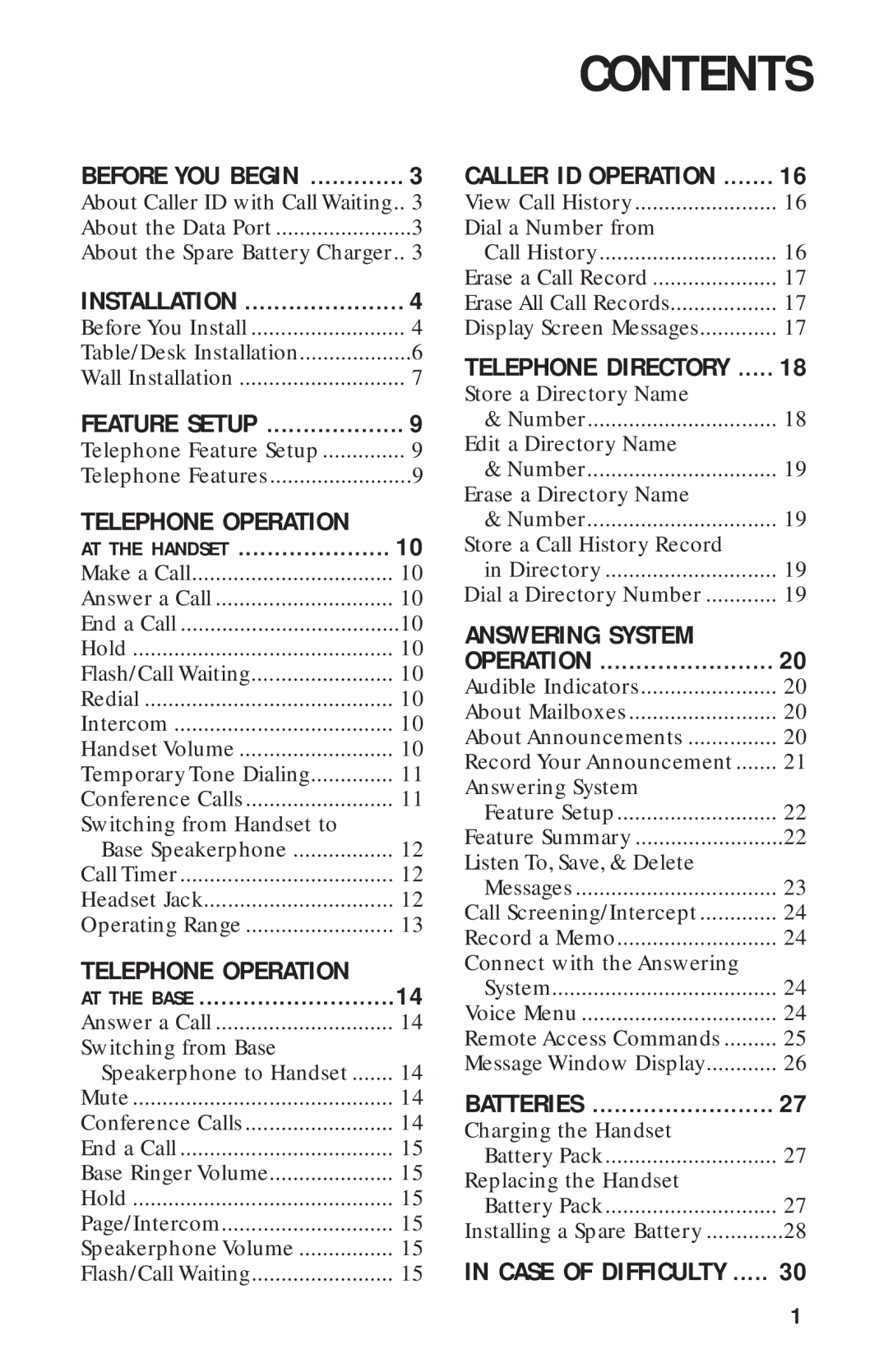BEFORE YOU BEGIN | .. 3 |
About Caller ID with Call Waiting.. 3 | |
About the Data Port | 3 |
About the Spare Battery Charger.. 3 | |
INSTALLATION | .. 4 |
Before You Install | 4 |
Table/Desk Installation | 6 |
Wall Installation | 7 |
FEATURE SETUP | .. 9 |
Telephone Feature Setup | 9 |
Telephone Features | 9 |
TELEPHONE OPERATION |
|
AT THE HANDSET | 10 |
Make a Call | 10 |
Answer a Call | 10 |
End a Call | 10 |
Hold | 10 |
Flash/Call Waiting | 10 |
Redial | 10 |
Intercom | 10 |
Handset Volume | 10 |
Temporary Tone Dialing | 11 |
Conference Calls | 11 |
Switching from Handset to |
|
Base Speakerphone | 12 |
Call Timer | 12 |
Headset Jack | 12 |
Operating Range | 13 |
TELEPHONE OPERATION |
|
AT THE BASE | 14 |
Answer a Call | 14 |
Switching from Base |
|
Speakerphone to Handset | 14 |
Mute | 14 |
Conference Calls | 14 |
End a Call | 15 |
Base Ringer Volume | 15 |
Hold | 15 |
Page/Intercom | 15 |
Speakerphone Volume | 15 |
Flash/Call Waiting | 15 |
CONTENTS | |
CALLER ID OPERATION | 16 |
View Call History | 16 |
Dial a Number from |
|
Call History | 16 |
Erase a Call Record | 17 |
Erase All Call Records | 17 |
Display Screen Messages | 17 |
TELEPHONE DIRECTORY | 18 |
Store a Directory Name |
|
& Number | 18 |
Edit a Directory Name |
|
& Number | 19 |
Erase a Directory Name |
|
& Number | 19 |
Store a Call History Record |
|
in Directory | 19 |
Dial a Directory Number | 19 |
ANSWERING SYSTEM |
|
OPERATION | 20 |
Audible Indicators | 20 |
About Mailboxes | 20 |
About Announcements | 20 |
Record Your Announcement | 21 |
Answering System |
|
Feature Setup | 22 |
Feature Summary | 22 |
Listen To, Save, & Delete |
|
Messages | 23 |
Call Screening/Intercept | 24 |
Record a Memo | 24 |
Connect with the Answering |
|
System | 24 |
Voice Menu | 24 |
Remote Access Commands | 25 |
Message Window Display | 26 |
BATTERIES | 27 |
Charging the Handset |
|
Battery Pack | 27 |
Replacing the Handset |
|
Battery Pack | 27 |
Installing a Spare Battery | 28 |
IN CASE OF DIFFICULTY | 30 |
1