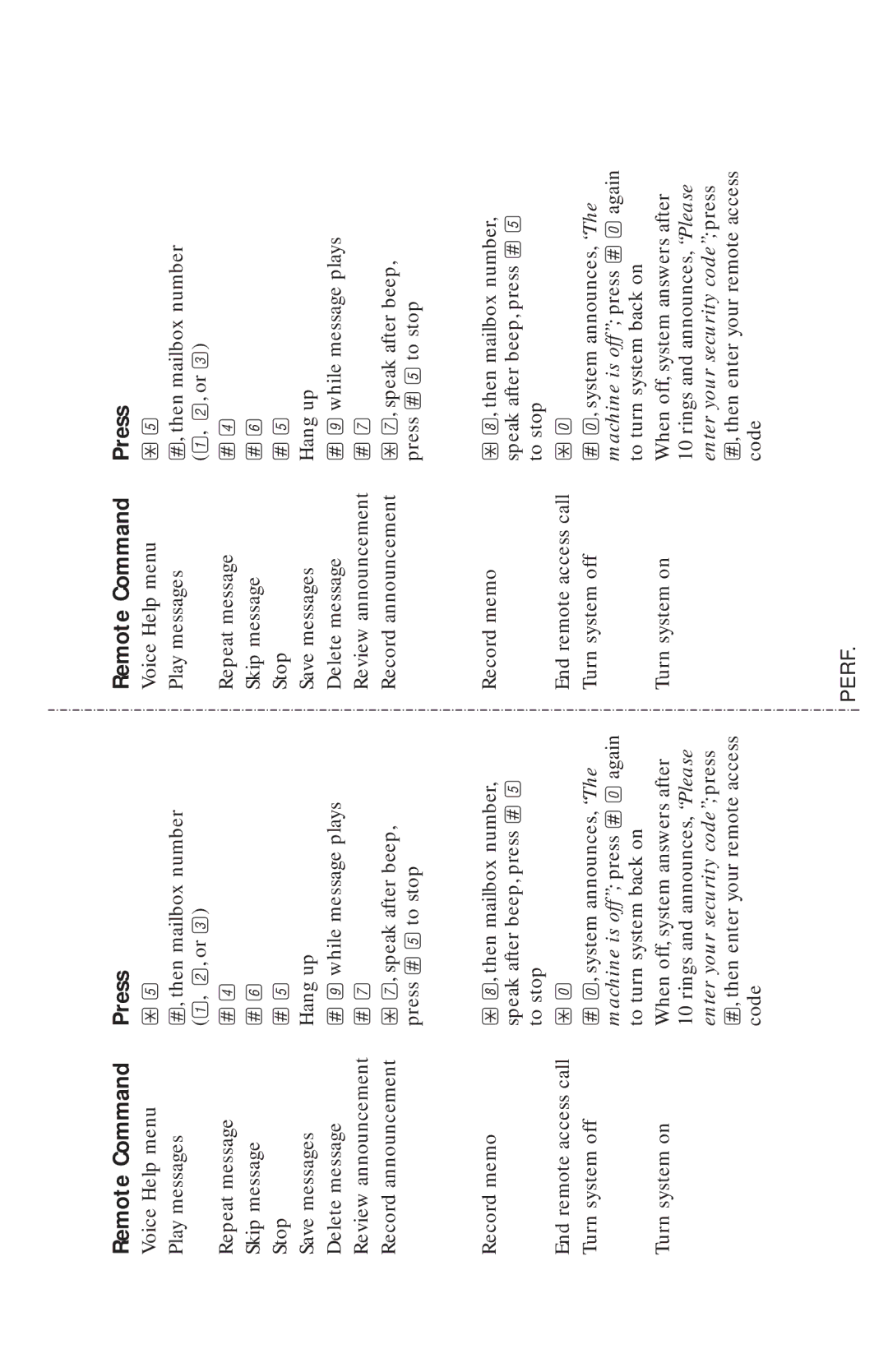Remote Command | Press | Remote Command | Press |
Voice Help menu | *5 | Voice Help menu | *5 |
Play messages | #, then mailbox number | Play messages | #, then mailbox number |
| (1, 2, or 3) |
| (1, 2, or 3) |
Repeat message | #4 | Repeat message | #4 |
Skip message | #6 | Skip message | #6 |
Stop | #5 | Stop | #5 |
Save messages | Hang up | Save messages | Hang up |
Delete message | #9while message plays | Delete message | #9while message plays |
Review announcement | #7 | Review announcement | #7 |
Record announcement | *7, speak after beep, | Record announcement | *7, speak after beep, |
| press #5to stop |
| press #5to stop |
Record memo | *8, then mailbox number, | Record memo | *8, then mailbox number, |
| speak after beep, press #5 |
| speak after beep, press #5 |
| to stop |
| to stop |
End remote access call | *0 | End remote access call | *0 |
Turn system off | #0, system announces, “The | Turn system off | #0, system announces, “The |
| machine is off”; press #0again |
| machine is off”; press #0again |
| to turn system back on |
| to turn system back on |
Turn system on | When off, system answers after | Turn system on | When off, system answers after |
| 10 rings and announces, “Please |
| 10 rings and announces, “Please |
| enter your security code”; press |
| enter your security code”; press |
| #, then enter your remote access |
| #, then enter your remote access |
| code |
| code |
PERF.