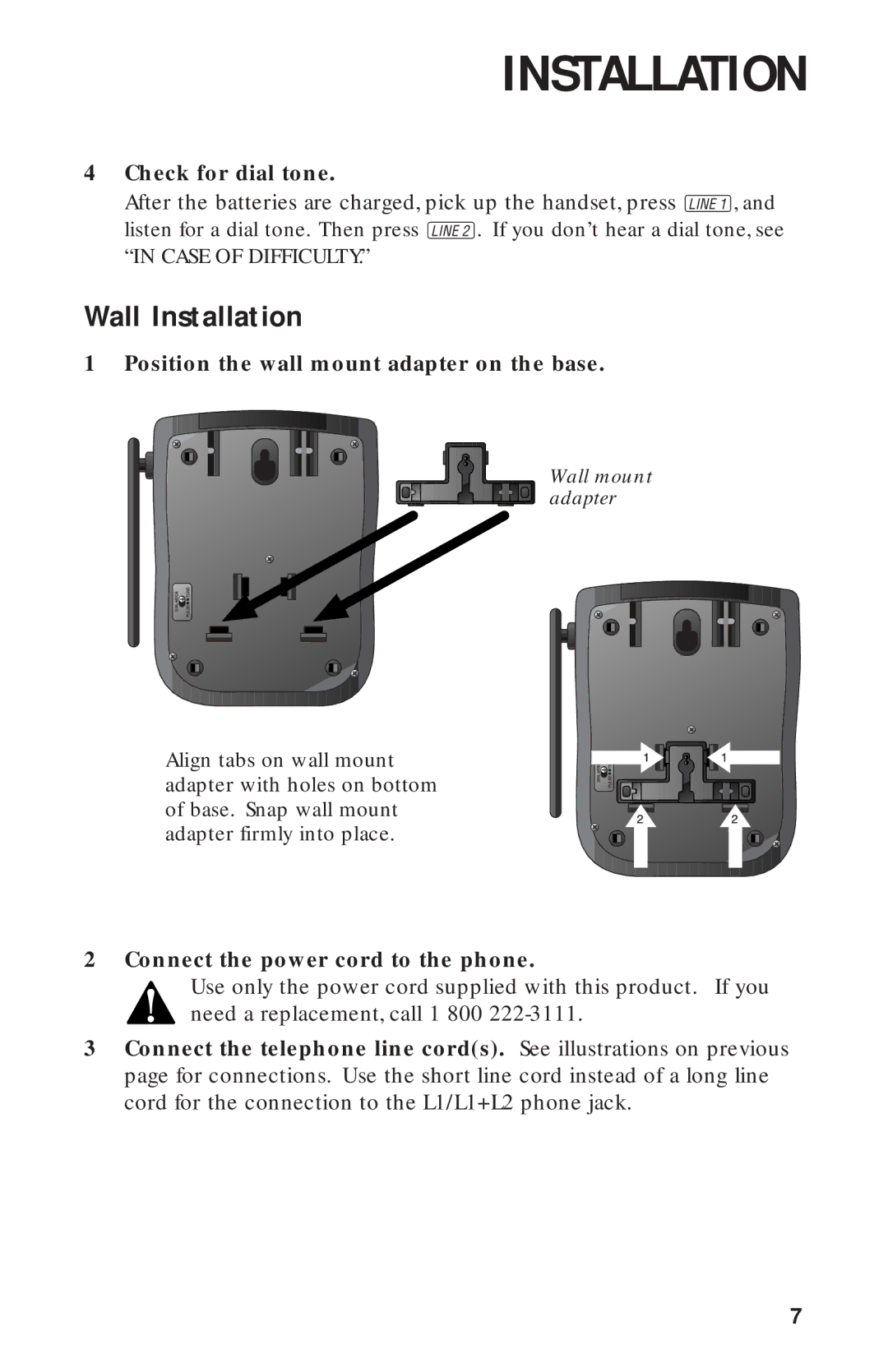INSTALLATION
4Check for dial tone.
After the batteries are charged, pick up the handset, press L, and listen for a dial tone. Then press l. If you don’t hear a dial tone, see
“IN CASE OF DIFFICULTY.”
Wall Installation
1 Position the wall mount adapter on the base.
Wall mount adapter
Align tabs on wall mount adapter with holes on bottom of base. Snap wall mount adapter firmly into place.
2 Connect the power cord to the phone.
Use only the power cord supplied with this product. If you need a replacement, call 1 800
3Connect the telephone line cord(s). See illustrations on previous page for connections. Use the short line cord instead of a long line cord for the connection to the L1/L1+L2 phone jack.
7