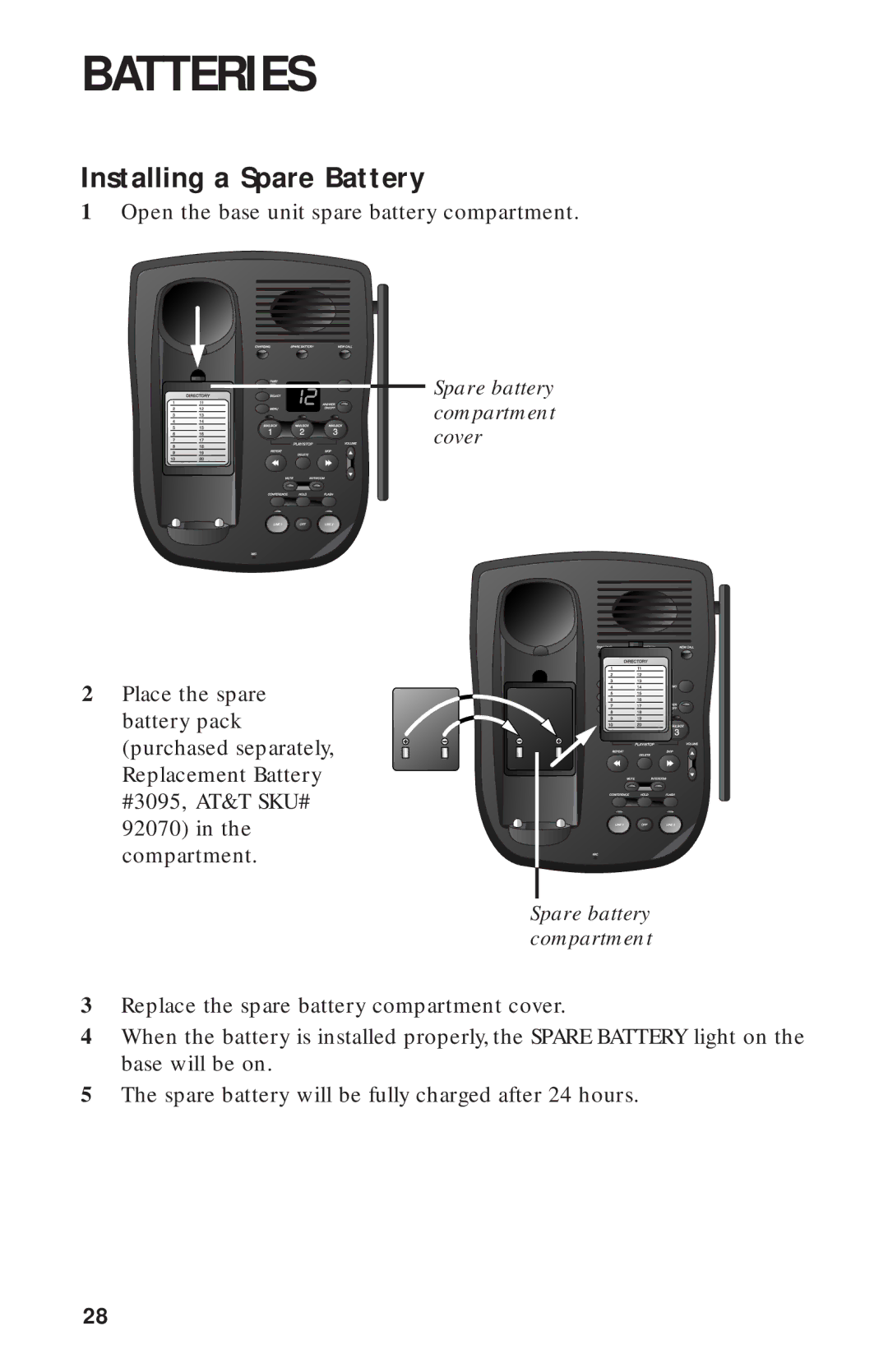BATTERIES
Installing a Spare Battery
1Open the base unit spare battery compartment.
Spare battery compartment cover
2 Place the spare battery pack (purchased separately, Replacement Battery #3095, AT&T SKU# 92070) in the compartment.
Spare battery compartment
3Replace the spare battery compartment cover.
4When the battery is installed properly, the SPARE BATTERY light on the base will be on.
5The spare battery will be fully charged after 24 hours.
28