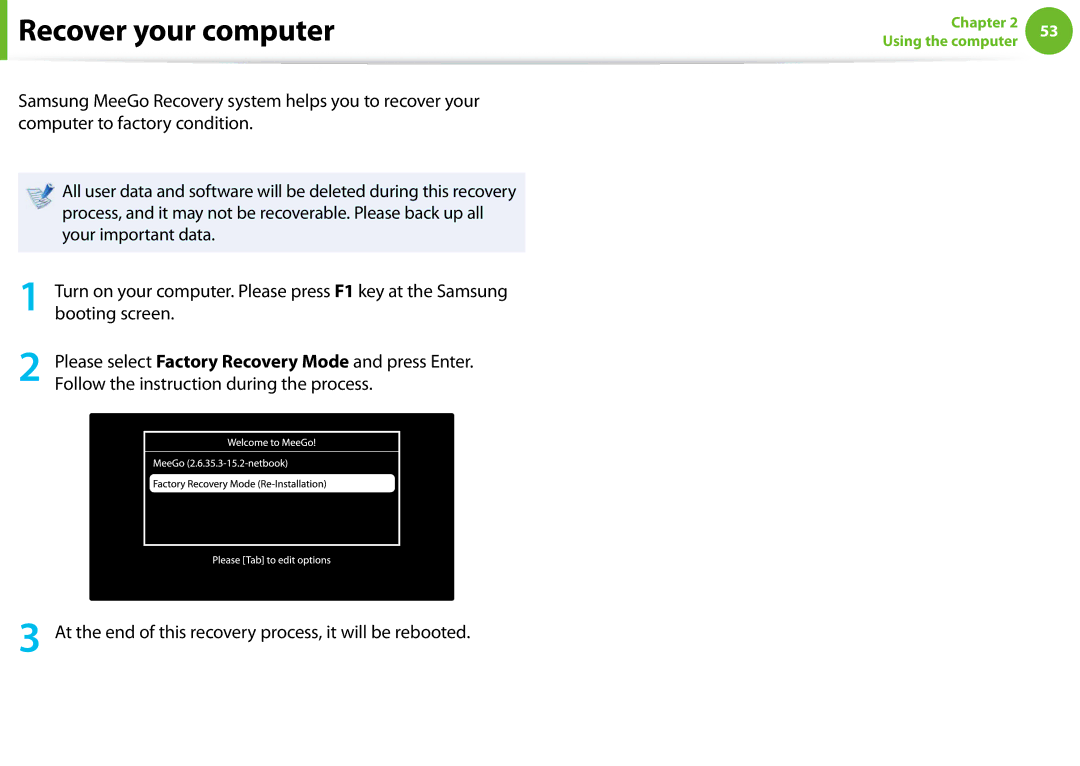Recover your computer
Recover your computer
Samsung MeeGo Recovery system helps you to recover your computer to factory condition.
All user data and software will be deleted during this recovery process, and it may not be recoverable. Please back up all your important data.
| Turn on your computer. Please press F1 key at the Samsung |
1 booting screen. | |
2 | Please select Factory Recovery Mode and press Enter. |
Follow the instruction during the process. | |
Chapter 2 | 53 | |
Using the computer | ||
|