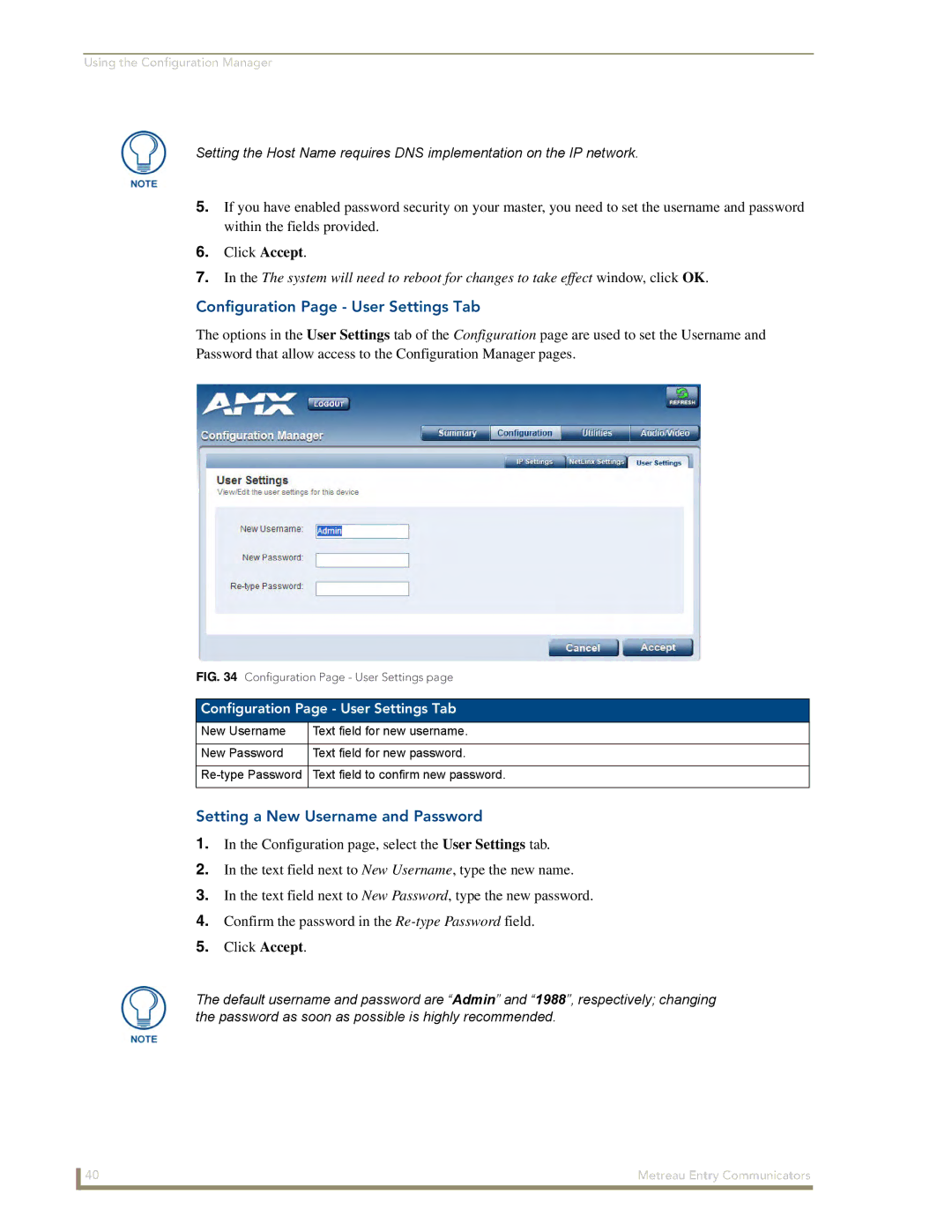Using the Configuration Manager
Setting the Host Name requires DNS implementation on the IP network.
5.If you have enabled password security on your master, you need to set the username and password within the fields provided.
6.Click Accept.
7.In the The system will need to reboot for changes to take effect window, click OK.
Configuration Page - User Settings Tab
The options in the User Settings tab of the Configuration page are used to set the Username and Password that allow access to the Configuration Manager pages.
FIG. 34 Configuration Page - User Settings page
Configuration Page - User Settings Tab
New Username | Text field for new username. |
|
|
New Password | Text field for new password. |
|
|
Text field to confirm new password. | |
|
|
Setting a New Username and Password
1.In the Configuration page, select the User Settings tab.
2.In the text field next to New Username, type the new name.
3.In the text field next to New Password, type the new password.
4.Confirm the password in the
5.Click Accept.
The default username and password are “Admin” and “1988”, respectively; changing the password as soon as possible is highly recommended.
40 | Metreau Entry Communicators |