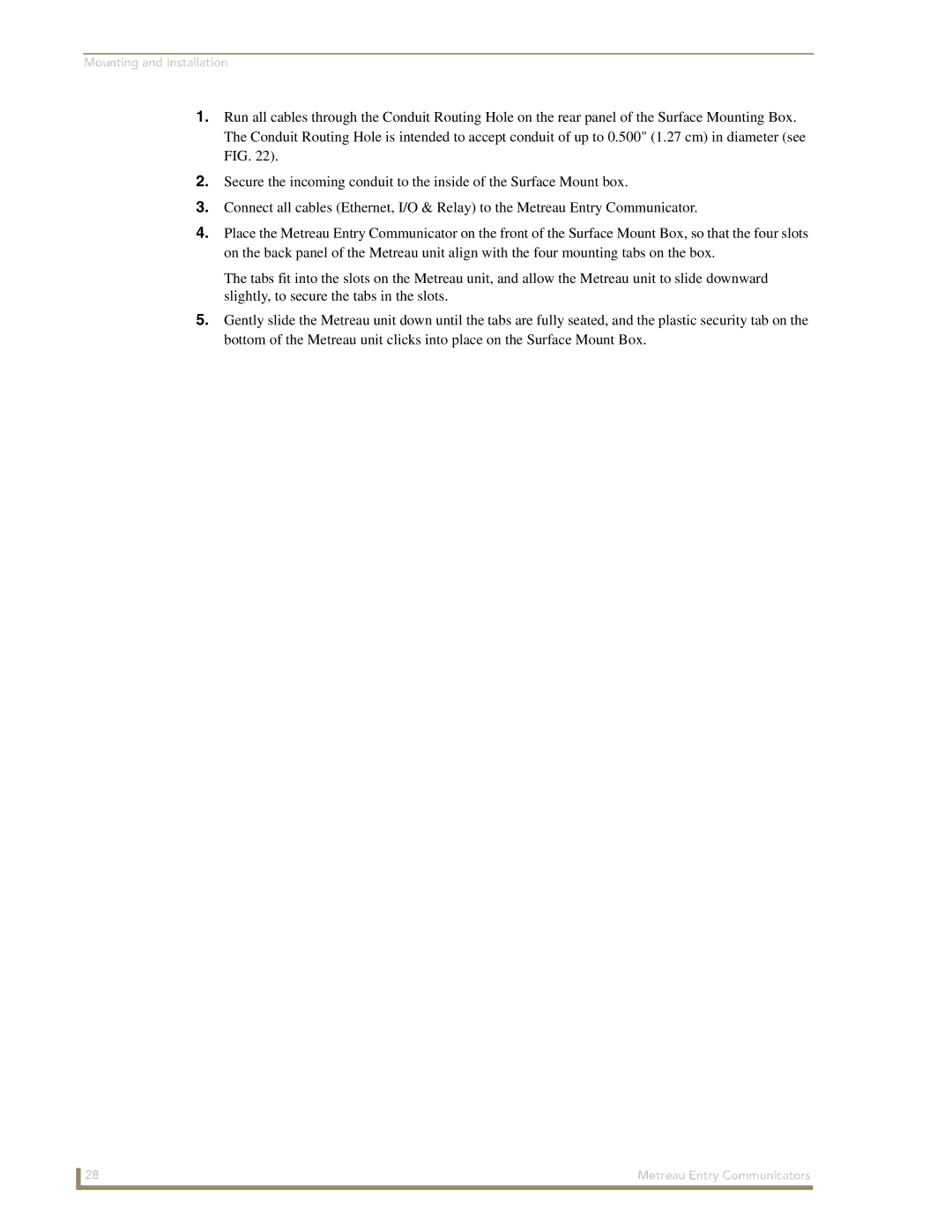Mounting and Installation
1.Run all cables through the Conduit Routing Hole on the rear panel of the Surface Mounting Box. The Conduit Routing Hole is intended to accept conduit of up to 0.500" (1.27 cm) in diameter (see FIG. 22).
2.Secure the incoming conduit to the inside of the Surface Mount box.
3.Connect all cables (Ethernet, I/O & Relay) to the Metreau Entry Communicator.
4.Place the Metreau Entry Communicator on the front of the Surface Mount Box, so that the four slots on the back panel of the Metreau unit align with the four mounting tabs on the box.
The tabs fit into the slots on the Metreau unit, and allow the Metreau unit to slide downward slightly, to secure the tabs in the slots.
5.Gently slide the Metreau unit down until the tabs are fully seated, and the plastic security tab on the bottom of the Metreau unit clicks into place on the Surface Mount Box.
28 | Metreau Entry Communicators |