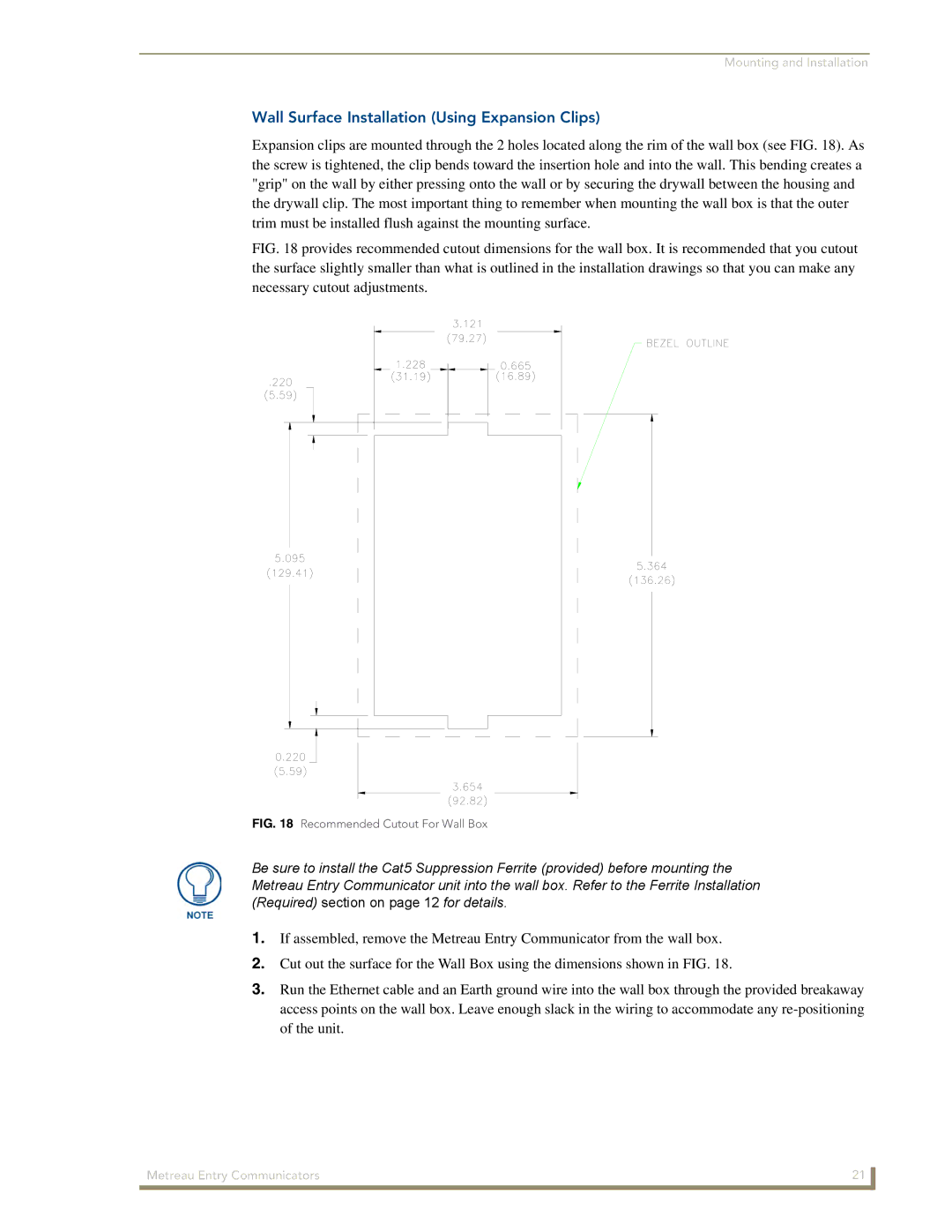Mounting and Installation
Wall Surface Installation (Using Expansion Clips)
Expansion clips are mounted through the 2 holes located along the rim of the wall box (see FIG. 18). As the screw is tightened, the clip bends toward the insertion hole and into the wall. This bending creates a "grip" on the wall by either pressing onto the wall or by securing the drywall between the housing and the drywall clip. The most important thing to remember when mounting the wall box is that the outer trim must be installed flush against the mounting surface.
FIG. 18 provides recommended cutout dimensions for the wall box. It is recommended that you cutout the surface slightly smaller than what is outlined in the installation drawings so that you can make any necessary cutout adjustments.
FIG. 18 Recommended Cutout For Wall Box
Be sure to install the Cat5 Suppression Ferrite (provided) before mounting the Metreau Entry Communicator unit into the wall box. Refer to the Ferrite Installation (Required) section on page 12 for details.
1.If assembled, remove the Metreau Entry Communicator from the wall box.
2.Cut out the surface for the Wall Box using the dimensions shown in FIG. 18.
3.Run the Ethernet cable and an Earth ground wire into the wall box through the provided breakaway access points on the wall box. Leave enough slack in the wiring to accommodate any
Metreau Entry Communicators | 21 |
|
|