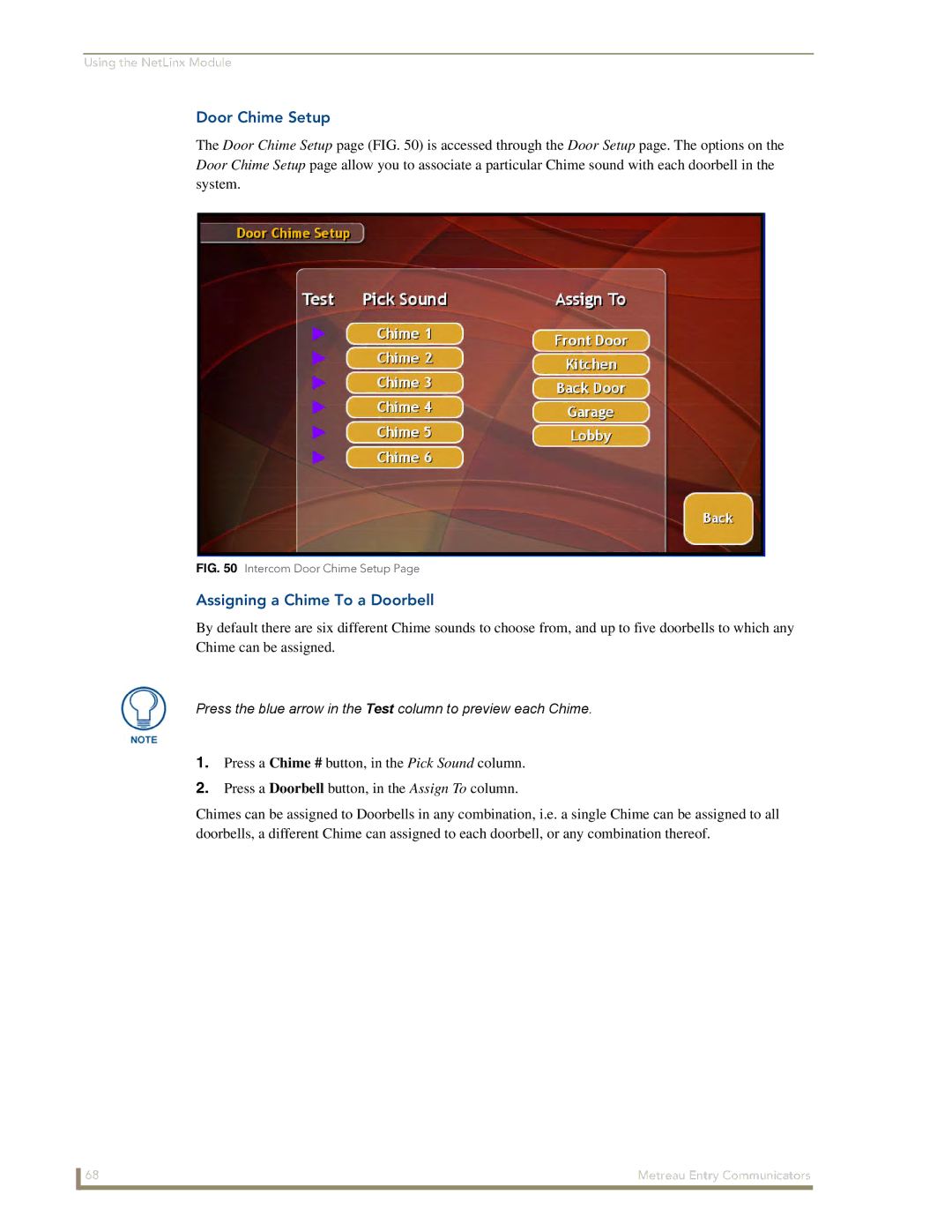Using the NetLinx Module
Door Chime Setup
The Door Chime Setup page (FIG. 50) is accessed through the Door Setup page. The options on the Door Chime Setup page allow you to associate a particular Chime sound with each doorbell in the system.
FIG. 50 Intercom Door Chime Setup Page
Assigning a Chime To a Doorbell
By default there are six different Chime sounds to choose from, and up to five doorbells to which any Chime can be assigned.
Press the blue arrow in the Test column to preview each Chime.
1.Press a Chime # button, in the Pick Sound column.
2.Press a Doorbell button, in the Assign To column.
Chimes can be assigned to Doorbells in any combination, i.e. a single Chime can be assigned to all doorbells, a different Chime can assigned to each doorbell, or any combination thereof.
68 | Metreau Entry Communicators |