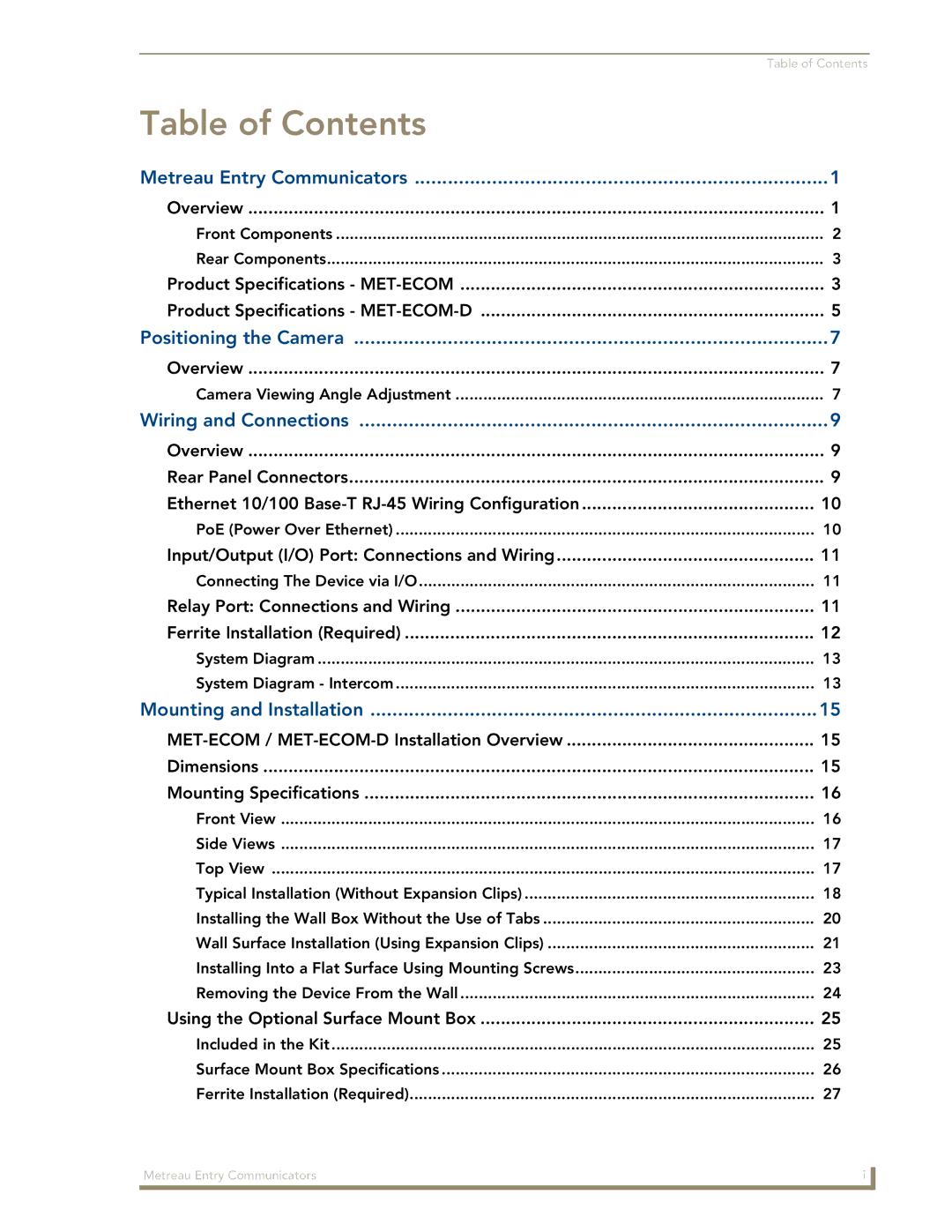| Table of Contents |
Table of Contents |
|
Metreau Entry Communicators | 1 |
Overview | 1 |
Front Components | 2 |
Rear Components | 3 |
Product Specifications - | 3 |
Product Specifications - | 5 |
Positioning the Camera | 7 |
Overview | 7 |
Camera Viewing Angle Adjustment | 7 |
Wiring and Connections | 9 |
Overview | 9 |
Rear Panel Connectors | 9 |
Ethernet 10/100 | 10 |
PoE (Power Over Ethernet) | 10 |
Input/Output (I/O) Port: Connections and Wiring | 11 |
Connecting The Device via I/O | 11 |
Relay Port: Connections and Wiring | 11 |
Ferrite Installation (Required) | 12 |
System Diagram | 13 |
System Diagram - Intercom | 13 |
Mounting and Installation | 15 |
15 | |
Dimensions | 15 |
Mounting Specifications | 16 |
Front View | 16 |
Side Views | 17 |
Top View | 17 |
Typical Installation (Without Expansion Clips) | 18 |
Installing the Wall Box Without the Use of Tabs | 20 |
Wall Surface Installation (Using Expansion Clips) | 21 |
Installing Into a Flat Surface Using Mounting Screws | 23 |
Removing the Device From the Wall | 24 |
Using the Optional Surface Mount Box | 25 |
Included in the Kit | 25 |
Surface Mount Box Specifications | 26 |
Ferrite Installation (Required) | 27 |
Metreau Entry Communicators | i |
|
|