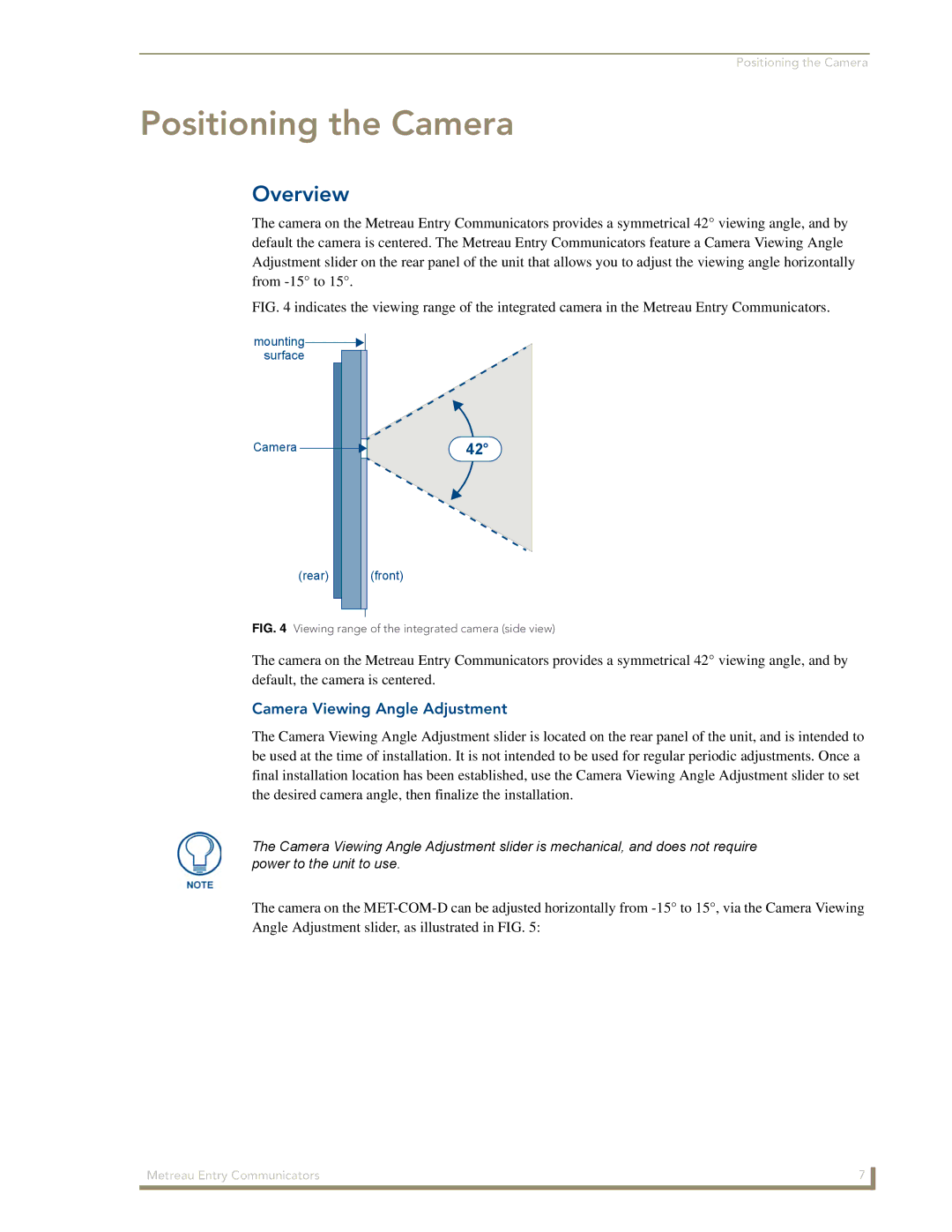Positioning the Camera
Positioning the Camera
Overview
The camera on the Metreau Entry Communicators provides a symmetrical 42° viewing angle, and by default the camera is centered. The Metreau Entry Communicators feature a Camera Viewing Angle Adjustment slider on the rear panel of the unit that allows you to adjust the viewing angle horizontally from
FIG. 4 indicates the viewing range of the integrated camera in the Metreau Entry Communicators.
mounting surface
Camera
(rear)
42°
(front)
FIG. 4 Viewing range of the integrated camera (side view)
The camera on the Metreau Entry Communicators provides a symmetrical 42° viewing angle, and by default, the camera is centered.
Camera Viewing Angle Adjustment
The Camera Viewing Angle Adjustment slider is located on the rear panel of the unit, and is intended to be used at the time of installation. It is not intended to be used for regular periodic adjustments. Once a final installation location has been established, use the Camera Viewing Angle Adjustment slider to set the desired camera angle, then finalize the installation.
The Camera Viewing Angle Adjustment slider is mechanical, and does not require power to the unit to use.
The camera on the
Metreau Entry Communicators | 7 |
|
|