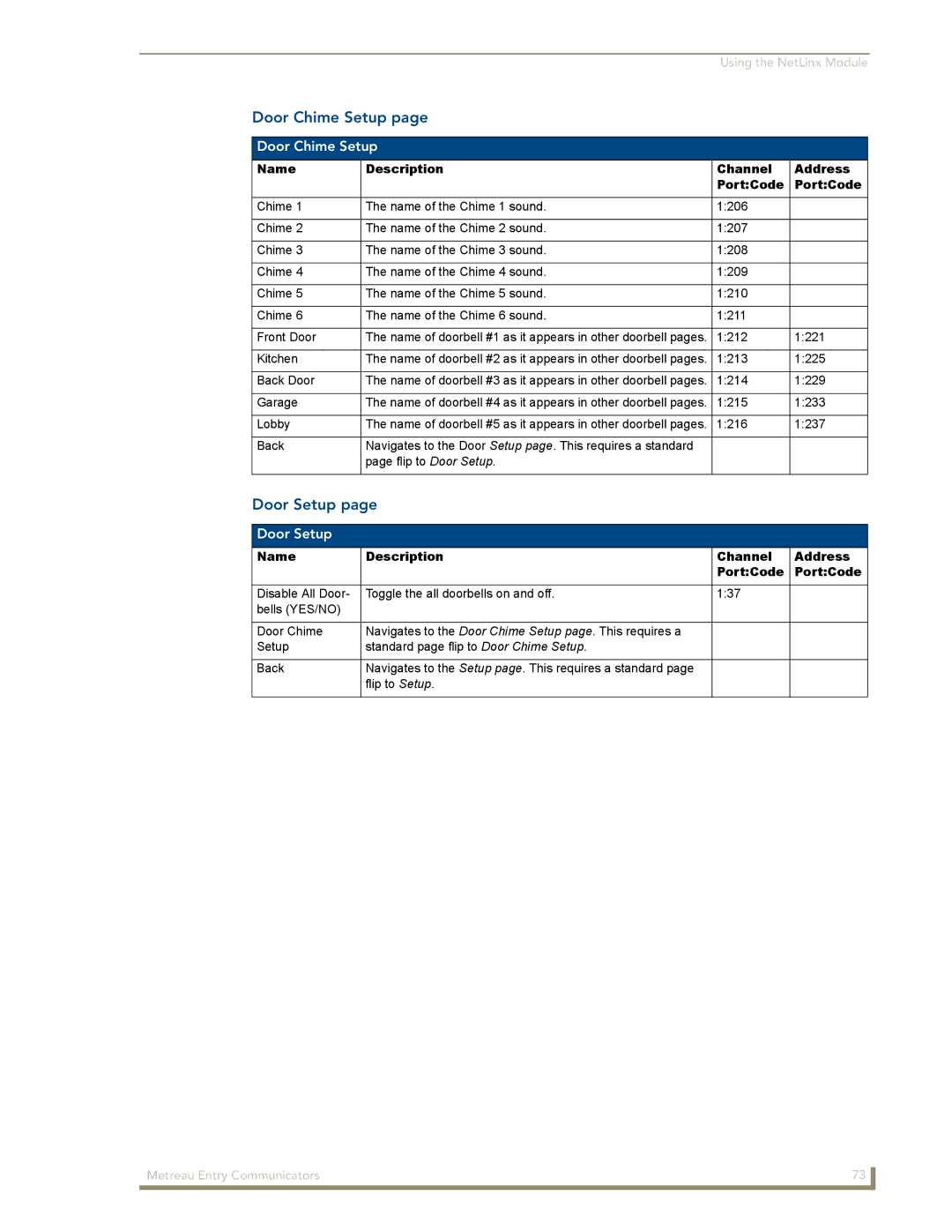Using the NetLinx Module
Door Chime Setup page
Door Chime Setup
Name | Description | Channel | Address |
|
| Port:Code | Port:Code |
|
|
|
|
Chime 1 | The name of the Chime 1 sound. | 1:206 |
|
|
|
|
|
Chime 2 | The name of the Chime 2 sound. | 1:207 |
|
|
|
|
|
Chime 3 | The name of the Chime 3 sound. | 1:208 |
|
|
|
|
|
Chime 4 | The name of the Chime 4 sound. | 1:209 |
|
|
|
|
|
Chime 5 | The name of the Chime 5 sound. | 1:210 |
|
|
|
|
|
Chime 6 | The name of the Chime 6 sound. | 1:211 |
|
|
|
|
|
Front Door | The name of doorbell #1 as it appears in other doorbell pages. | 1:212 | 1:221 |
|
|
|
|
Kitchen | The name of doorbell #2 as it appears in other doorbell pages. | 1:213 | 1:225 |
|
|
|
|
Back Door | The name of doorbell #3 as it appears in other doorbell pages. | 1:214 | 1:229 |
|
|
|
|
Garage | The name of doorbell #4 as it appears in other doorbell pages. | 1:215 | 1:233 |
|
|
|
|
Lobby | The name of doorbell #5 as it appears in other doorbell pages. | 1:216 | 1:237 |
|
|
|
|
Back | Navigates to the Door Setup page. This requires a standard |
|
|
| page flip to Door Setup. |
|
|
|
|
|
|
Door Setup page
Door Setup
Name | Description | Channel | Address |
|
| Port:Code | Port:Code |
|
|
|
|
Disable All Door- | Toggle the all doorbells on and off. | 1:37 |
|
bells (YES/NO) |
|
|
|
|
|
|
|
Door Chime | Navigates to the Door Chime Setup page. This requires a |
|
|
Setup | standard page flip to Door Chime Setup. |
|
|
|
|
|
|
Back | Navigates to the Setup page. This requires a standard page |
|
|
| flip to Setup. |
|
|
|
|
|
|
Metreau Entry Communicators | 73 |
|
|