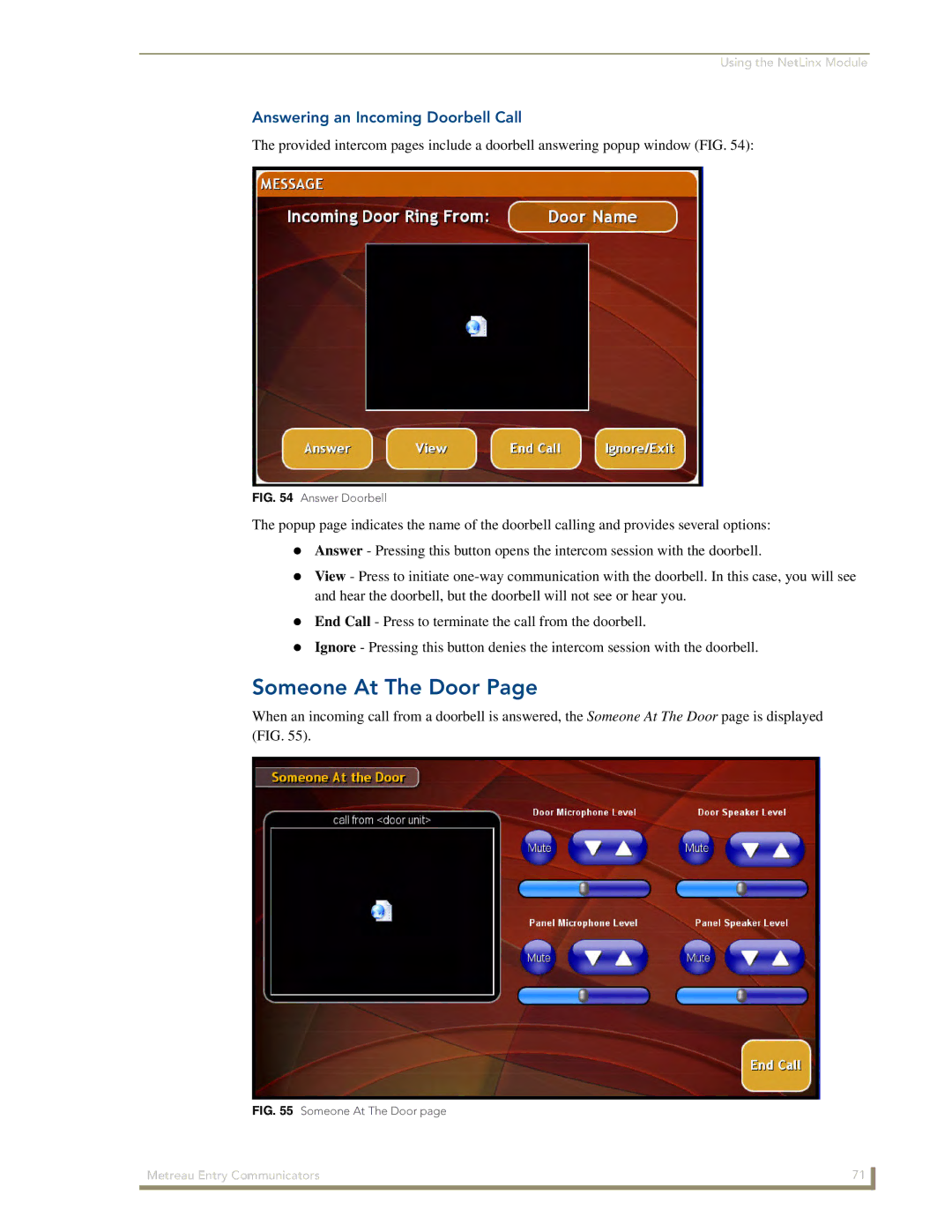Using the NetLinx Module
Answering an Incoming Doorbell Call
The provided intercom pages include a doorbell answering popup window (FIG. 54):
FIG. 54 Answer Doorbell
The popup page indicates the name of the doorbell calling and provides several options:
Answer - Pressing this button opens the intercom session with the doorbell.
View - Press to initiate
End Call - Press to terminate the call from the doorbell.
Ignore - Pressing this button denies the intercom session with the doorbell.
Someone At The Door Page
When an incoming call from a doorbell is answered, the Someone At The Door page is displayed (FIG. 55).
FIG. 55 Someone At The Door page |
|
Metreau Entry Communicators | 71 |