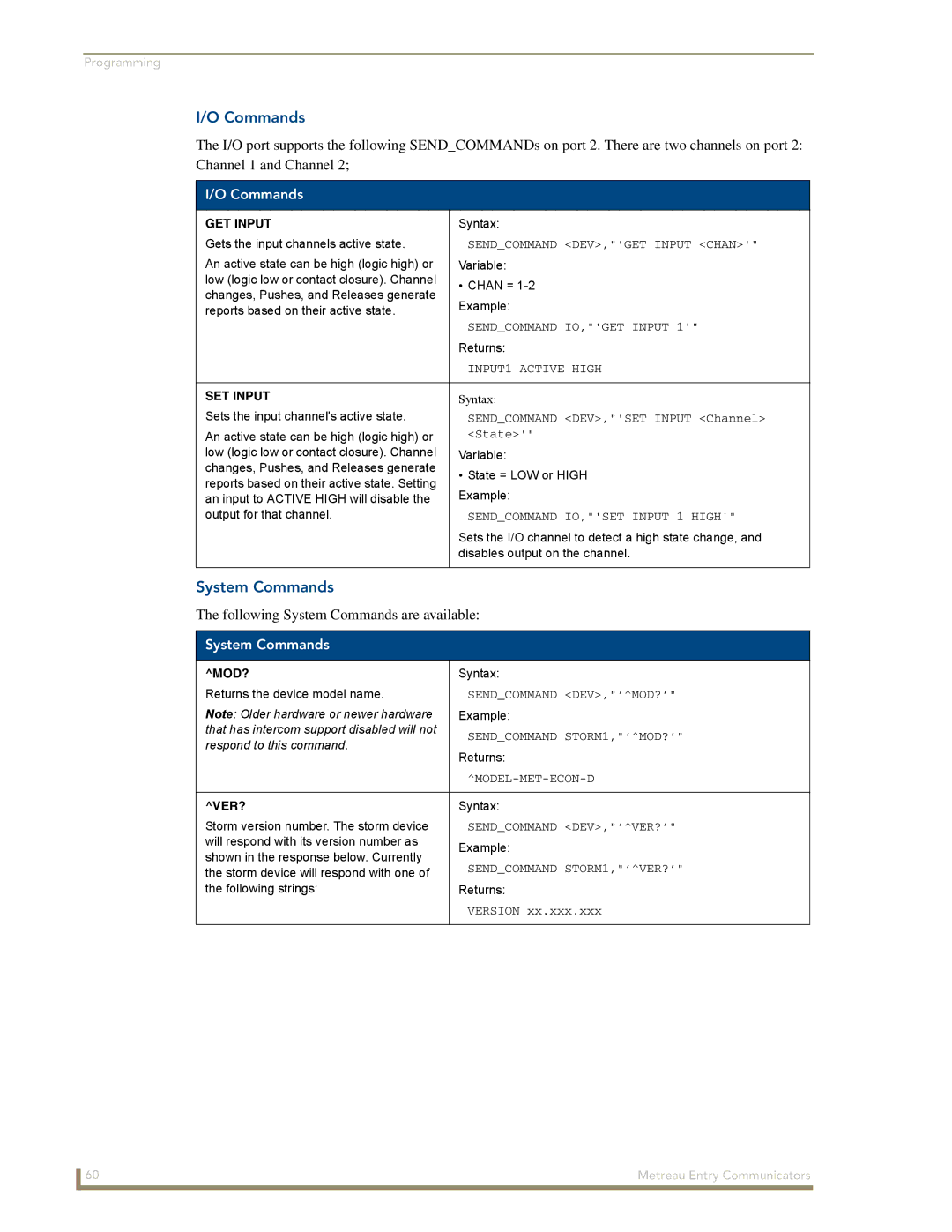Programming
I/O Commands
The I/O port supports the following SEND_COMMANDs on port 2. There are two channels on port 2: Channel 1 and Channel 2;
I/O Commands
GET INPUT | Syntax: | |
Gets the input channels active state. | SEND_COMMAND <DEV>,"'GET INPUT <CHAN>'" | |
An active state can be high (logic high) or | Variable: | |
low (logic low or contact closure). Channel | • CHAN = | |
changes, Pushes, and Releases generate | ||
Example: | ||
reports based on their active state. | ||
| ||
| SEND_COMMAND IO,"'GET INPUT 1'" | |
| Returns: | |
| INPUT1 ACTIVE HIGH | |
|
| |
SET INPUT | Syntax: | |
Sets the input channel's active state. | SEND_COMMAND <DEV>,"'SET INPUT <Channel> | |
An active state can be high (logic high) or | <State>'" | |
low (logic low or contact closure). Channel | Variable: | |
changes, Pushes, and Releases generate | • State = LOW or HIGH | |
reports based on their active state. Setting | ||
Example: | ||
an input to ACTIVE HIGH will disable the | ||
output for that channel. | SEND_COMMAND IO,"'SET INPUT 1 HIGH'" | |
| Sets the I/O channel to detect a high state change, and | |
| disables output on the channel. | |
|
|
System Commands
The following System Commands are available:
System Commands
^MOD? | Syntax: | |
Returns the device model name. | SEND_COMMAND <DEV>,"’^MOD?’" | |
Note: Older hardware or newer hardware | Example: | |
that has intercom support disabled will not | SEND_COMMAND STORM1,"’^MOD?’" | |
respond to this command. | ||
Returns: | ||
| ||
| ||
|
| |
^VER? | Syntax: | |
Storm version number. The storm device | SEND_COMMAND <DEV>,"’^VER?’" | |
will respond with its version number as | Example: | |
shown in the response below. Currently | ||
SEND_COMMAND STORM1,"’^VER?’" | ||
the storm device will respond with one of | ||
the following strings: | Returns: | |
| VERSION xx.xxx.xxx | |
|
|
60 | Metreau Entry Communicators |