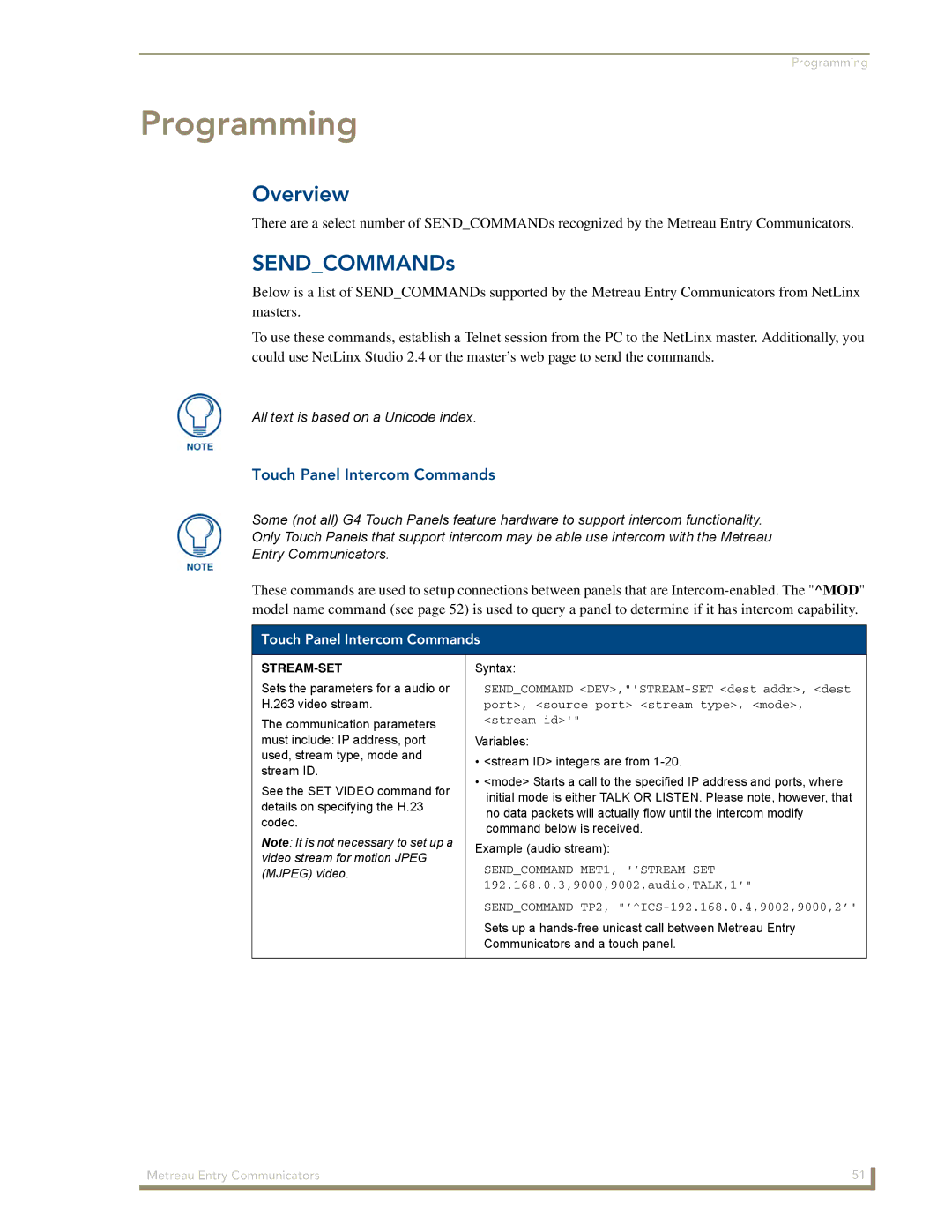Programming
Programming
Overview
There are a select number of SEND_COMMANDs recognized by the Metreau Entry Communicators.
SEND_COMMANDs
Below is a list of SEND_COMMANDs supported by the Metreau Entry Communicators from NetLinx masters.
To use these commands, establish a Telnet session from the PC to the NetLinx master. Additionally, you could use NetLinx Studio 2.4 or the master’s web page to send the commands.
All text is based on a Unicode index.
Touch Panel Intercom Commands
Some (not all) G4 Touch Panels feature hardware to support intercom functionality.
Only Touch Panels that support intercom may be able use intercom with the Metreau
Entry Communicators.
These commands are used to setup connections between panels that are
Touch Panel Intercom Commands
STREAM-SET
Sets the parameters for a audio or H.263 video stream.
The communication parameters must include: IP address, port used, stream type, mode and stream ID.
See the SET VIDEO command for details on specifying the H.23 codec.
Note: It is not necessary to set up a video stream for motion JPEG (MJPEG) video.
Syntax:
SEND_COMMAND
Variables:
•<stream ID> integers are from
•<mode> Starts a call to the specified IP address and ports, where initial mode is either TALK OR LISTEN. Please note, however, that no data packets will actually flow until the intercom modify command below is received.
Example (audio stream):
SEND_COMMAND MET1,
SEND_COMMAND TP2, "’^ICS-192.168.0.4,9002,9000,2’"
Sets up a
Metreau Entry Communicators | 51 |
|
|